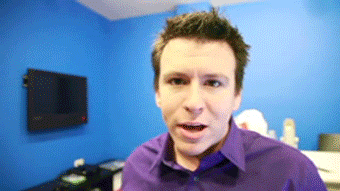Dallas 2008
Forum rules
If your topic doesn't contain a track link, this is the wrong place to post it.
If your topic doesn't contain a track link, this is the wrong place to post it.
Re: Dallas 2008
Put my update in it
-
Netdemon01
- Posts: 505
- Joined: Thu Jan 10, 2008 2:02 am
- Team: Privateer
Re: Dallas 2008
The update file didn't change anything?
#189
"This game will always be about pushing it right to the edge without going over .... to keep up with the top riders you will still have to be right on the edge of control." - jlv
"This game will always be about pushing it right to the edge without going over .... to keep up with the top riders you will still have to be right on the edge of control." - jlv
Re: Dallas 2008
Hmmm
-
rgaede
- Posts: 766
- Joined: Fri Mar 07, 2008 3:30 am
- Team: Privateer
- Location: Albuquerque, NM
- Contact:
Re: Dallas 2008
I've got your saf file in there, here's what I see...
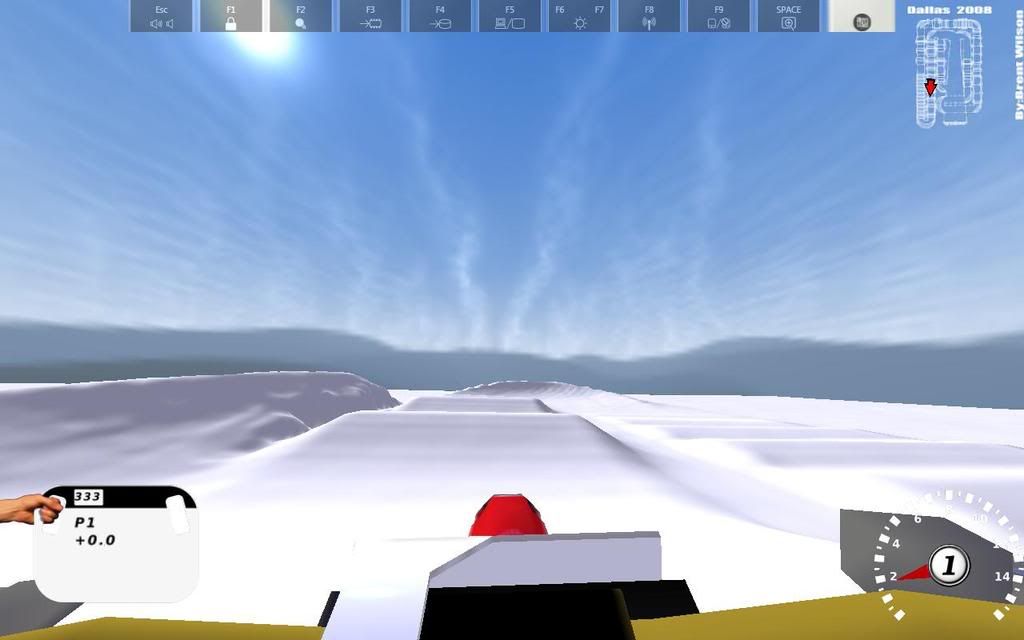
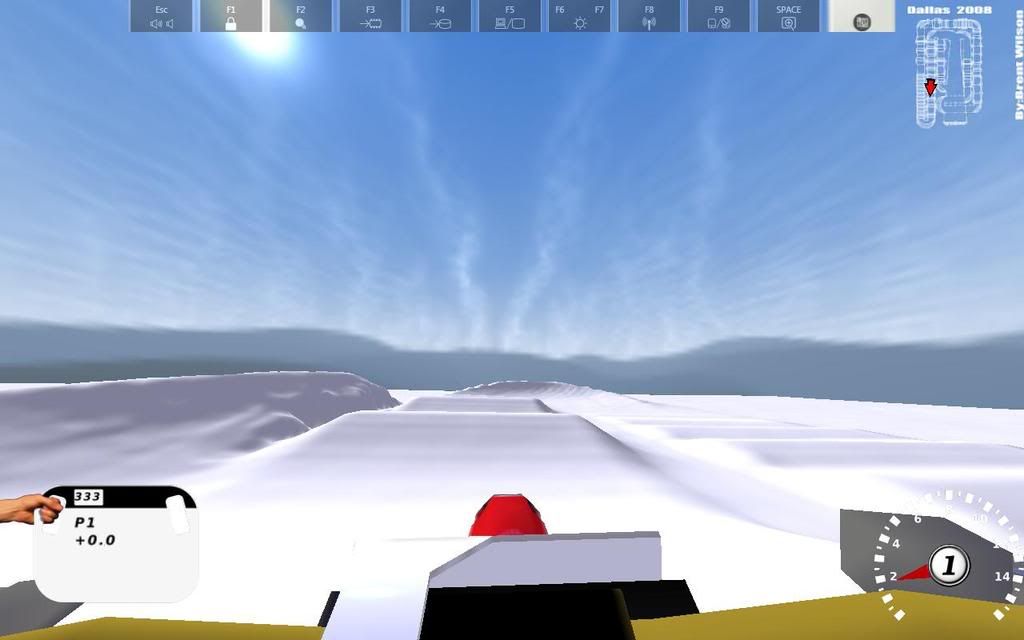
DJ wrote:Put my update in it
Rgaede Past numbers #333 #19 Now #373
DILLIGAF
DILLIGAF
Re: Dallas 2008
If im right all it should change is that you can do a full lap and it be counted.
Re: Dallas 2008
Yeah, that problem is not related to the saf file. What operating system are you running
-
rewrew421
- Posts: 1421
- Joined: Thu Dec 13, 2007 12:41 am
- Team: Privateer
- Location: West Kentucky, USA
Re: Dallas 2008
I had to edit my files (copy and pasted your files in DJ) becuase when i downloaded it for some reason it saved as a .saf.txt file so the game doesnt read it.
Last edited by rewrew421 on Wed May 28, 2008 1:30 am, edited 1 time in total.
D.Eckels #421 "The O-G"
-
rgaede
- Posts: 766
- Joined: Fri Mar 07, 2008 3:30 am
- Team: Privateer
- Location: Albuquerque, NM
- Contact:
Re: Dallas 2008
vista home premiumDJ wrote:Yeah, that problem is not related to the saf file. What operating system are you running
Rgaede Past numbers #333 #19 Now #373
DILLIGAF
DILLIGAF
Re: Dallas 2008
Did you rename the folder? Because that looks to be the problem. It should be called Dallas2008
Re: Dallas 2008
Please dont tell me you put it in a special "track" folder, cause that could also be it.
Re: Dallas 2008
it doesnt work 4 me dj... ive put it anywhere i culd think
localappdata... dallas2008 folder... program files...
localappdata... dallas2008 folder... program files...
Re: Dallas 2008
You have to delete Dallas2008/timing_gates and Dallas2008/statues for DJ's update to work.
The files in the saf archives are only used if it can't find a real file.
The files in the saf archives are only used if it can't find a real file.
Re: Dallas 2008
nvm tha worked
-
Netdemon01
- Posts: 505
- Joined: Thu Jan 10, 2008 2:02 am
- Team: Privateer
Re: Dallas 2008
That hits the nail on the head. Thanks JLV. And thanks DJ for the quick update. 
#189
"This game will always be about pushing it right to the edge without going over .... to keep up with the top riders you will still have to be right on the edge of control." - jlv
"This game will always be about pushing it right to the edge without going over .... to keep up with the top riders you will still have to be right on the edge of control." - jlv
Re: Dallas 2008
Guys im gonna get those files from DJ and then update the file in the first post.