SSDMX PRODIGY 17 wrote:Sad will most likely be the next purchase. That and then power supply and I'll be set for awhile. Once I sell my old gfx card I should have enough for one.Phathry25 wrote:Nope. Mainly just the speed of your drive. SSDs are the fastest thin available right now, but have short lives by comparison. Make sure to use your SATA3 ports as well.
Whats your pc?
-
MX PRODIGY 17
- Posts: 3275
- Joined: Tue Apr 12, 2011 9:36 pm
- Team: TBR
- Location: New Jersey
Re: Whats your pc?

-
pinit24/7#12
- Posts: 1104
- Joined: Sun Jun 20, 2010 5:20 am
- Location: The Mitten ✋
Re: Whats your pc?
Just found out my parents got me a new g510 logitech keyboard and razer naga 2012 mouse for the holidays  . Merry Christmas to me!!!
. Merry Christmas to me!!! 
Nick Pleshek #132
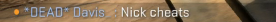
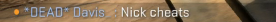
i7 3770k | XFX R9 290 Black Edition | Mushkin 8gb 2133 | Corsair C70 Military GreenKTM57 wrote:Brady's just mad because his mom is a planet and she regularly gets annihilated.
-
pinit24/7#12
- Posts: 1104
- Joined: Sun Jun 20, 2010 5:20 am
- Location: The Mitten ✋
Re: Whats your pc?
Also, I think ill be making a pc upgrade soon. Most likely building my own, but before I do so I wanna get some opinions from everyone around here on where to go. Im trying to stay under $600 without an OS so keep that in mind. This is what I got so far. It seems decent but there is most likely room for improvement let me know.
http://pcpartpicker.com/p/t0WW
And another thing, If any1 is interested in my computer at the moment I might sell for the right price specs and pics are 2 pages back I believe. Everything is in Excellent condition and not a scratch on it. Runs like a champ. And if your not interested could anyone give me an estimate on how much I could get for it? Would be alot of help.
Thanks,
-Pinit
http://pcpartpicker.com/p/t0WW
And another thing, If any1 is interested in my computer at the moment I might sell for the right price specs and pics are 2 pages back I believe. Everything is in Excellent condition and not a scratch on it. Runs like a champ. And if your not interested could anyone give me an estimate on how much I could get for it? Would be alot of help.
Thanks,
-Pinit
Nick Pleshek #132
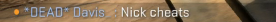
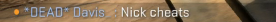
i7 3770k | XFX R9 290 Black Edition | Mushkin 8gb 2133 | Corsair C70 Military GreenKTM57 wrote:Brady's just mad because his mom is a planet and she regularly gets annihilated.
-
ShackAttack12
- Posts: 3131
- Joined: Fri May 09, 2008 1:51 am
- Location: San Diego, CA
Re: Whats your pc?
I'm pretty jealous that you got this case for 65$ on black friday. I wish i would have known about that.MX PRODIGY 17 wrote: http://www.tigerdirect.com/applications ... =T925-7006 -$65.00
ShackAttack12
| 2010 Supercross Champ | 2011 Supercross Champ | 2019 Supercross Champ |
Re: Whats your pc?
Thinking about switching over the Intel...really getting sick of this FX4100 I've got. This is my current setup:
AMD FX-4100
AMD Radeon HD 6850
8GB Corsair Vengence
Corsair CX500
m5a78l-m lx plus
If I wanted to switch to, lets say an i3, would I be able to keep my GPU and RAM? I would obviously need a new motherboard, which comes to my biggest question: How do I figure out which motherboard is best for my hardware? The motherboard I have right now is a Micro-ATX, its tiny.
Also, would it even be smart to get an i3? Only reason I'm considering that over an i5/i7 is price. I figure the i3 can do me good for a while, then once I have money to spend I can easily drop an i5 or i7 in.
AMD FX-4100
AMD Radeon HD 6850
8GB Corsair Vengence
Corsair CX500
m5a78l-m lx plus
If I wanted to switch to, lets say an i3, would I be able to keep my GPU and RAM? I would obviously need a new motherboard, which comes to my biggest question: How do I figure out which motherboard is best for my hardware? The motherboard I have right now is a Micro-ATX, its tiny.
Also, would it even be smart to get an i3? Only reason I'm considering that over an i5/i7 is price. I figure the i3 can do me good for a while, then once I have money to spend I can easily drop an i5 or i7 in.
Austin Mulhern | Motopixels REV
 [/a]
[/a]
[url=http://www.youtube.com/paprod]YouTube Channel
[url=http://www.youtube.com/paprod]YouTube Channel
p2sta wrote:since your name is CRF450R you should not worry about kawasaki
Re: Whats your pc?
It's something other than your CPU. Mine's been working fine for about a year. Call up some sort of tech support.
This is a block of text that can be added to posts you make. There is a 255 character limit.
Re: Whats your pc?
Second that. Mine runs great. And runs super cool.KTM57 wrote:It's something other than your CPU. Mine's been working fine for about a year. Call up some sort of tech support.

[color=#FF0000]jlv[/color] wrote:I'd probably ban him if I understood what he just said.
-
MX PRODIGY 17
- Posts: 3275
- Joined: Tue Apr 12, 2011 9:36 pm
- Team: TBR
- Location: New Jersey
Re: Whats your pc?
ShackAttack12 wrote:I'm pretty jealous that you got this case for 65$ on black friday. I wish i would have known about that.MX PRODIGY 17 wrote: http://www.tigerdirect.com/applications ... =T925-7006 -$65.00
I posted it a few times on the twitter page, ya musta missed it
Now how does it work with hooking up a bunch of fans? I have 5 3 socket pins on the fan controller, but what about all the other one? I believe there is only 1 3 pin and 1 4 pin if I remember right... Also does anyone know If it's best to plug the CPU fans into the fan controller or the mobo? Can always google it but why not

Re: Whats your pc?
I run all of my fans on the fan controller, none of them are in the motherboard. You can buy 3 pin splitters (1 3-pin female to x amount of 3-pin males, or 1 4-pin molex female to x amount of 3-pin males). If you want you could put the splitter on the fan controller and control those x amount of fans with one of the channels (figure out how much power the fan controller can handle/supply, then try to add the power of all the fans so it doesn't exceed it).
TeamHavocRacing wrote:If I had a nickel for every time someone asked for this, I would have a whole shitload of nickels.
-
MXTrent75287
- Crushed Dissenter
- Posts: 841
- Joined: Mon Sep 10, 2012 5:02 pm
- Location: Dallas, TX
Re: Whats your pc?
cpu- i7 2600K 1155
mobo- MSI Z68A-G43 (G3)
gpu- XFX Radeon HD 6870
ssd- Corsair Force GT 60GB
hdd- Seagate Barracuda 500GB 7200RPM
cpu cooler- H100
case- Corsair Graphite 600T
power supply- OCZ 800W 80+Gold Series
mobo- MSI Z68A-G43 (G3)
gpu- XFX Radeon HD 6870
ssd- Corsair Force GT 60GB
hdd- Seagate Barracuda 500GB 7200RPM
cpu cooler- H100
case- Corsair Graphite 600T
power supply- OCZ 800W 80+Gold Series
-
MX PRODIGY 17
- Posts: 3275
- Joined: Tue Apr 12, 2011 9:36 pm
- Team: TBR
- Location: New Jersey
Re: Whats your pc?
ahh, I like it thanks.yzmxer608 wrote:I run all of my fans on the fan controller, none of them are in the motherboard. You can buy 3 pin splitters (1 3-pin female to x amount of 3-pin males, or 1 4-pin molex female to x amount of 3-pin males). If you want you could put the splitter on the fan controller and control those x amount of fans with one of the channels (figure out how much power the fan controller can handle/supply, then try to add the power of all the fans so it doesn't exceed it).
http://www.aerocool.us/peripheral/touch2100.htm
So my Fan controller can handle 25w with 5 channels
My fans are 3.25 watts so say 5 watts each.
I plan on having:
4 300mm fans
I have 3 120mm fans (Doubt Ill use all of them)
I also have 4 120mm fans that will be pushing and pulling air through the h100 CPU cooler which I want all on one fan channel.
This is my case:
http://www.tigerdirect.com/applications ... =T925-7006
What I need: (?)
1. 1x 1 to 4 fan splitter. (For H100 Radiator fans in Push Pull)
2. (?)x 1 to 2 fan splitter.
_____________________________________________________________________________________
I want to do really good with wire management...
What lengths do you think I would need? (I don't mind going a little extra just down want to little)
Can you point me in the direction of cheaper ones? (all in one store)

Re: Whats your pc?
So you have 5 channels at 25W each.
Channel 1: 1 to 4 fan splitter for radiatior (3.25*4=13w = fine): http://www.performance-pcs.com/catalog/ ... s_id=35624
Channel 2: 1 to 4 fan splitter for 300mm fans (13w = fine): http://www.performance-pcs.com/catalog/ ... s_id=35624
Channel 3: 1 to 3 fan splitter for 120mm fans (3.25*3= 9.75w = fine): http://www.performance-pcs.com/catalog/ ... s_id=35627
That's assuming every fan is rated at 3.25w and you want each type of fan on one channel (you'll still have 2 channels left then). If you want to split up the 300mm and other 120mm's I can find smaller splitters. TBH those seem pretty expensive but they should be long enough and if you care they're all black. I couldn't find any others that had the exact number of connections. If you want you can use this for the 3x120mm's (http://www.performance-pcs.com/catalog/ ... s_id=32843) but you'll need a female to female cable to use it, so the cost would probably even out.
Hope it helps some, if you're wondering about the site I've ordered from there a few times and I've had pretty good experiences with them.
Channel 1: 1 to 4 fan splitter for radiatior (3.25*4=13w = fine): http://www.performance-pcs.com/catalog/ ... s_id=35624
Channel 2: 1 to 4 fan splitter for 300mm fans (13w = fine): http://www.performance-pcs.com/catalog/ ... s_id=35624
Channel 3: 1 to 3 fan splitter for 120mm fans (3.25*3= 9.75w = fine): http://www.performance-pcs.com/catalog/ ... s_id=35627
That's assuming every fan is rated at 3.25w and you want each type of fan on one channel (you'll still have 2 channels left then). If you want to split up the 300mm and other 120mm's I can find smaller splitters. TBH those seem pretty expensive but they should be long enough and if you care they're all black. I couldn't find any others that had the exact number of connections. If you want you can use this for the 3x120mm's (http://www.performance-pcs.com/catalog/ ... s_id=32843) but you'll need a female to female cable to use it, so the cost would probably even out.
Hope it helps some, if you're wondering about the site I've ordered from there a few times and I've had pretty good experiences with them.
TeamHavocRacing wrote:If I had a nickel for every time someone asked for this, I would have a whole shitload of nickels.
-
MX PRODIGY 17
- Posts: 3275
- Joined: Tue Apr 12, 2011 9:36 pm
- Team: TBR
- Location: New Jersey
Re: Whats your pc?
Thanks a bunch, definately never heard of the site but it looks solid.yzmxer608 wrote:So you have 5 channels at 25W each.
Channel 1: 1 to 4 fan splitter for radiatior (3.25*4=13w = fine): http://www.performance-pcs.com/catalog/ ... s_id=35624
Channel 2: 1 to 4 fan splitter for 300mm fans (13w = fine): http://www.performance-pcs.com/catalog/ ... s_id=35624
Channel 3: 1 to 3 fan splitter for 120mm fans (3.25*3= 9.75w = fine): http://www.performance-pcs.com/catalog/ ... s_id=35627
That's assuming every fan is rated at 3.25w and you want each type of fan on one channel (you'll still have 2 channels left then). If you want to split up the 300mm and other 120mm's I can find smaller splitters. TBH those seem pretty expensive but they should be long enough and if you care they're all black. I couldn't find any others that had the exact number of connections. If you want you can use this for the 3x120mm's (http://www.performance-pcs.com/catalog/ ... s_id=32843) but you'll need a female to female cable to use it, so the cost would probably even out.
Hope it helps some, if you're wondering about the site I've ordered from there a few times and I've had pretty good experiences with them.
By the way i meant 200mm fans incase ya thought I was crazy
I think I will wait to order these until I get everything going and into the case to see what I can even fit (As far as the 120mm)
Ill just use the stock fans into my motherboard until then. Think I might of bit off more then I can handle with this dam controller. (I'm probably just making it out harder then it is.)
Thanks again Nate.

-
MX PRODIGY 17
- Posts: 3275
- Joined: Tue Apr 12, 2011 9:36 pm
- Team: TBR
- Location: New Jersey
Re: Whats your pc?
Oh, before I forget...
Since my case and my controller both have the USB 3.0 and both have the mic and headset plugs, is there splitters for those too so that both work?
I would rather have all of them to work and everything. (not a huge deal)
http://www.asus.com/Motherboards/Intel_ ... ifications
Thanks guy.
Since my case and my controller both have the USB 3.0 and both have the mic and headset plugs, is there splitters for those too so that both work?
I would rather have all of them to work and everything. (not a huge deal)
http://www.asus.com/Motherboards/Intel_ ... ifications
Thanks guy.

-
pinit24/7#12
- Posts: 1104
- Joined: Sun Jun 20, 2010 5:20 am
- Location: The Mitten ✋
Re: Whats your pc?
Im in need of assistance. Im looking into gpus for my new build that I hope to do soon and im down to 2 but i dont know which way to go. The evga gtx 560 2gb or evga 650 ti 2gb? They both look amazing for my budget but I just cant make the decision. The only difference between them is the 560 has x2 the bit (256) of the 660 ti. Any advice  ?
?
-Pinit
-Pinit
Nick Pleshek #132
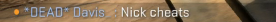
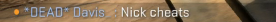
i7 3770k | XFX R9 290 Black Edition | Mushkin 8gb 2133 | Corsair C70 Military GreenKTM57 wrote:Brady's just mad because his mom is a planet and she regularly gets annihilated.
