Whats your pc?
Re: Whats your pc?
My TP-LINK USB wireless card used to kick ass compared to my ASUS PCI wireless adapter. You can look up benchmarks or something, because Puma is generally not wrong, but I'd have a hard time suggesting a PCI adapter after seeing how awesome and easy to use the USB adapters are.
This is a block of text that can be added to posts you make. There is a 255 character limit.
Re: Whats your pc?
I think I decided I'm going to go with the Acer V3 because they seem more reliable. I found 2 laptops at the same price ($999.99) but with some differences that I was wondering about.
Full HD LED-Backlit Display vs Active Matrix TFT Color
8GB Ram vs 16GB Ram (that's obvious)
Nvidia GTX850M 2GB DDR5 vs Nvidia GT 750M SLI (2x 2GB)
I'm wondering mostly about the display and if I'll get the same quality in the colors. The graphics is something I'm also wondering about because I'm not sure if I could get more performance from the SLI cards. Help would be appreciated!
Full HD LED-Backlit Display vs Active Matrix TFT Color
8GB Ram vs 16GB Ram (that's obvious)
Nvidia GTX850M 2GB DDR5 vs Nvidia GT 750M SLI (2x 2GB)
I'm wondering mostly about the display and if I'll get the same quality in the colors. The graphics is something I'm also wondering about because I'm not sure if I could get more performance from the SLI cards. Help would be appreciated!
Re: Whats your pc?
I suggest PCI because the bus its capable of producing as far as I know is far greater than a USB 2, maybe not USB? 3 though. Just to be clear I am talking PCI Express, not PCI because the speeds are clearly different and I'm not sure if motherboards these days have that connecting slot anymore.
I would choose the 850M unless you know the SLI one has better cooling or you will get a cooler for it, the heat will make them throttle back so much that if the SLI has a better performance you won't be able to tell in real-life situations. If you can keep them cool and let them operate as intended, full clock, then the 750 is faster but if not the 850 is.
I would choose the 850M unless you know the SLI one has better cooling or you will get a cooler for it, the heat will make them throttle back so much that if the SLI has a better performance you won't be able to tell in real-life situations. If you can keep them cool and let them operate as intended, full clock, then the 750 is faster but if not the 850 is.
-
pinit24/7#12
- Posts: 1104
- Joined: Sun Jun 20, 2010 5:20 am
- Location: Michigan
Re: Whats your pc?
If were talking performance based on sim the one with the gtx850 will do much better since mxs doesnt support SLI so you would only use one of the 750s. And as for ram 8gb should be fine as your not a hardcore photoshop user,rendering,etc.Spazz wrote:I think I decided I'm going to go with the Acer V3 because they seem more reliable. I found 2 laptops at the same price ($999.99) but with some differences that I was wondering about.
Full HD LED-Backlit Display vs Active Matrix TFT Color
8GB Ram vs 16GB Ram (that's obvious)
Nvidia GTX850M 2GB DDR5 vs Nvidia GT 750M SLI (2x 2GB)
I'm wondering mostly about the display and if I'll get the same quality in the colors. The graphics is something I'm also wondering about because I'm not sure if I could get more performance from the SLI cards. Help would be appreciated!
Nick Pleshek #132
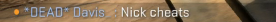
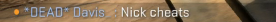
i7 3770k | XFX R9 290 Black Edition | Mushkin 8gb 2133 | Corsair C70 Military GreenKTM57 wrote:Brady's just mad because his mom is a planet and she regularly gets annihilated.
Re: Whats your pc?
That was my thinking too until I googled "usb 2.0 speed" and found that it is 480mbps so I doubt that will hold back our ~50mbps or slower home internet connections. Of course that assumes that both options have the same strength of wireless signal. If you had a PCI-E wireless card with a big antenna out the back of the case and one of those really low profile USB adapters then the wireless may be slower because of the much smaller antenna but the USB port itself shouldn't hold you back it seems.Pumaxcs wrote:I suggest PCI because the bus its capable of producing as far as I know is far greater than a USB 2, maybe not USB? 3 though. Just to be clear I am talking PCI Express, not PCI because the speeds are clearly different and I'm not sure if motherboards these days have that connecting slot anymore.
I sill say go wired if you can, it will be one less device causing interference for other devices on the 2.4ghz band. Even more if you want to actually network at home and use your desktop as a file server for music or videos to stream to other devices.
Re: Whats your pc?
Do you mean a cooling pad for the laptop to sit on? Do you know if the displays are any different? Also if in the future I may be using AutoCAD, should I be looking for more than 8GB of ram?Pumaxcs wrote: I would choose the 850M unless you know the SLI one has better cooling or you will get a cooler for it, the heat will make them throttle back so much that if the SLI has a better performance you won't be able to tell in real-life situations. If you can keep them cool and let them operate as intended, full clock, then the 750 is faster but if not the 850 is.
Re: Whats your pc?
Not really. The thing with laptops is that they are super bad with heat management since all of the hardware is packed together, so there's not a lot of room for airflow.
I would probably suggest the 850M over the two 750Ms in a laptop, especially if MXS is a priority.
Which laptop has which specs? I assume the one with the 850 has 8GB of RAM and stuff, but it's hard to tell you to go one way or the other without considering what you're getting with each package.
I would probably suggest the 850M over the two 750Ms in a laptop, especially if MXS is a priority.
Which laptop has which specs? I assume the one with the 850 has 8GB of RAM and stuff, but it's hard to tell you to go one way or the other without considering what you're getting with each package.
This is a block of text that can be added to posts you make. There is a 255 character limit.
Re: Whats your pc?
I think i'm going to get this laptop. I don't know much about acers but I have heard good and bad (reliable?). It should do decent with sim? and last me a couple years in university. I've looked at the lenovo Y50 but I see a lot of complaints about the awful display. I don't want to go to crazy with the price and this one I can buy and ship for $1,026. I don't know if I can find a better bang for my buck but maybe one of you guys have or have found something.
Re: Whats your pc?
Seems like a solid laptop. My brother's Acer lasted until our dog pissed on it.
This is a block of text that can be added to posts you make. There is a 255 character limit.
Re: Whats your pc?
The price per CPU/GPU is a solid deal. My GF had an Acer and it was a POS but it was also only $400 so obviously the quality on a $1000+ computer is going to be better than a $400 computer. My favorite laptop brand is MSI (People are probably tired of me saying that by now) and for that price you are looking at a i7-4700HQ and GTX 840m. If you want the 850m (you probably do) the price jumps to $1200.
But wait, that $1026 price is in Canadian dollars correct? So yea that is a killer deal thats $975 USD. Not the greatest reviews on Amazon though...Some screen issues, battery issues, overall build quality issues it seems.
Hard to get more processor and GPU for the price though. Tough call, if it goes down that would totally suck if you are away at school and all that. You would have to send it in and get something for the meantime.
This would be my pick in that price range:
http://www.newegg.com/Product/Product.a ... 6834152569
But wait, that $1026 price is in Canadian dollars correct? So yea that is a killer deal thats $975 USD. Not the greatest reviews on Amazon though...Some screen issues, battery issues, overall build quality issues it seems.
Hard to get more processor and GPU for the price though. Tough call, if it goes down that would totally suck if you are away at school and all that. You would have to send it in and get something for the meantime.
This would be my pick in that price range:
http://www.newegg.com/Product/Product.a ... 6834152569
Re: Whats your pc?
One of the photos I found when looking for my Guess Who entry, why don't people do whips like this anymore? Ricky was pretty much the last guy to do the ones where you hang off the side like this.
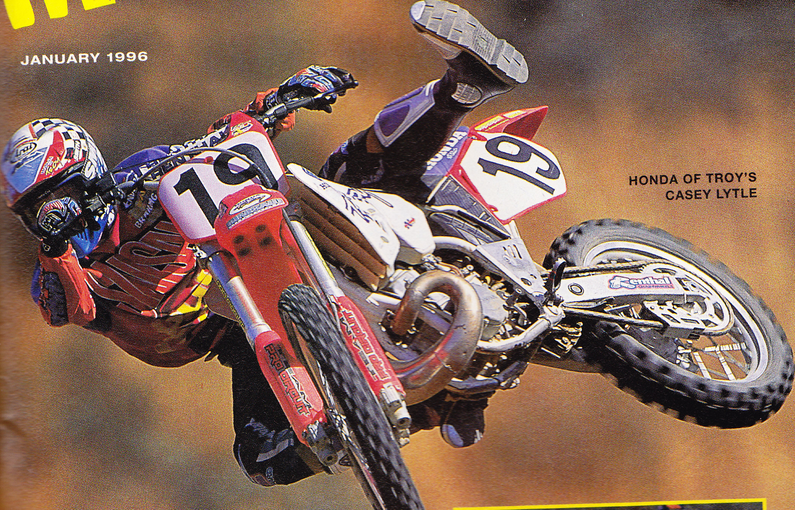
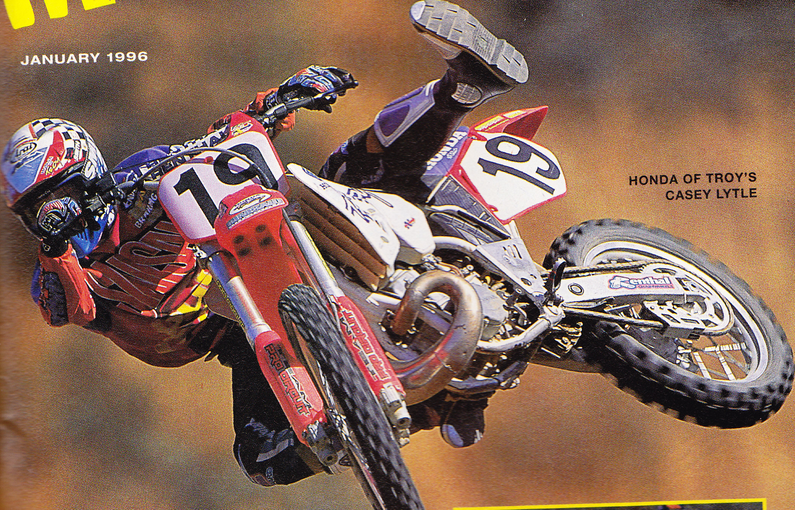
TeamHavocRacing wrote:If I had a nickel for every time someone asked for this, I would have a whole shitload of nickels.
-
pinit24/7#12
- Posts: 1104
- Joined: Sun Jun 20, 2010 5:20 am
- Location: Michigan
Re: Whats your pc?

Finally made the move to a liquid cpu cooler and I must say it was worth it. Before id idle at 30-35 celcius now im down to 20-25. Installment was quite easy, only cons were I couldnt fit the hoses the other direction and the blue led clashed with my red cables
Nick Pleshek #132
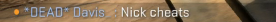
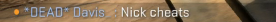
i7 3770k | XFX R9 290 Black Edition | Mushkin 8gb 2133 | Corsair C70 Military GreenKTM57 wrote:Brady's just mad because his mom is a planet and she regularly gets annihilated.
Re: Whats your pc?
Well I posted that in the total wrong topic  . Swear that was post real mx pics...
. Swear that was post real mx pics...
TeamHavocRacing wrote:If I had a nickel for every time someone asked for this, I would have a whole shitload of nickels.
Re: Whats your pc?
I got my new laptop yesterday and finally was able to try sim today and it works pretty amazing so far! Just played on high detail settings on Atlanta 2014 and made 125 fps no problem. Also it gets hot really fast which I expected so I'm wondering what the best solution is so that it stays cooler? I could get a cooling pad for it or something?
My specs right now
Intel i7 4700HQ
1TB 7200 RPM
NVIDIA GTX850M 4GB DDR3
1920x1080 Full HD IPS Display - Looks awesome
12GB Ram
Really happy with my purchase so far!
My specs right now
Intel i7 4700HQ
1TB 7200 RPM
NVIDIA GTX850M 4GB DDR3
1920x1080 Full HD IPS Display - Looks awesome
12GB Ram
Really happy with my purchase so far!
Re: Whats your pc?
I used to have one of these, but a version with only 2 fans, and it was great for my 17" laptop. The fans are powered by USB, though, so you'll need to make sure you have enough ports for all the stuff you want to be running while using it, unless you just want to plug it into one of the USB AC adapters that plugs into the wall. 
I also found that propping the back of my laptop up on the edge of a textbook was a good way to get some air flowing after my buddy tried to pick up both the laptop and the cooling pad by the USB cable.
I also found that propping the back of my laptop up on the edge of a textbook was a good way to get some air flowing after my buddy tried to pick up both the laptop and the cooling pad by the USB cable.
This is a block of text that can be added to posts you make. There is a 255 character limit.

