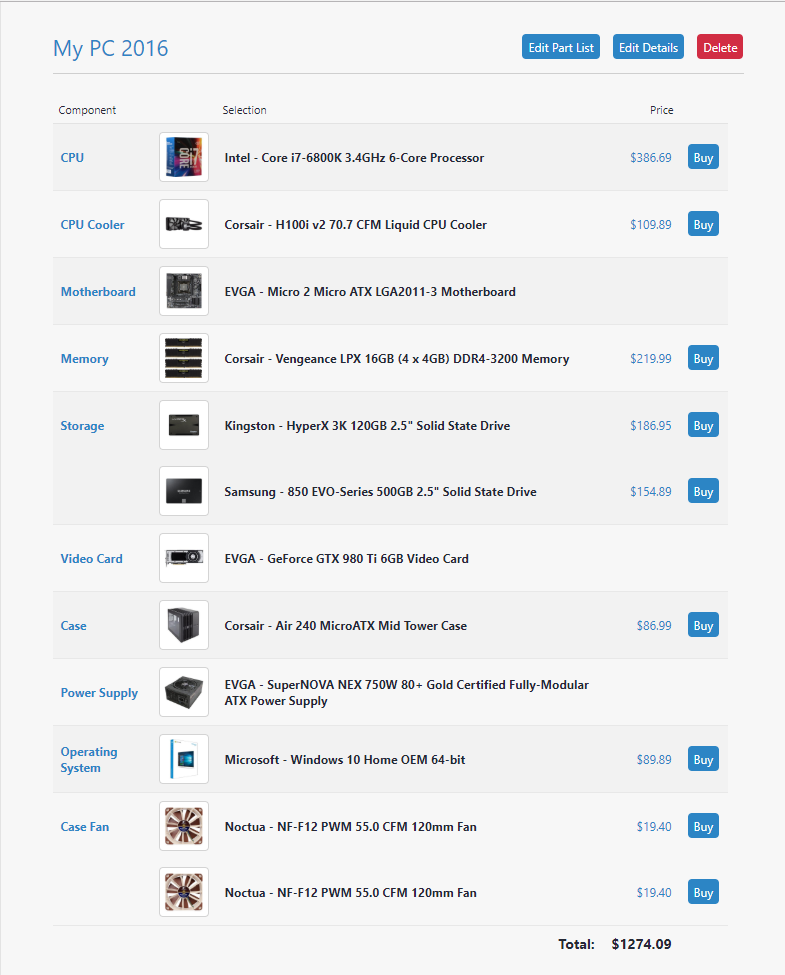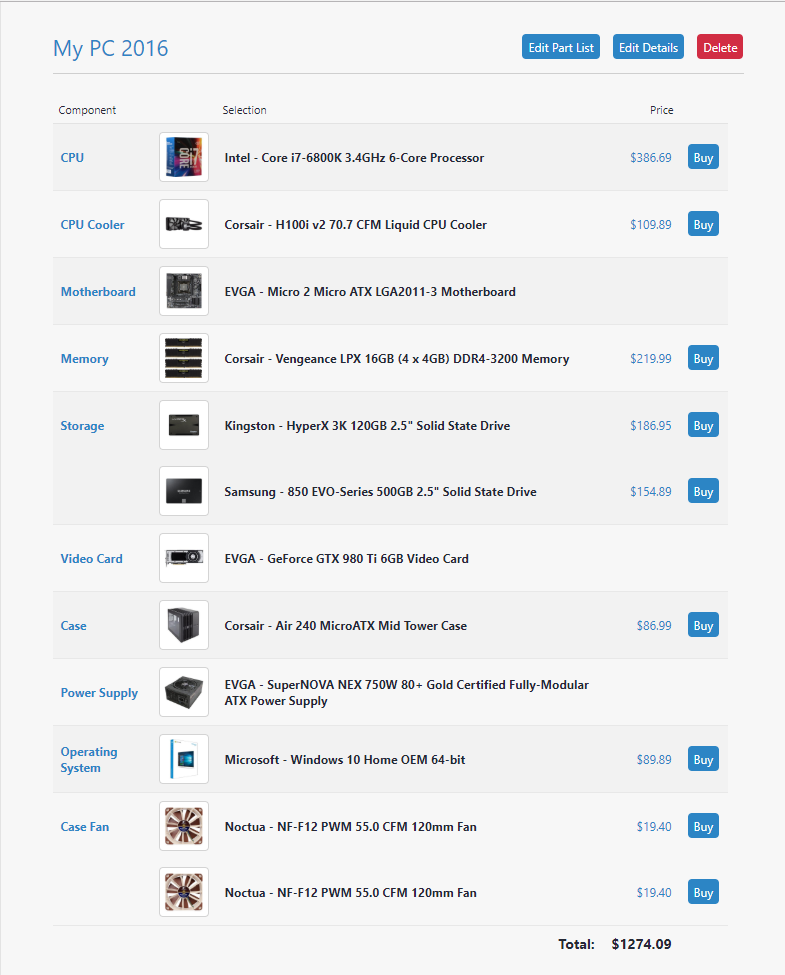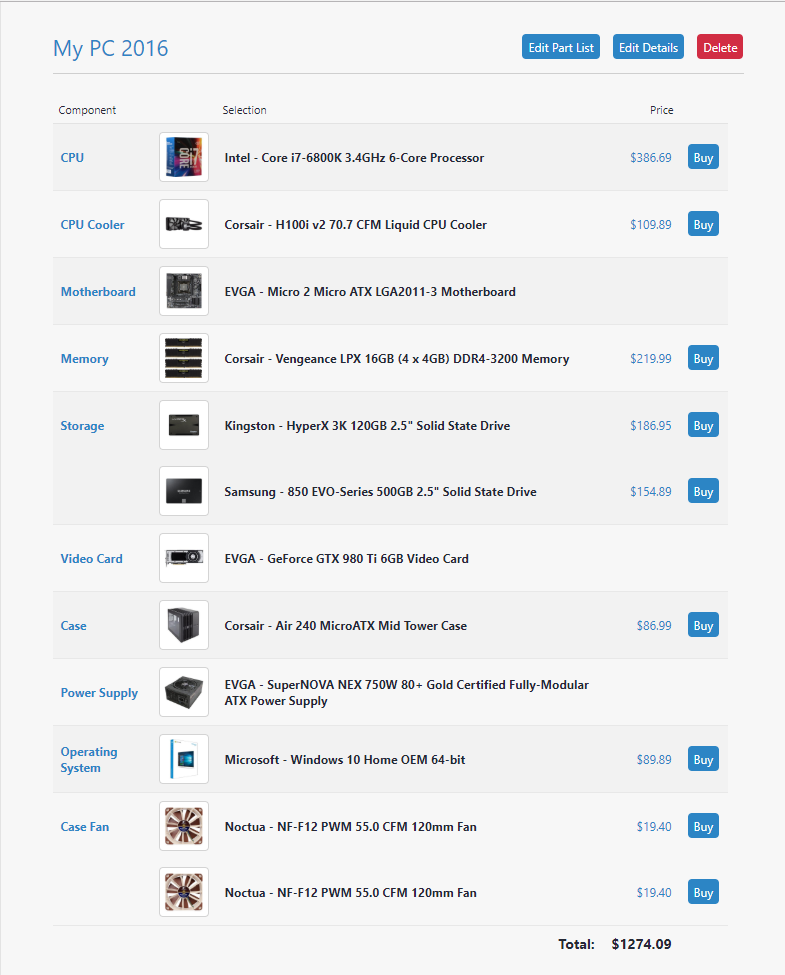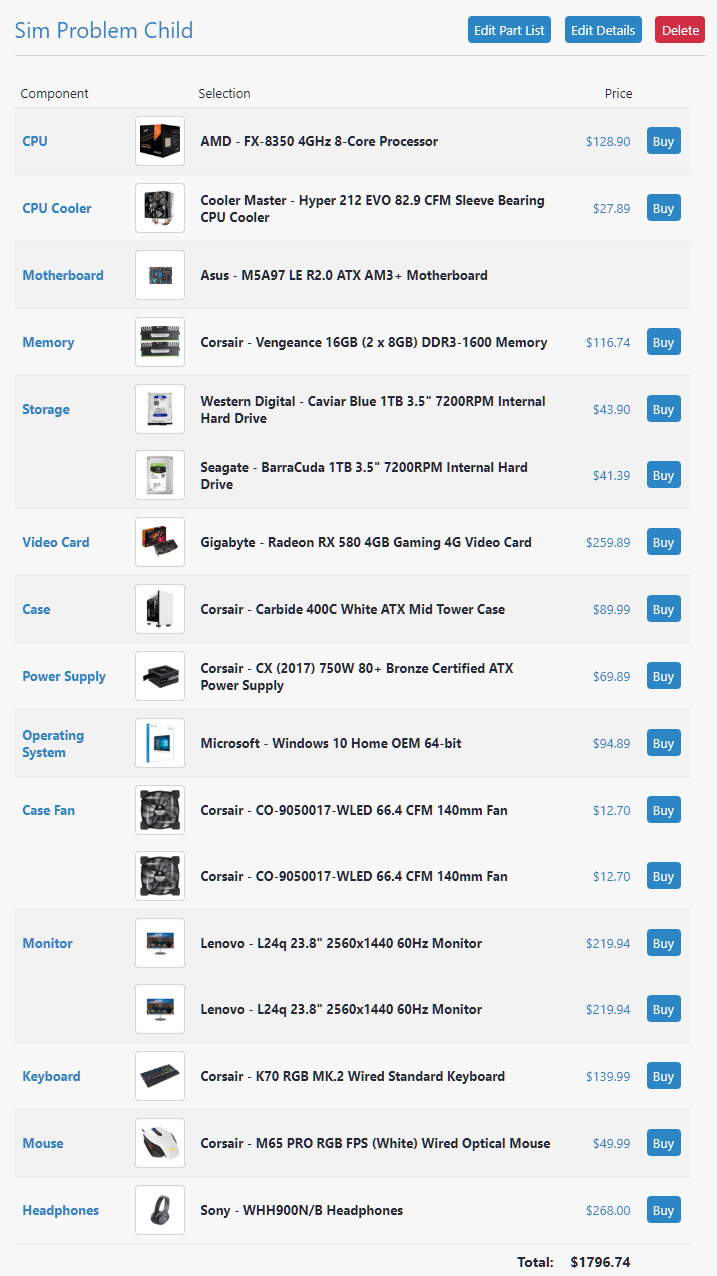Page 252 of 265
Re: Whats your pc?
Posted: Wed Apr 25, 2018 7:42 am
by Racers52
Still on this build
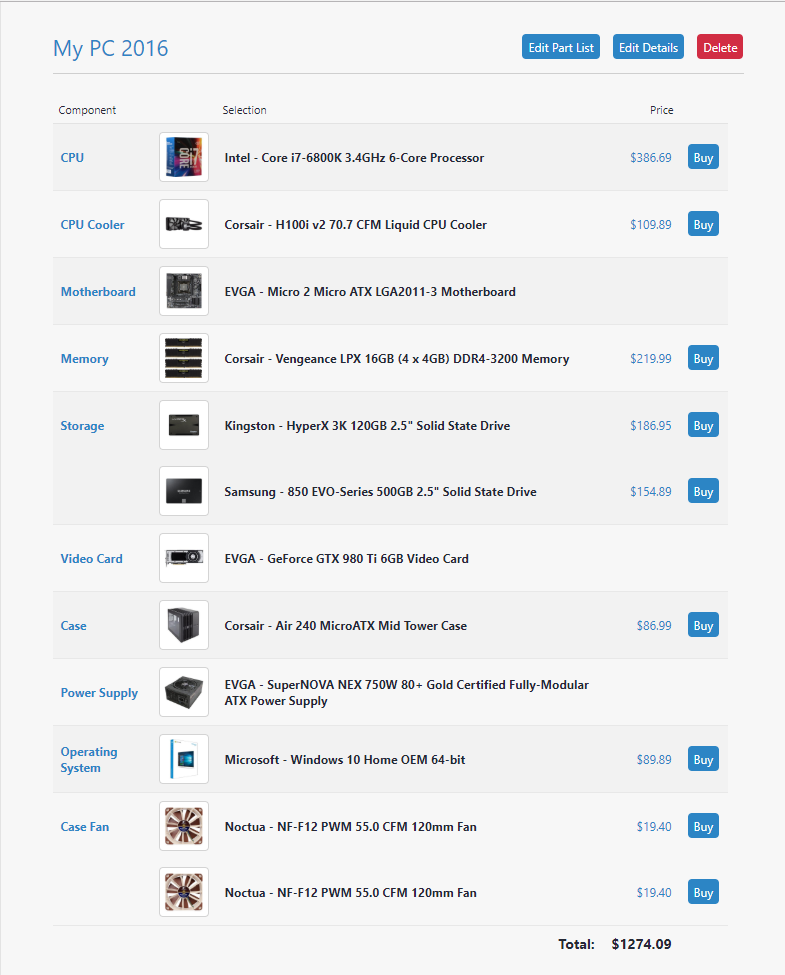
Re: Whats your pc?
Posted: Wed Apr 25, 2018 9:19 pm
by DBRider251
Really want a Corsair Air series
Re: Whats your pc?
Posted: Wed Apr 25, 2018 11:30 pm
by mxsrider96
DBRider251 wrote:Really want a Corsair Air series
The air 540 is fucking baller. I love it
Re: Whats your pc?
Posted: Wed Apr 25, 2018 11:40 pm
by DBRider251
mxsrider96 wrote:DBRider251 wrote:Really want a Corsair Air series
The air 540 is fucking baller. I love it
The 740 makes me a little hard every time i see it
Re: Whats your pc?
Posted: Wed Apr 25, 2018 11:58 pm
by mxsrider96
DBRider251 wrote:mxsrider96 wrote:DBRider251 wrote:Really want a Corsair Air series
The air 540 is fucking baller. I love it
The 740 makes me a little hard every time i see it
I'm personally a bigger fan of the 540, but I prefer the minimalist look. 740 is still damn nice
Re: Whats your pc?
Posted: Sat Aug 25, 2018 2:06 am
by yzmxer608
Want to upgrade my storage, as my OS/select program SSD is within 20GB of capacity (128GB) and my WD Caviar black HD raid 1 aray using 2 500GB drives for all other programs is also close to capacity. Thinking about getting Samsung 860s to replace, 500GB for OS and at want 2TB for other applicatoins. Now do I get 2 1TB 860s in raid 1 to get the 2TB capacity at higher speed (Newegg $199 for each 1TB) or a single 2TB ($450 for single 2TB)? Almost seems a no brainer for 2 1TB's, $50 cheaper and faster. I just don't have any experience with raid on SSD's, is it ok long term to do it with them? I have had zero problems with my current raid array.
Been thinking about getting a DAS setup in raid for backups, but I think it may be overkill for me. I've been doing ok with just a large capacity external HD and doing manual backups every once in a while.
Would also 'upgrade' to Win 10 at the same time...
Re: Whats your pc?
Posted: Sat Aug 25, 2018 5:28 am
by SMR 510RR
yzmxer608 wrote:Want to upgrade my storage, as my OS/select program SSD is within 20GB of capacity (128GB) and my WD Caviar black HD raid 1 aray using 2 500GB drives for all other programs is also close to capacity. Thinking about getting Samsung 860s to replace, 500GB for OS and at want 2TB for other applicatoins. Now do I get 2 1TB 860s in raid 1 to get the 2TB capacity at higher speed (Newegg $199 for each 1TB) or a single 2TB ($450 for single 2TB)? Almost seems a no brainer for 2 1TB's, $50 cheaper and faster. I just don't have any experience with raid on SSD's, is it ok long term to do it with them? I have had zero problems with my current raid array.
Been thinking about getting a DAS setup in raid for backups, but I think it may be overkill for me. I've been doing ok with just a large capacity external HD and doing manual backups every once in a while.
Would also 'upgrade' to Win 10 at the same time...
Check out Amazon Glacier for off site backups. Super duper cheap, for 500GB it is about $5 per month. You do have to pay for retrieval if you ever need it but it is very reasonable.
I have a NAS that I use for all my bulk storage that automatically backs up to an external drive and Glacier once a week. Works out really well and I don't worry about my data.
Re: Whats your pc?
Posted: Sat Aug 25, 2018 9:40 pm
by Pumaxcs
What are you using for a motherboard? M.2 storage is comparable to a SATA SSD and faster than it in a RAID setup. Also wouldn't do a RAID setup on SSD's as you hit throughput levels that SATA can provide and add the risk of RAID failures. Not worth it to me. My setup is a 256GB OS M.2, 256GB SSD for games, 2TB HDD for extra. My home PC has nothing other than games and recording so all of my drives could crash and I would lose nothing of value so can't speak to needing backups and such. I did use FreeNas when I set up a DAS but it was a dedicated system, not sure if they have refined anything to a program use yet.
Re: Whats your pc?
Posted: Mon Aug 27, 2018 2:20 am
by Sabo
Pc wizards, I have a problem and I need your help.
For some reason, my sim suffers frames for seemingly no reason, game settings don't make a noticeable difference (4 frames
maybe), catalyst settings don't really change anything either, track and object versions make no difference, trees removed, objects removed, been there done that.
I previously had an r9 390 but I upgraded* to a rx580 and did the same thing with my fx6300 (@3.8ghz) to a fx8350, trying to find a cure but with no help. Right now as I sit and wait for 450 motos on ironman, I am getting
18 frames on average. Anything you guys can think of, I'll try. I'm all ears at this point and willing to try
anything.
Here is a list of my current build (with peripherals if you're interested):
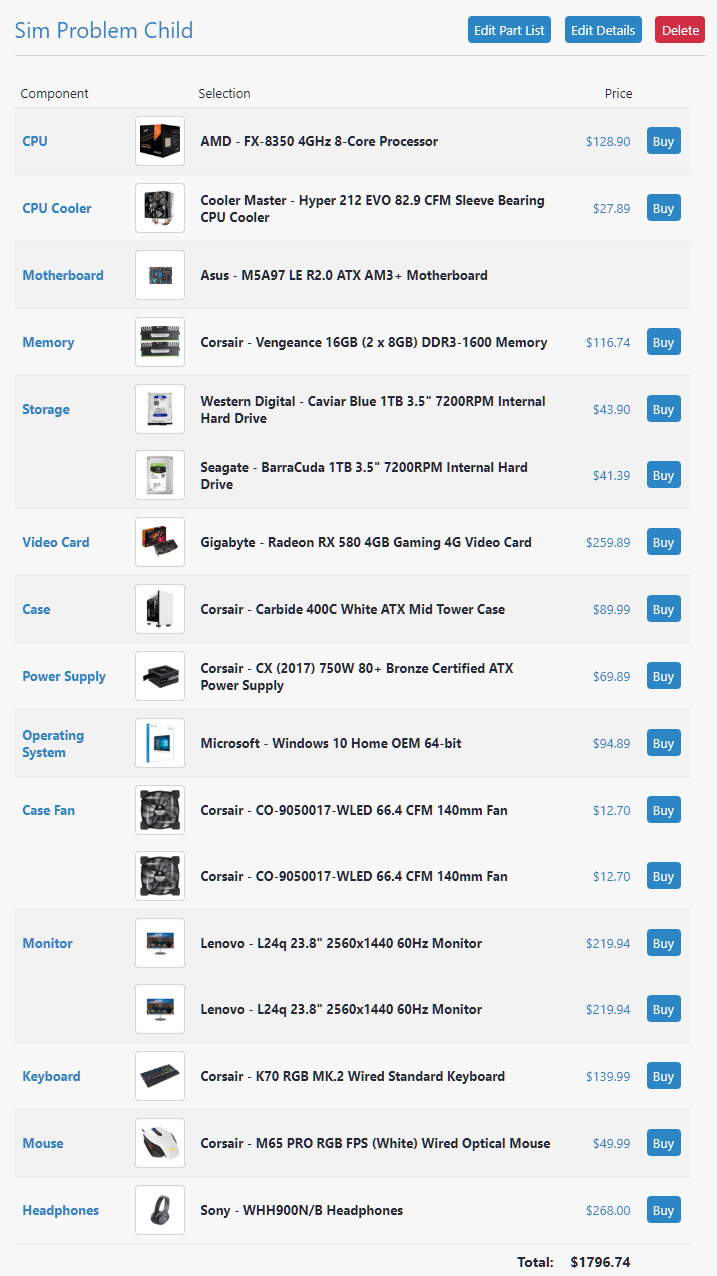
Interesting things to note about my computer:
-Was bought as a display model a while ago when it had some pos graphics adapter and some kind of bs Athlon in it. The only remaining component of my computer that is from the original is the Seagate hard drive. Everything else has been changed.
-I've had no problems with other games, photoshop, blender, or anything else. ONLY sim.
-this problem has stumped fellow pc wizards Hichael Modge and Laneypoo Burkes
-i wuv you
*My r9 390 threw a fan bearing and was running on two out of three fans for a while as I had a ziptied case fan on it. I picked up the 580 for big cheap because my Army friend bought it but then, well army.
here is a picture of my pc, beware shitty compression
Re: Whats your pc?
Posted: Mon Aug 27, 2018 5:05 am
by Wahlamt
Never fiddled with AMD catalyst, but from Nvidia control panel, what you can check for more FPS would be:
-Threaded optimization: no
-Power management: prefer maximum performance
-Anisotropic filtering: turn off, in case it's turned on
-Antialiasing: turn off if it is on, to see if it helps
-Play in fullscreen: winowed mode haven't really caused me low framerate, but random lag every now and then.
Re: Whats your pc?
Posted: Tue Aug 28, 2018 12:55 am
by yzmxer608
Pumaxcs wrote:What are you using for a motherboard? M.2 storage is comparable to a SATA SSD and faster than it in a RAID setup. Also wouldn't do a RAID setup on SSD's as you hit throughput levels that SATA can provide and add the risk of RAID failures. Not worth it to me. My setup is a 256GB OS M.2, 256GB SSD for games, 2TB HDD for extra. My home PC has nothing other than games and recording so all of my drives could crash and I would lose nothing of value so can't speak to needing backups and such. I did use FreeNas when I set up a DAS but it was a dedicated system, not sure if they have refined anything to a program use yet.
Asus Rampage IV Formula, no M.2 unfortunately. Thanks for the heads up on the raid though.
https://www.newegg.com/Product/Product. ... 6813131808
Re: Whats your pc?
Posted: Tue Aug 28, 2018 1:37 am
by AtlasZoor
Re: Whats your pc?
Posted: Thu Aug 30, 2018 3:20 am
by DBRider251
Any reason on the air cooled CPU cooler over a 240mm AIO?
Re: Whats your pc?
Posted: Thu Aug 30, 2018 4:34 am
by DBRider251
Also, I'm pretty sure that PSU would literally try to hang itself if you ran that 1080 TI for any more than 20 seconds
Re: Whats your pc?
Posted: Thu Aug 30, 2018 4:35 am
by Sabo
DBRider251 wrote:Also, I'm pretty sure that PSU would literally try to hang itself if you ran that 1080 TI for any more than 20 seconds
quit stealing my intelligence, brain vacuum.