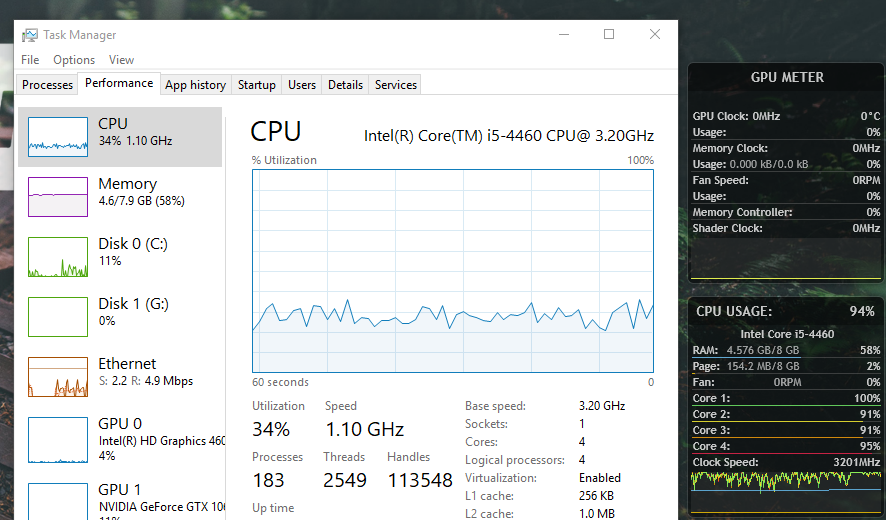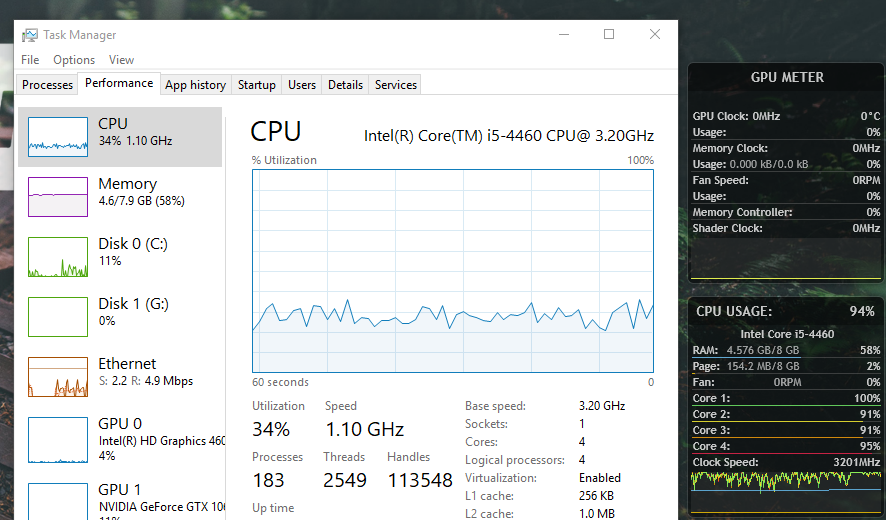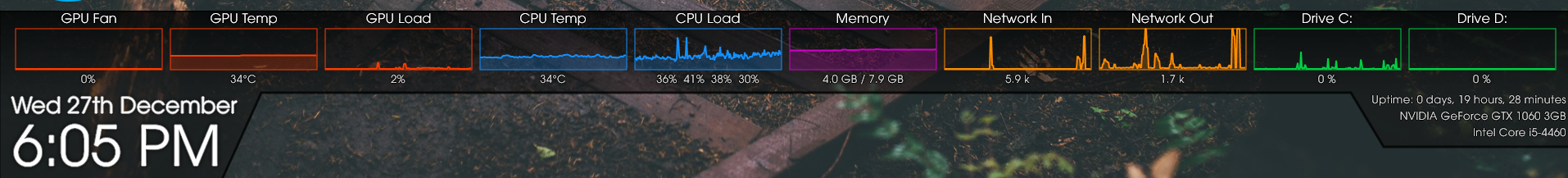Page 1 of 2
**Need PC Wizards Help**
Posted: Tue Dec 26, 2017 2:11 am
by MOTOZ293
So i have an i5 4460 with a 1060 3gb. my task manager say my cpu usage is 31% but my rain meter says its maxed out 100% on everything. MY pc is running slow and sim wont open.
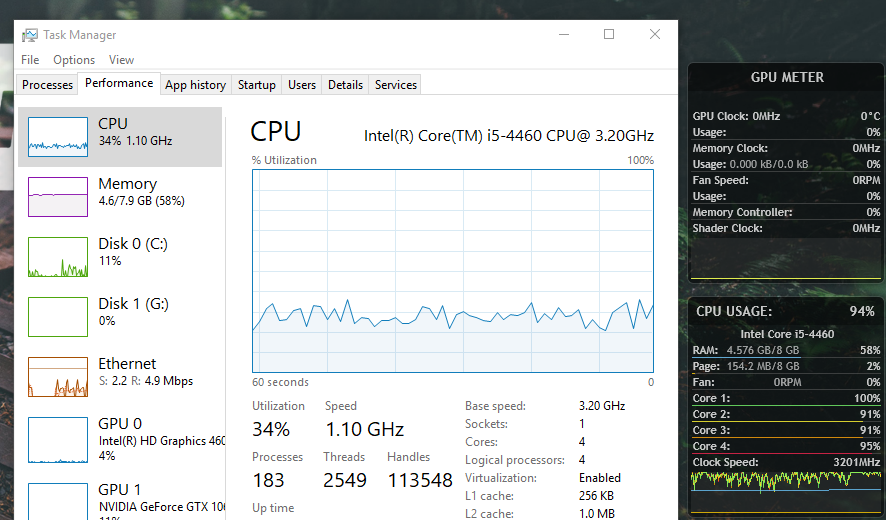
I dont know which one is correct, but by me pc lack of speed im assuming my rain meter is. Does anyone know how to fix it? or what is going wrong? ive tried plugging my second monitor into my motherboard but everthing still runs slow. Someone please help
Re: **Need PC Wizards Help**
Posted: Tue Dec 26, 2017 3:37 am
by MOTOZ293
Now sim is opening, im using my hdmi with a dvi-d converter on it, but my cpu usage is doing this

what should i do?
Re: **Need PC Wizards Help**
Posted: Tue Dec 26, 2017 4:22 pm
by SMR 510RR
How are your CPU temps?
Re: **Need PC Wizards Help**
Posted: Tue Dec 26, 2017 4:50 pm
by MOTOZ293
SMR 510RR wrote:How are your CPU temps?
Rainmeter says 99 Celsius
Re: **Need PC Wizards Help**
Posted: Wed Dec 27, 2017 5:51 am
by SMR 510RR
MOTOZ293 wrote:SMR 510RR wrote:How are your CPU temps?
Rainmeter says 99 Celsius
Well there is your problem, it is thermal throttling. What kind of CPU cooler do you have? Is the fan unplugged?
Re: **Need PC Wizards Help**
Posted: Wed Dec 27, 2017 11:15 am
by MOTOZ293
SMR 510RR wrote:MOTOZ293 wrote:SMR 510RR wrote:How are your CPU temps?
Rainmeter says 99 Celsius
Well there is your problem, it is thermal throttling. What kind of CPU cooler do you have? Is the fan unplugged?
I don’t use one. I just use the fan that came with my cpu. I never had a problem till now,guess it’s bc there is 2 monitors now?
Re: **Need PC Wizards Help**
Posted: Wed Dec 27, 2017 12:06 pm
by D_ROY178
MOTOZ293 wrote:SMR 510RR wrote:MOTOZ293 wrote:
Rainmeter says 99 Celsius
Well there is your problem, it is thermal throttling. What kind of CPU cooler do you have? Is the fan unplugged?
I don’t use one. I just use the fan that came with my cpu. I never had a problem till now,guess it’s bc there is 2 monitors now?
Most likely not, just sounds like the crappy stock cooler is dying and temps are high as a result. You could buy a cheap air cooler for about 40usd that'd last for years and they're reasonably easy to install. Something like the Cooler Master 212x/ 212 evo are both very popular air coolers that are super reliable and personally i've had one for about a year now and never had problems running my cpu at stock speeds.
Re: **Need PC Wizards Help**
Posted: Wed Dec 27, 2017 12:07 pm
by RFX_corentin_12
i had the same cpu as you, i got this cooler, cpu temps stay low everytimes, pretty good and not expensive
http://www.coolermaster.com/cooling/cpu ... r-212-evo/
Re: **Need PC Wizards Help**
Posted: Wed Dec 27, 2017 1:09 pm
by MOTOZ293
D_ROY178 wrote:
Most likely not, just sounds like the crappy stock cooler is dying and temps are high as a result. You could buy a cheap air cooler for about 40usd that'd last for years and they're reasonably easy to install. Something like the Cooler Master 212x/ 212 evo are both very popular air coolers that are super reliable and personally i've had one for about a year now and never had problems running my cpu at stock speeds.
Okay thank you. Like it ran at about 64 Celsius at at idol.. hopefully this works. Effertz was saying that my cpu isn’t running at full speed. It’s tunning at 1.1-2.66 (constantly jumping around) is that due to the thermal throttling?
Re: **Need PC Wizards Help**
Posted: Wed Dec 27, 2017 4:45 pm
by SMR 510RR
MOTOZ293 wrote:D_ROY178 wrote:
Most likely not, just sounds like the crappy stock cooler is dying and temps are high as a result. You could buy a cheap air cooler for about 40usd that'd last for years and they're reasonably easy to install. Something like the Cooler Master 212x/ 212 evo are both very popular air coolers that are super reliable and personally i've had one for about a year now and never had problems running my cpu at stock speeds.
Okay thank you. Like it ran at about 64 Celsius at at idol.. hopefully this works. Effertz was saying that my cpu isn’t running at full speed. It’s tunning at 1.1-2.66 (constantly jumping around) is that due to the thermal throttling?
Yes. The slower the CPU runs the less heat it generates, it is trying to save itself from burning up. Double check that the CPU cooler fan is plugged in and spinning. If it is then you may need to put some new thermal paste on or you can get a better cooler like others have suggested. If it isn't spinning then try to figure out why, either the fan died or it isn't plugged in most likely.
In the meantime I would turn your computer off and not run it until you get the issue resolved. While technically it isn't supposed to damage it at those temps it sure isn't good for it.
Re: **Need PC Wizards Help**
Posted: Wed Dec 27, 2017 4:51 pm
by MOTOZ293
SMR 510RR wrote:MOTOZ293 wrote:D_ROY178 wrote:
Most likely not, just sounds like the crappy stock cooler is dying and temps are high as a result. You could buy a cheap air cooler for about 40usd that'd last for years and they're reasonably easy to install. Something like the Cooler Master 212x/ 212 evo are both very popular air coolers that are super reliable and personally i've had one for about a year now and never had problems running my cpu at stock speeds.
Okay thank you. Like it ran at about 64 Celsius at at idol.. hopefully this works. Effertz was saying that my cpu isn’t running at full speed. It’s tunning at 1.1-2.66 (constantly jumping around) is that due to the thermal throttling?
Yes. The slower the CPU runs the less heat it generates, it is trying to save itself from burning up. Double check that the CPU cooler fan is plugged in and spinning. If it is then you may need to put some new thermal paste on or you can get a better cooler like others have suggested. If it isn't spinning then try to figure out why, either the fan died or it isn't plugged in most likely.
In the meantime I would turn your computer off and not run it until you get the issue resolved. While technically it isn't supposed to damage it at those temps it sure isn't good for it.
the fam runs but the temps are high. After work I’ll get a cpu cooler and thermal paste. I’ll keep updates on it. Thank you all
Re: **Need PC Wizards Help**
Posted: Wed Dec 27, 2017 7:56 pm
by RFX_corentin_12
MOTOZ293 wrote:SMR 510RR wrote:MOTOZ293 wrote:
Okay thank you. Like it ran at about 64 Celsius at at idol.. hopefully this works. Effertz was saying that my cpu isn’t running at full speed. It’s tunning at 1.1-2.66 (constantly jumping around) is that due to the thermal throttling?
Yes. The slower the CPU runs the less heat it generates, it is trying to save itself from burning up. Double check that the CPU cooler fan is plugged in and spinning. If it is then you may need to put some new thermal paste on or you can get a better cooler like others have suggested. If it isn't spinning then try to figure out why, either the fan died or it isn't plugged in most likely.
In the meantime I would turn your computer off and not run it until you get the issue resolved. While technically it isn't supposed to damage it at those temps it sure isn't good for it.
the fam runs but the temps are high. After work I’ll get a cpu cooler and thermal paste. I’ll keep updates on it. Thank you all
I think you should be okay after that, wondering why you didnt change it right after you get the cpu ahah
Re: **Need PC Wizards Help**
Posted: Wed Dec 27, 2017 11:08 pm
by MOTOZ293
Thank you to all of you! my cpu temp dropped dramaticly!, aswell as my usage. It says fairly consistant in the 30-40 range.
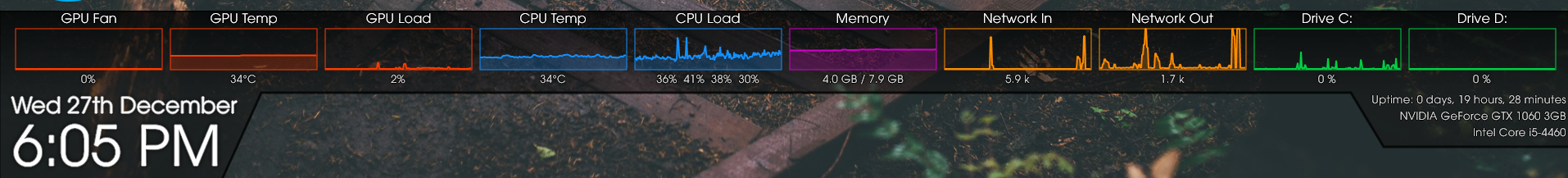
Re: **Need PC Wizards Help**
Posted: Thu Dec 28, 2017 1:24 am
by SMR 510RR
Glad you got it working again, have fun!
Re: **Need PC Wizards Help**
Posted: Thu Dec 28, 2017 9:22 am
by RFX_corentin_12
Nice

Btw Zoa, btw Zoa, with this cpu and gpu, you race race full gate with erode and shit without lag? I planed to change my gpu, and since i got the same cpu as you i would know how you can play with your setup (i probably gonna take a 1060 6gb)