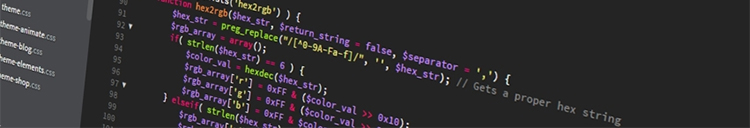Cycles, it comes with Blender. Thanks btwattacker5 wrote:Thats realy cool p2sta, that render also looks very nice and clean Nate. A question for p2sta and nate, what do you use for renders? Mental ray or Vray, cause im sure you don't use scanline. Also a noob question, for the lighting, is it an environment? if so, how did you set it up?
Thanks
Ramon
Thanks for the tipsp2sta wrote:that looks really cool man,
one thing tho...the blurring makes the bike looks really small, I would not blur the front area. And great idea with the banners!
For the dirt...make few different sized stuff, it makes better feel
also here is how my basic set looks like
http://img818.imageshack.us/img818/5150/rocksg.jpg
-Set up a particle system
-Use a particle instance modifier on one of the dirt chunk models (puts a copy of the model on each particle).
-Run a script that drops selected models to an object underneath (all dirt chunks drop to a plane underneath, the plane has a displace modifier on it so it's not perfectly flat).
-Do this for each dirt chunk model (preferably on a separate layer so you can easily join each dirt chunk type into one object for different materials). Have to do it that way, because for some reason you can't click something in the outliner, then shift click at the end of the list and have it select everything between, only program I have ever seen this not work in...
It sucks
Never thought about the bike sagging, thanks for the suggestionddmx wrote:Springs so stiff the bike doesn't even sag under it's own weight.Need a lot more dirt clods imo. Looks like a solid start though.