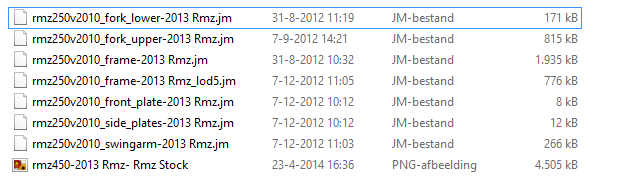can someone please help me !!
2013 RMZ 250
-
TravMX353
- Posts: 111
- Joined: Wed Aug 14, 2013 7:23 am
- Team: Privateer
- Location: Melbourne, Victoria, Australia
2013 RMZ 250
I have the 2013 RMZ 250 .jms but i dont know what to save them as
can someone please help me !!
can someone please help me !!
-
TravMX353
- Posts: 111
- Joined: Wed Aug 14, 2013 7:23 am
- Team: Privateer
- Location: Melbourne, Victoria, Australia
Re: 2013 RMZ 250
nah i have done the template of the bike but i dont know what to save it as. like the png of the bike.
Re: 2013 RMZ 250
Why can people not look...
http://forum.mxsimulator.com/viewtopic.php?f=12&t=1862
Cause they're dumbasses
http://forum.mxsimulator.com/viewtopic.php?f=12&t=1862
Cause they're dumbasses
-
TimFlier_
- Posts: 298
- Joined: Mon Oct 28, 2013 5:49 pm
- Team: Privateer
- Location: The Netherlands
- Contact:
Re: 2013 RMZ 250
Did you rotate your skin in PhotoShop?
If you did turn it back to default
If you did turn it back to default
2014 Amateur 125 SX : 2nd Overall
-
TravMX353
- Posts: 111
- Joined: Wed Aug 14, 2013 7:23 am
- Team: Privateer
- Location: Melbourne, Victoria, Australia
Re: 2013 RMZ 250
nah!! i followed scottys steps but didnt hlp. is it my template. im using the 2014 public template
Re: 2013 RMZ 250
You're probably using the wrong jm's.
Re: 2013 RMZ 250
I don't know how to send the write ones 
I have the right ones and will upload them when i get up in the morning (if i remember). Or you could do sone searching and find them yourself like everyone else
I have the right ones and will upload them when i get up in the morning (if i remember). Or you could do sone searching and find them yourself like everyone else
Re: 2013 RMZ 250
The ones that came with the template...
Re: 2013 RMZ 250
i have the same problem....