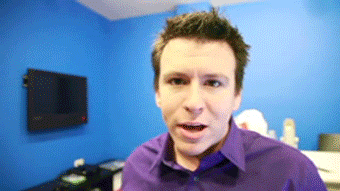Upcoming Skins & Shader Maps
-
giopanda
- Posts: 811
- Joined: Sun Jul 05, 2009 8:08 am
- Team: Privateer
- Location: milano, italy
- Contact:
Re: Upcoming Skins & Shader Maps
thanx guys!
yes the mouthpiece is awesome, it does all by himself i just added some normal for the grill, everything else is just shading!
wow!
i still have problems with specular, since all the different parts have a different reflection i wanted to render them but in game they all looks the same, no difference with or without specular maps..dj actually i didn't understand very well your explanation about specular, do i have to use black and white or transparency?
yes the mouthpiece is awesome, it does all by himself i just added some normal for the grill, everything else is just shading!
wow!
i still have problems with specular, since all the different parts have a different reflection i wanted to render them but in game they all looks the same, no difference with or without specular maps..dj actually i didn't understand very well your explanation about specular, do i have to use black and white or transparency?

Re: Upcoming Skins & Shader Maps
Just leave the image at 100% opacity, so it uses the models hardness and exponent. Vary the colour between black and white depending on how bright you want it to shine. I think JLV may need to give a better explanation on how it works. I only just discovered that one part of the specular values is defined in the model. I have already set them up with the shoei model though, so it should be right
Re: Upcoming Skins & Shader Maps
Skin and helmet looks great Gio!
Need to start my K-Dub replica soon. If you're not doing it that is? No need to start if you're already planning on it.
Need to start my K-Dub replica soon. If you're not doing it that is? No need to start if you're already planning on it.
-
giopanda
- Posts: 811
- Joined: Sun Jul 05, 2009 8:08 am
- Team: Privateer
- Location: milano, italy
- Contact:
Re: Upcoming Skins & Shader Maps
not at all!
go ahead with the k dub, i don't plan to do any other skins other than the ones i mentioned above.
first because i don't have too much time lately and second because i want to release it as soon as possible so everyone can use the helmet!
if you want you can just work on the skins then send it to me so i can add grills and parts and also normal and specular maps that i already made.
let me know and good work
go ahead with the k dub, i don't plan to do any other skins other than the ones i mentioned above.
first because i don't have too much time lately and second because i want to release it as soon as possible so everyone can use the helmet!
if you want you can just work on the skins then send it to me so i can add grills and parts and also normal and specular maps that i already made.
let me know and good work

-
adhkcrfhonda
- Posts: 1526
- Joined: Sun Dec 14, 2008 4:46 pm
-
giopanda
- Posts: 811
- Joined: Sun Jul 05, 2009 8:08 am
- Team: Privateer
- Location: milano, italy
- Contact:
Re: Upcoming Skins & Shader Maps
i finally got the spec map working..i think.
but the problem is that there's a material problem for what i understand, because despite the spec map or not, or how strong it is, the helmet still reflects all the environment, so it's impossible to have a matte helmet..
this is the best i can do for it, but it doesn't look any good imho..
default helmet spec map

matte helmet spec map


but the problem is that there's a material problem for what i understand, because despite the spec map or not, or how strong it is, the helmet still reflects all the environment, so it's impossible to have a matte helmet..
this is the best i can do for it, but it doesn't look any good imho..
default helmet spec map

matte helmet spec map



Re: Upcoming Skins & Shader Maps
Oh, I might have to make a matte version of the model. I'll do it later on today and send it off to you
-
giopanda
- Posts: 811
- Joined: Sun Jul 05, 2009 8:08 am
- Team: Privateer
- Location: milano, italy
- Contact:
Re: Upcoming Skins & Shader Maps
fcr3 version is done so i decided to go with the sabre too..and decided to waste some time to learn blender animation 



Re: Upcoming Skins & Shader Maps
Simply the best helmet ever! Great Job Gio!
Re: Upcoming Skins & Shader Maps
My photography work
www.mikeowenphotographer.com
www.mikeowenphotographer.com
Re: Upcoming Skins & Shader Maps
It's pretty simple. The RGB color is the amount of red, green and blue specular color reflected. The alpha is the specular exponent, which sets how focused the specular light is. The more opaque the pixel the more focused it is, unless it is fully opaque (255), in which case it uses the exponent from the model's material.DJ wrote:Just leave the image at 100% opacity, so it uses the models hardness and exponent. Vary the colour between black and white depending on how bright you want it to shine. I think JLV may need to give a better explanation on how it works. I only just discovered that one part of the specular values is defined in the model. I have already set them up with the shoei model though, so it should be right
Josh Vanderhoof
Sole Proprietor
jlv@mxsimulator.com
If you email, put "MX Simulator" in the subject to make sure it gets through my spam filter.
Sole Proprietor
jlv@mxsimulator.com
If you email, put "MX Simulator" in the subject to make sure it gets through my spam filter.
Re: Upcoming Skins & Shader Maps
So a blank image would only have ambient shading to the model?
Re: Upcoming Skins & Shader Maps
If the image is black, it will only have the ambient shading. If the alpha is set to 0, photoshop writes the colour for those pixels as 255 255 255, and the whole object goes whitewashed with the faces pointing at the sun.
Re: Upcoming Skins & Shader Maps
That looks downright amazinggiopanda wrote:fcr3 version is done so i decided to go with the sabre too..and decided to waste some time to learn blender animation
http://www.gifninja.com/Workspace/aa289 ... output.gif
Can't wait!

DR.MIZ wrote: Keeping something "secret" so you can be "cool" is not making a flourishing community.