Alright cool thanks. How about the other settings? Like 'Filter Height', and do I check 'Add Height to Normal Map?Insignia wrote:Whatever is up in the norm is down ingame, and vice versa. When making a norm make sure to invert the x.
Upcoming Skins and Shader Maps #2
-
BrutalMX
- Posts: 1061
- Joined: Mon Feb 14, 2011 7:38 am
- Location: PA
- Contact:
Re: Upcoming Skins and Shader Maps #2
Austin Mulhern | Motopixels REV
 [/a]
[/a]
[url=http://www.youtube.com/paprod]YouTube Channel
[url=http://www.youtube.com/paprod]YouTube Channel
p2sta wrote:since your name is CRF450R you should not worry about kawasaki
-
KTM57
- Posts: 13864
- Joined: Wed Jul 07, 2010 2:42 am
- Location: TX
- Contact:
Re: Upcoming Skins and Shader Maps #2
This is something I saved when DJ posted it right when we first got norms. He can clarify if everything is correct. I use xNormal.
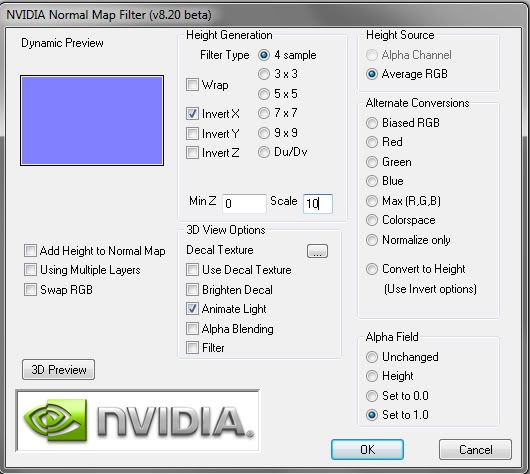
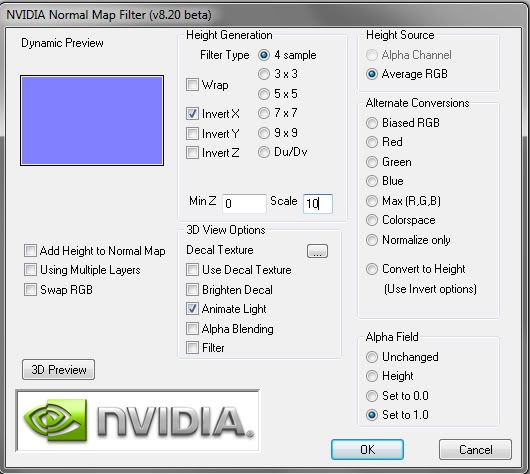
This is a block of text that can be added to posts you make. There is a 255 character limit.
-
KTM57
- Posts: 13864
- Joined: Wed Jul 07, 2010 2:42 am
- Location: TX
- Contact:
Re: Upcoming Skins and Shader Maps #2
To flip the norm like Go Pro said, you can just invert the red and green (I believe) channels. It's the two channels that look the most similar.
This is a block of text that can be added to posts you make. There is a 255 character limit.
-
DJ99X
- Posts: 15524
- Joined: Tue Jan 15, 2008 11:36 am
- Location: Land Down Under
Re: Upcoming Skins and Shader Maps #2
What did you set the scale to? Looks like you made it too high.
-
BrutalMX
- Posts: 1061
- Joined: Mon Feb 14, 2011 7:38 am
- Location: PA
- Contact:
Re: Upcoming Skins and Shader Maps #2
Awesome, thanks.KTM57 wrote:This is something I saved when DJ posted it right when we first got norms. He can clarify if everything is correct. I use xNormal.
I had the scale set at like 50, and I had the filter type at 7x7 for some reason? I was just messing around trying to get it to look alright.DJ99X wrote:What did you set the scale to? Looks like you made it too high.
Austin Mulhern | Motopixels REV
 [/a]
[/a]
[url=http://www.youtube.com/paprod]YouTube Channel
[url=http://www.youtube.com/paprod]YouTube Channel
p2sta wrote:since your name is CRF450R you should not worry about kawasaki
-
Boblob801
- Posts: 3998
- Joined: Mon Nov 16, 2009 4:59 am
- Team: <3 Andy
- Location: New Zealand
- Contact:
Re: Upcoming Skins and Shader Maps #2
An A-star Neck Brace im working on.
P.S. how do i applys the normals in 3DS max for the render?



P.S. how do i applys the normals in 3DS max for the render?



Hi
-
Insignia
- Crushed Dissenter
- Posts: 128
- Joined: Sat Jan 28, 2012 6:59 am
Re: Upcoming Skins and Shader Maps #2
Dude, that is a sweet brace!Boblob801 wrote:An A-star Neck Brace im working on.
P.S. how do i applys the normals in 3DS max for the render?
-
MX PRODIGY 17
- Posts: 3275
- Joined: Tue Apr 12, 2011 9:36 pm
- Team: TBR
- Location: New Jersey
Re: Upcoming Skins and Shader Maps #2
excellentBoblob801 wrote:An A-star Neck Brace im working on.
P.S. how do i applys the normals in 3DS max for the render?

-
Boblob801
- Posts: 3998
- Joined: Mon Nov 16, 2009 4:59 am
- Team: <3 Andy
- Location: New Zealand
- Contact:
Re: Upcoming Skins and Shader Maps #2
I managed to get the Norms working so it looks pretty good.
The shading screws up a little though.

The shading screws up a little though.

Hi
-
BrutalMX
- Posts: 1061
- Joined: Mon Feb 14, 2011 7:38 am
- Location: PA
- Contact:
Re: Upcoming Skins and Shader Maps #2
Shes gettin there


Austin Mulhern | Motopixels REV
 [/a]
[/a]
[url=http://www.youtube.com/paprod]YouTube Channel
[url=http://www.youtube.com/paprod]YouTube Channel
p2sta wrote:since your name is CRF450R you should not worry about kawasaki
-
gunar
- Crushed Dissenter
- Posts: 141
- Joined: Fri Feb 24, 2012 4:18 am
- Location: Some where in Texas
Re: Upcoming Skins and Shader Maps #2
I'm gonna have to wear that in outdoors.BrutalMX wrote:Shes gettin there
-
Kawasakis
- Posts: 6583
- Joined: Sun Mar 16, 2008 5:32 pm
- Contact:
-
gunar
- Crushed Dissenter
- Posts: 141
- Joined: Fri Feb 24, 2012 4:18 am
- Location: Some where in Texas
Re: Upcoming Skins and Shader Maps #2
Ain't ain't a word. 
-
BrutalMX
- Posts: 1061
- Joined: Mon Feb 14, 2011 7:38 am
- Location: PA
- Contact:
Re: Upcoming Skins and Shader Maps #2
Messing around with Normals trying to get everything right...




I could use some help...if you type in Leatt Adventure Vest Lite or something in google you'll see how the back of the Leatt slips right under the chest protector in the back. As you could see in the 3rd picture, its on top of the Vest; should I just alpha out the section of the Leatt that won't be shown? Or is there a way to actually fit the leatt underneath the Vest?




I could use some help...if you type in Leatt Adventure Vest Lite or something in google you'll see how the back of the Leatt slips right under the chest protector in the back. As you could see in the 3rd picture, its on top of the Vest; should I just alpha out the section of the Leatt that won't be shown? Or is there a way to actually fit the leatt underneath the Vest?
Austin Mulhern | Motopixels REV
 [/a]
[/a]
[url=http://www.youtube.com/paprod]YouTube Channel
[url=http://www.youtube.com/paprod]YouTube Channel
p2sta wrote:since your name is CRF450R you should not worry about kawasaki
-
gunar
- Crushed Dissenter
- Posts: 141
- Joined: Fri Feb 24, 2012 4:18 am
- Location: Some where in Texas
Re: Upcoming Skins and Shader Maps #2
That looks really good! Once you're done with it are you gonna make all the colors?


