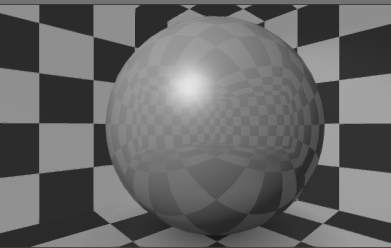Re: Export Script for Blender 2.6
Posted: Fri Nov 11, 2016 8:55 pm
When i put this script in it says error.. im on 2.78a.. what do i do wrong?
Or it doesn't show up..Tristan.Botteram wrote:When i put this script in it says error.. im on 2.78a.. what do i do wrong?
I already fixed it but thanks for your messagejlv wrote:Can you post the whole error message?
How'd you fix it?Tristan.Botteram wrote:I already fixed it but thanks for your messagejlv wrote:Can you post the whole error message?
I used one from an older versionSirWrecksAlot wrote:How'd you fix it?Tristan.Botteram wrote:I already fixed it but thanks for your messagejlv wrote:Can you post the whole error message?
thx dudeeAndreasber wrote:For the people that struggle, i just uploaded the file.
How to get the file into Blender:
1. Go into User Preferences
2. Add-ons
3. Install from file
4. Find the file of where you saved it
5. Then you can check the addon
6. and then save user preferences
How to export jm:
1. Click the thing u want to make a jm for, for example a swingarm
2. Then you go into Files
3. Export - MX Simulator Model (.jm)
No problem, ive struggled with this aswell.
Here is the link: https://www.mediafire.com/file/kak0mrrp ... ort_263.py
When I click install addon nothing happens. I see the script and have it selected but when I click "install addon from file" it takes me back to the main addons screen and I don't see the addon to tick the box.Tristan.Botteram wrote:thx dudeeAndreasber wrote:For the people that struggle, i just uploaded the file.
How to get the file into Blender:
1. Go into User Preferences
2. Add-ons
3. Install from file
4. Find the file of where you saved it
5. Then you can check the addon
6. and then save user preferences
How to export jm:
1. Click the thing u want to make a jm for, for example a swingarm
2. Then you go into Files
3. Export - MX Simulator Model (.jm)
No problem, ive struggled with this aswell.
Here is the link: https://www.mediafire.com/file/kak0mrrp ... ort_263.py
sameAtlasZoor wrote:When I click install addon nothing happens. I see the script and have it selected but when I click "install addon from file" it takes me back to the main addons screen and I don't see the addon to tick the box.Tristan.Botteram wrote:thx dudeeAndreasber wrote:For the people that struggle, i just uploaded the file.
How to get the file into Blender:
1. Go into User Preferences
2. Add-ons
3. Install from file
4. Find the file of where you saved it
5. Then you can check the addon
6. and then save user preferences
How to export jm:
1. Click the thing u want to make a jm for, for example a swingarm
2. Then you go into Files
3. Export - MX Simulator Model (.jm)
No problem, ive struggled with this aswell.
Here is the link: https://www.mediafire.com/file/kak0mrrp ... ort_263.py
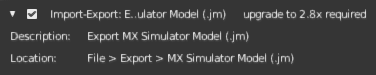
Will do.Jeremy150 wrote:
Looks like 2.8 broke the script. Can we please get an updated one from you JLV?
I believe Blender got rid of their traditional material setup, and transitioned into strictly using node setups. I mentioned a while back about using their new node the "Principled BSDF" shader to create materials for sim. Is it possible to switch over to that?jlv wrote:I have the script working with 2.80 with one hitch. While Blender still has a specular_color field in its material structure, I can't figure out how to set it from inside Blender. It seems to default to 1,1,1 with no way to change it. Is that a big deal?