Mxserver Tutorial
-
guido #39
- Posts: 17
- Joined: Thu May 13, 2010 10:33 pm
Re: Mxserver Tutorial
ok but if my buddy will connect there is only a problem called : WASECONNRESET?
What is the problem? please help
Greetz from germany
What is the problem? please help
Greetz from germany
-
yzmxer608
- Posts: 15352
- Joined: Mon Dec 29, 2008 4:30 am
- Team: SYS
- Location: Wisconsin, U.S.A
Re: Mxserver Tutorial
Can you get in fine using 127.0.0.1?
I'm not sure on that dd, that would be a question for jlv.
I'm not sure on that dd, that would be a question for jlv.
TeamHavocRacing wrote:If I had a nickel for every time someone asked for this, I would have a whole shitload of nickels.
-
Wings
- Crushed Dissenter
- Posts: 447
- Joined: Sun Nov 22, 2009 11:27 am
Re: Mxserver Tutorial
When i click the batch file it closes straight away, i right click run as admin and still closes. Can you help me asap.
-
yzmxer608
- Posts: 15352
- Joined: Mon Dec 29, 2008 4:30 am
- Team: SYS
- Location: Wisconsin, U.S.A
Re: Mxserver Tutorial
Check your args file (normally the trackinfo entries) for things like spaces or mispelled file names.
TeamHavocRacing wrote:If I had a nickel for every time someone asked for this, I would have a whole shitload of nickels.
-
Wings
- Crushed Dissenter
- Posts: 447
- Joined: Sun Nov 22, 2009 11:27 am
Re: Mxserver Tutorial
If there is spaces in the info files, when i saved them, should they have spaces when i put them in my args file
-
DJ99X
- Posts: 15524
- Joined: Tue Jan 15, 2008 11:36 am
- Location: Land Down Under
Re: Mxserver Tutorial
Just replace the spaces with an _ in the info file name. Then use that exact same name in the args file
-
Wings
- Crushed Dissenter
- Posts: 447
- Joined: Sun Nov 22, 2009 11:27 am
Re: Mxserver Tutorial
I think it works now; im not quite sure though. Heres a picture of the box i narrowly captures via printscreen, obviously it doesnt stay open still.
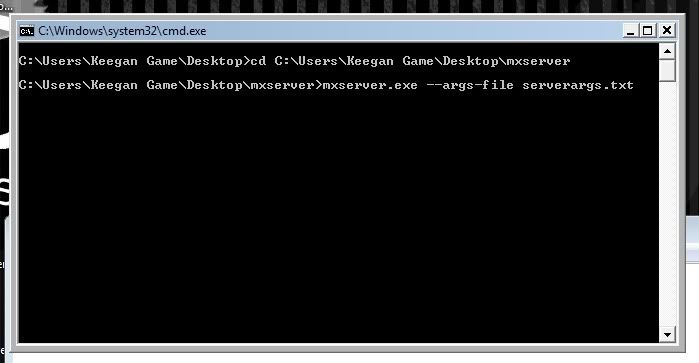
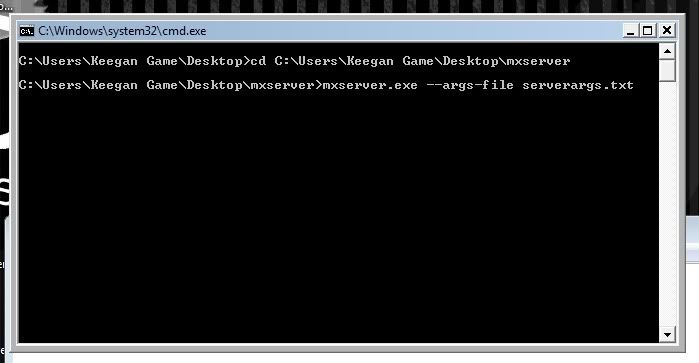
-
yzmxer608
- Posts: 15352
- Joined: Mon Dec 29, 2008 4:30 am
- Team: SYS
- Location: Wisconsin, U.S.A
Re: Mxserver Tutorial
That looks right, if it closes right away still but looks like that I'm pretty sure it's something in your args file.
TeamHavocRacing wrote:If I had a nickel for every time someone asked for this, I would have a whole shitload of nickels.
-
chris465
- Posts: 240
- Joined: Fri Jan 16, 2009 6:17 am
Re: Mxserver Tutorial
Probably something spelled wrong in your trackinfo lines that is what was cause me issues
-
jlv
- Site Admin
- Posts: 15254
- Joined: Fri Nov 02, 2007 5:39 am
- Team: No Frills Racing
- Contact:
Re: Mxserver Tutorial
Not sure why people don't run it from the command line when debugging, but if you absolutely refuse to, try putting "pause" at the end of the BAT script. That way it will wait for you to press a key before it disappears.
It's almost all upload. So you'd be good for 5, maybe 6 players.ddmx wrote:Does the bandwidth apply equally to upload and download speed from your isp? At my new place, time warner supplies a 5mb download, and .5mb upload speed. Would this be sufficient?
Josh Vanderhoof
Sole Proprietor
jlv@mxsimulator.com
If you email, put "MX Simulator" in the subject to make sure it gets through my spam filter.
Sole Proprietor
jlv@mxsimulator.com
If you email, put "MX Simulator" in the subject to make sure it gets through my spam filter.
-
Wings
- Crushed Dissenter
- Posts: 447
- Joined: Sun Nov 22, 2009 11:27 am
Re: Mxserver Tutorial
ive spelt everything right. Ill send u my files to see whats wrong.
http://www.mediafire.com/file/vwwoffiwdl3/Desktop.zip
http://www.mediafire.com/file/vwwoffiwdl3/Desktop.zip
-
DJ99X
- Posts: 15524
- Joined: Tue Jan 15, 2008 11:36 am
- Location: Land Down Under
Re: Mxserver Tutorial
If that black box stays open, it means that its working
-
Wings
- Crushed Dissenter
- Posts: 447
- Joined: Sun Nov 22, 2009 11:27 am
Re: Mxserver Tutorial
Its not, thats the problem and to me everything looks fine ie; arg file and everything...
-
DJ99X
- Posts: 15524
- Joined: Tue Jan 15, 2008 11:36 am
- Location: Land Down Under
Re: Mxserver Tutorial
Instead of calling the args file "mxserver.exe --args-file serverargs", try calling it "serverargs"
-
Wings
- Crushed Dissenter
- Posts: 447
- Joined: Sun Nov 22, 2009 11:27 am
Re: Mxserver Tutorial
Yeah, the same thing still.
