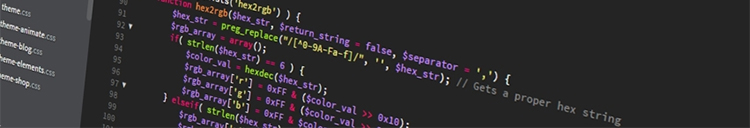What it does:
The program steps through a "Pixel Map" and places a statues line every time it sees the color pixel that denotes your objects "Pixel Definition File".
Accepts any size terrain.png and any size Pixel Map.
Set the background color of your pixel map to transparent to see it overlayed on the terrain.
Possible uses:
Photoshop pen tool > stroke path with distance offset. Place AMA stakes accurately around the track with the click of a (few) buttons.
Photoshop brushes for random object placement across a map.
Many Many More!
Future Updates:
Ability to include multiple objects and pixel colors in 1 definition file.
Ability to place objects within the program. Eliminate third party software.
"Rotate towards nearest" feature for bales and banners and w/e else that needs aligned when placed.
Fancy GUI
3D view with .jm integration (hopefully) so you can see the models placed in real time
Ultimately, a long way down, a standalone editor, but doubtful.
Video Tutorial. Thanks Wheels!
Quick Rundown. In PS I placed a path and stroked it with a 1px pen 1000% spacing. Ran the program and exported ama stakes onto my track. Saved the definition file for future use.

IT WILL PLACE AN OBJECT EVERY TIME IT SEES THE PIXEL IT'S LOOKING FOR! haha
Download (alert me of glitches, it's only been tested on win7)
Pixel Mapper 1.1 Update