2011 supercross stadiums and other stuff
2011 supercross stadiums and other stuff
BraydenKTM asked me for this. I figured I'd post it publicly just in case anyone else is interested.
http://mxsimulator.com/models/sx2011stadiumsrc.zip
http://mxsimulator.com/models/sx2011stadiumsrc.zip
Josh Vanderhoof
Sole Proprietor
jlv@mxsimulator.com
If you email, put "MX Simulator" in the subject to make sure it gets through my spam filter.
Sole Proprietor
jlv@mxsimulator.com
If you email, put "MX Simulator" in the subject to make sure it gets through my spam filter.
-
BraydenKTM
- Posts: 1409
- Joined: Fri Oct 22, 2010 1:55 am
- Team: JDR/J-Star/Ktm
- Location: Australia, Queensland
Re: 2011 supercross stadiums and other stuff
jlv wrote:BraydenKTM asked me for this. I figured I'd post it publicly just in case anyone else is interested.
http://mxsimulator.com/models/sx2011stadiumsrc.zip
thanks

JDR/J-Star/KTM | 2012
#HatersGonnaHate
Real Life - http://www.facebook.com/jdrmotorsports
Real Life - http://www.jdrmotorsportsusa.com
MX Simulator - http://jdrjstarktm.webs.com/
Instagram - brayden_e44 FOLLOW ME
Re: 2011 supercross stadiums and other stuff
Thanks JLV!
-
BraydenKTM
- Posts: 1409
- Joined: Fri Oct 22, 2010 1:55 am
- Team: JDR/J-Star/Ktm
- Location: Australia, Queensland
Re: 2011 supercross stadiums and other stuff
um i have a problem when i go into the editor than hit tab it says that the stadium is there but when i go back to the normal view its not its only the bales ?? i dont no what im doing wrong here is some pictures.
that what it shows in the in game editor

and it does not come up in game
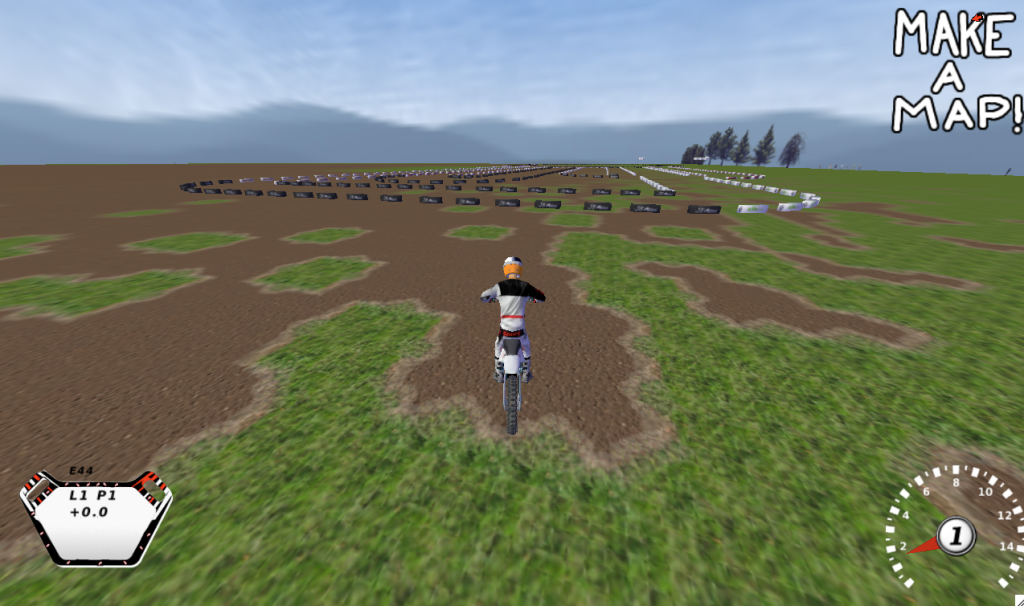
that what it shows in the in game editor

and it does not come up in game
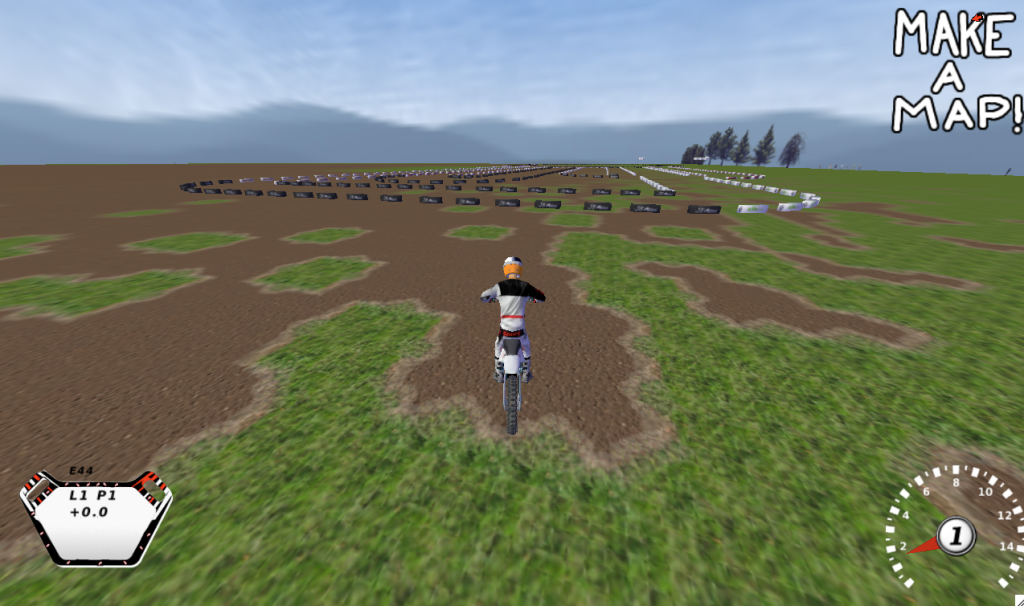

JDR/J-Star/KTM | 2012
#HatersGonnaHate
Real Life - http://www.facebook.com/jdrmotorsports
Real Life - http://www.jdrmotorsportsusa.com
MX Simulator - http://jdrjstarktm.webs.com/
Instagram - brayden_e44 FOLLOW ME
Re: 2011 supercross stadiums and other stuff
The jm files are in sxsrc. So you need to copy them to the folder of your choice and update the statues file accordingly.
If you don't mind depending on the 2011 supercross tracks, do a search and replace from "sxsrc" to "sx2011" in the statues file.
If you don't mind depending on the 2011 supercross tracks, do a search and replace from "sxsrc" to "sx2011" in the statues file.
Josh Vanderhoof
Sole Proprietor
jlv@mxsimulator.com
If you email, put "MX Simulator" in the subject to make sure it gets through my spam filter.
Sole Proprietor
jlv@mxsimulator.com
If you email, put "MX Simulator" in the subject to make sure it gets through my spam filter.
-
BraydenKTM
- Posts: 1409
- Joined: Fri Oct 22, 2010 1:55 am
- Team: JDR/J-Star/Ktm
- Location: Australia, Queensland
Re: 2011 supercross stadiums and other stuff
sure thingjlv wrote:The jm files are in sxsrc. So you need to copy them to the folder of your choice and update the statues file accordingly.
ohk i got it thanks
If you don't mind depending on the 2011 supercross tracks, do a search and replace from "sxsrc" to "sx2011" in the statues file.

JDR/J-Star/KTM | 2012
#HatersGonnaHate
Real Life - http://www.facebook.com/jdrmotorsports
Real Life - http://www.jdrmotorsportsusa.com
MX Simulator - http://jdrjstarktm.webs.com/
Instagram - brayden_e44 FOLLOW ME
-
wheels1758
- Posts: 4132
- Joined: Tue Oct 21, 2008 5:20 pm
- Location: Washington, USA
- Contact:
Re: 2011 supercross stadiums and other stuff
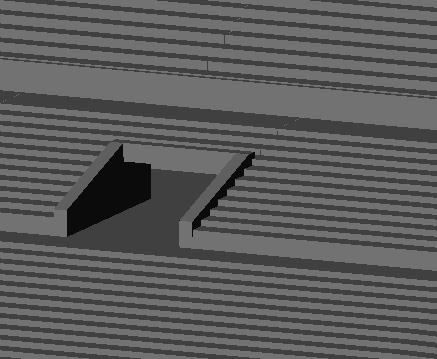
JLV!!!!!!!!!!!!! HOW I GET TO MY SEATZZZ???????? WHY NO STAIR? I BRING LADDER???????
-
ShackAttack12
- Posts: 3131
- Joined: Fri May 09, 2008 1:51 am
- Location: San Diego, CA
Re: 2011 supercross stadiums and other stuff
I see what you did there.wheels1758 wrote: Just Josh'n ya
ShackAttack12
| 2010 Supercross Champ | 2011 Supercross Champ | 2019 Supercross Champ |
-
wheels1758
- Posts: 4132
- Joined: Tue Oct 21, 2008 5:20 pm
- Location: Washington, USA
- Contact:
Re: 2011 supercross stadiums and other stuff
By the way JLV, wheres your code for placing the darn stadium properly? Took me ages to get things hacked enough to build my own shape of stadium!
Re: 2011 supercross stadiums and other stuff
I wrote a little Javascript program to do it. It wasn't very pretty...
Josh Vanderhoof
Sole Proprietor
jlv@mxsimulator.com
If you email, put "MX Simulator" in the subject to make sure it gets through my spam filter.
Sole Proprietor
jlv@mxsimulator.com
If you email, put "MX Simulator" in the subject to make sure it gets through my spam filter.
-
wheels1758
- Posts: 4132
- Joined: Tue Oct 21, 2008 5:20 pm
- Location: Washington, USA
- Contact:
Re: 2011 supercross stadiums and other stuff
Then I don't feel so bad. I built the stadium in blender (thanks for resizing the pieces), collapsed each piece to a single vertex at its center, exported the jm, moved the lines around manually so I knew what order they would be read, wrote some java code to read the jm and write the statues lines. Luckily my stadium was a rectangle...jlv wrote:I wrote a little Javascript program to do it. It wasn't very pretty...
-
MotoFreestylePete
- Crushed Dissenter
- Posts: 244
- Joined: Sat Sep 24, 2011 5:07 am
- Team: No Frills Racing
- Location: Australia
- Contact:
Re: 2011 supercross stadiums and other stuff
I dont understand any of that... would you or someone else please help?jlv wrote:The jm files are in sxsrc. So you need to copy them to the folder of your choice and update the statues file accordingly.
If you don't mind depending on the 2011 supercross tracks, do a search and replace from "sxsrc" to "sx2011" in the statues file.
Team Sports Suck!
-
MotoFreestylePete
- Crushed Dissenter
- Posts: 244
- Joined: Sat Sep 24, 2011 5:07 am
- Team: No Frills Racing
- Location: Australia
- Contact:
Re: 2011 supercross stadiums and other stuff
Hes probably too busy to answer me.wheels1758 wrote:Then I don't feel so bad. I built the stadium in blender (thanks for resizing the pieces), collapsed each piece to a single vertex at its center, exported the jm, moved the lines around manually so I knew what order they would be read, wrote some java code to read the jm and write the statues lines. Luckily my stadium was a rectangle...jlv wrote:I wrote a little Javascript program to do it. It wasn't very pretty...
Hey wheels, the same thing in that screenshot happened to me, and I assume you got over it. I have no idea what jlv is on about, would you please help explain if you can? Thanks
Team Sports Suck!
-
wheels1758
- Posts: 4132
- Joined: Tue Oct 21, 2008 5:20 pm
- Location: Washington, USA
- Contact:
Re: 2011 supercross stadiums and other stuff
He probably just didn't see your question.MotoFreestylePete wrote:Hes probably too busy to answer me.
I assume you mean BraydenKTM's screenshot. To get jlv's stadium into your track, you can do 1 of 2 things.Hey wheels, the same thing in that screenshot happened to me, and I assume you got over it. I have no idea what jlv is on about, would you please help explain if you can? Thanks
1 (easier, but rely's on the user having the 2011 sx tracks)
1.) Download the stadium source files from this thread (first post).
2.) Unzip the folder
3.) open it
4.) open one of the sxsrc_*name* folders
5.) There should be a file in there called statues. Copy this file into your track folder
6.) Once the file is in your track folder, open it with notepad++
7.) press crtl+f and switch to the "replace" tab
8.) under "Find what:" type sxsrc
9.) under "Replace with:" type sx2011
10.) press replace all (it should say "x occurences replaces")
11.) save the file
12.) Open the game and load your track.
13.) Enjoy!
2 (does not rely on the user having the 2011 sx tracks)
1.) Download the stadium source files from this thread (first post).
2.) Unzip the folder
3.) open it
4.) open sxsrc folder
5.) copy all files into your track folder (you dont need them all, but I will leave it up to you to figure out which ones you don't need.)
6.) go back to sx2011stadiumsrc folder
7.) open one of the sxsrc_*name* folders
8.) There should be a file in there called statues. Copy this file into your track folder
9.) Once the file is in your track folder, open it with notepad++
10.) press crtl+f and switch to the "replace" tab
11.) under "Find what:" type sxsrc
12.) under "Replace with:" type *your_track_folder_name*
13.) press replace all (it should say "x occurences replaces")
14.) save the file
15.) Open the game and load your track.
16.) Enjoy!
-
MotoFreestylePete
- Crushed Dissenter
- Posts: 244
- Joined: Sat Sep 24, 2011 5:07 am
- Team: No Frills Racing
- Location: Australia
- Contact:
Re: 2011 supercross stadiums and other stuff
Wheels... I.... I dont know what to say!... apart from... THANKYOU so much man, it works. Credit will go to you, jeez man, u dont know how happy i am 4 this lolwheels1758 wrote:He probably just didn't see your question.MotoFreestylePete wrote:Hes probably too busy to answer me.
I assume you mean BraydenKTM's screenshot. To get jlv's stadium into your track, you can do 1 of 2 things.Hey wheels, the same thing in that screenshot happened to me, and I assume you got over it. I have no idea what jlv is on about, would you please help explain if you can? Thanks
1 (easier, but rely's on the user having the 2011 sx tracks)
1.) Download the stadium source files from this thread (first post).
2.) Unzip the folder
3.) open it
4.) open one of the sxsrc_*name* folders
5.) There should be a file in there called statues. Copy this file into your track folder
6.) Once the file is in your track folder, open it with notepad++
7.) press crtl+f and switch to the "replace" tab
8.) under "Find what:" type sxsrc
9.) under "Replace with:" type sx2011
10.) press replace all (it should say "x occurences replaces")
11.) save the file
12.) Open the game and load your track.
13.) Enjoy!
2 (does not rely on the user having the 2011 sx tracks)
1.) Download the stadium source files from this thread (first post).
2.) Unzip the folder
3.) open it
4.) open sxsrc folder
5.) copy all files into your track folder (you dont need them all, but I will leave it up to you to figure out which ones you don't need.)
6.) go back to sx2011stadiumsrc folder
7.) open one of the sxsrc_*name* folders
8.) There should be a file in there called statues. Copy this file into your track folder
9.) Once the file is in your track folder, open it with notepad++
10.) press crtl+f and switch to the "replace" tab
11.) under "Find what:" type sxsrc
12.) under "Replace with:" type *your_track_folder_name*
13.) press replace all (it should say "x occurences replaces")
14.) save the file
15.) Open the game and load your track.
16.) Enjoy!
Team Sports Suck!
