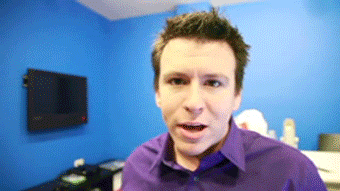[Tutorial] - Track Making - Part 2 Added
-
DankeKTM21
- Posts: 1070
- Joined: Mon Dec 24, 2007 5:10 pm
- Team: Danke KTM
- Location: chile
- Contact:
Re: [Tutorial] - Track Making - Part 2 Added
For all the rookies, delete lt3d, photoshop, terragen all that shit unneeded programs, just open the mxs editor and make ure track, if you get motivation u are going better and better, thats all you need, once u take the flow, start with some programs, but dont now  hope i help they, you just are confusing they
hope i help they, you just are confusing they 

Kawasakis wrote:Hah yeah, because basketball and football requires just one ball - two balls just only for motocross riders haha
-
kevin131mx
- Posts: 859
- Joined: Tue Jan 06, 2009 7:59 pm
- Team: Privateer
- Location: NE Pennsylvania
- Contact:
Re: [Tutorial] - Track Making - Part 2 Added
Ok, I know this thread is old, but I need help. I did everything right up until when you have to change the numbers in terrain.hf. I didn't think htis was very clear. I just don't know how to distinguish the numbers apart and which ones are which. When I tried, I went into the editor and the track was all messed up. I was like floating on nothing, but all the tents and stuff were there and floating too. And when I pressed TAB to see the overhead view, it looked normal and there were no hills or anything. I don't know how to do this correctly...
Thanks for any help
Thanks for any help
-
wheels1758
- Posts: 4132
- Joined: Tue Oct 21, 2008 5:20 pm
- Location: Washington, USA
- Contact:
Re: [Tutorial] - Track Making - Part 2 Added
open the editor, select smooth, set strength to 0, zoom out so the cursor covers the entire track, and click. This will update the shadows, and you will see the ground.
-
kevin131mx
- Posts: 859
- Joined: Tue Jan 06, 2009 7:59 pm
- Team: Privateer
- Location: NE Pennsylvania
- Contact:
Re: [Tutorial] - Track Making - Part 2 Added
Let me try that and I'll post back.
-
kevin131mx
- Posts: 859
- Joined: Tue Jan 06, 2009 7:59 pm
- Team: Privateer
- Location: NE Pennsylvania
- Contact:
Re: [Tutorial] - Track Making - Part 2 Added
Ok, so I tried that and there was no difference. When I was in the actual editor menu after hitting TAB, all the numbers were messed up. (EX. for strength I could only choose 0 or like -1820.6) It was weird. Also, when I moved the circle around on the map, there were these blue polygons... the same color as the blue around the track.
But your answer didn't really answer my initial question, so I'll be a little more clear. When he stated the power scale minAlt maxAlt power...
he didn't use commas to seperate them, so i don't know which number out of the 4 is minalt and max alt. When I got these from L3DT, i had a MinAlt of -163.85 and a MaxAlt of 1155.
So how would I place these in regards to the four numbers? Mine originally read something like
9 0.00000 0.00000 0.0000
and I changed it to...
9 -163.85 1155.0 0.0000
So what am I doing wrong?

here's a screen of what it looks like when i try to ride
But your answer didn't really answer my initial question, so I'll be a little more clear. When he stated the power scale minAlt maxAlt power...
he didn't use commas to seperate them, so i don't know which number out of the 4 is minalt and max alt. When I got these from L3DT, i had a MinAlt of -163.85 and a MaxAlt of 1155.
So how would I place these in regards to the four numbers? Mine originally read something like
9 0.00000 0.00000 0.0000
and I changed it to...
9 -163.85 1155.0 0.0000
So what am I doing wrong?

here's a screen of what it looks like when i try to ride
-
FactoryBR21
- Posts: 2353
- Joined: Sat Dec 15, 2007 2:13 am
- Team: Privateer
- Location: Cascavel - Brazil
Re: [Tutorial] - Track Making - Part 2 Added
FIRST OF ALL YOU CANT SEE THE TRACK IF IT DOESNT HAVE HIGH SIZE AND SCALE
9 2.00000 0.00000 100.0000
Try something like that and that will works
it wont work if you keep the scale as 0 haha
9 2.00000 0.00000 100.0000
Try something like that and that will works
it wont work if you keep the scale as 0 haha

Mbutler183 wrote:I remember when we had to play mva instead of mxs, what a load of shit that was.
Re: [Tutorial] - Track Making - Part 2 Added
LOL man turn left a little then go straight you should hit your track in a while.
-
kevin131mx
- Posts: 859
- Joined: Tue Jan 06, 2009 7:59 pm
- Team: Privateer
- Location: NE Pennsylvania
- Contact:
Re: [Tutorial] - Track Making - Part 2 Added
Ok, so where do I place in the minimum and maximum altitude?
Re: [Tutorial] - Track Making - Part 2 Added
depends on how you made your disp. theres no set numbers. Just experiment with some settings and you will find the one you want.
-
kevin131mx
- Posts: 859
- Joined: Tue Jan 06, 2009 7:59 pm
- Team: Privateer
- Location: NE Pennsylvania
- Contact:
Re: [Tutorial] - Track Making - Part 2 Added
Oh, because in the tuturial it syas to replace them with the MaxAlt and MinAlt from L3DT.
Ok, so I got it to work and it's rough, so obvoiusly I'll smooth it. But is there any way to make the hills higher by changing 1 of those numbers? Because my hills are like 20ft tall...
Ok, so I got it to work and it's rough, so obvoiusly I'll smooth it. But is there any way to make the hills higher by changing 1 of those numbers? Because my hills are like 20ft tall...
-
kevin131mx
- Posts: 859
- Joined: Tue Jan 06, 2009 7:59 pm
- Team: Privateer
- Location: NE Pennsylvania
- Contact:
Re: [Tutorial] - Track Making - Part 2 Added
Thanks man. Hopefully now all I need to learn better is decals then I can start making some decent tracks!
Re: [Tutorial] - Track Making - Part 2 Added
No change the 4th number
It's really pretty clearly stated. The 4 numbers go like this (from one of your own posts, mind you)
power scale minAlt maxAlt
So the first number is the "power" of the disp map - basically the size of the file you used.
Scale is the scale of the track. Make this bigger and your track gets "blown up" or stretched or the canvas is larger, however you want to think of it. Make it smaller, the track gets samller.
minAlt means that the lowest point on the track is given this height. To me, this input seems very arbitrary. I guess you could make this number SMALLER and it would make the hills bigger. But to me that's not intuitive.
maxAlt means the highest point on the track is at this height - in other words, pure white on your track is this height. Make your hills bigger by increasing this number.
It's really pretty clearly stated. The 4 numbers go like this (from one of your own posts, mind you)
power scale minAlt maxAlt
So the first number is the "power" of the disp map - basically the size of the file you used.
Scale is the scale of the track. Make this bigger and your track gets "blown up" or stretched or the canvas is larger, however you want to think of it. Make it smaller, the track gets samller.
minAlt means that the lowest point on the track is given this height. To me, this input seems very arbitrary. I guess you could make this number SMALLER and it would make the hills bigger. But to me that's not intuitive.
maxAlt means the highest point on the track is at this height - in other words, pure white on your track is this height. Make your hills bigger by increasing this number.

DR.MIZ wrote: Keeping something "secret" so you can be "cool" is not making a flourishing community.
-
kevin131mx
- Posts: 859
- Joined: Tue Jan 06, 2009 7:59 pm
- Team: Privateer
- Location: NE Pennsylvania
- Contact:
Re: [Tutorial] - Track Making - Part 2 Added
Yeah, I found out it was the 4th number after experimenting with them a lil'.

But when he said that, he left out a period after MaxAlt, so it confused me. Sorry for all the troublePower Scale MinAlt MaxAlt Power should be left alone.
Re: [Tutorial] - Track Making - Part 2 Added
When i shall go to 3d in height field thing it stands that i need open gl 1.2 so i can't do it