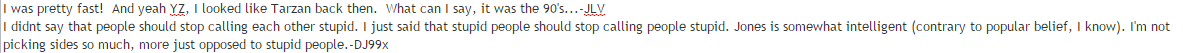New erode test
-
goudbeekie
- Crushed Dissenter
- Posts: 1560
- Joined: Mon Dec 26, 2011 11:16 am
- Team: TattlerMX Honda
- Location: Netherlands
Re: New erode test
Dj, maybe a stupid question, but where i can find the updated tileinfo?

YouTube : http://www.youtube.com/DutchMXTV
Twitter : http://www.twitter.com/DutchMXTV
Facebook : http://www.facebook.com/dutchmxtvproductions
Check website! : http://www.dutchmxtv.com
-
jlv
- Site Admin
- Posts: 15175
- Joined: Fri Nov 02, 2007 5:39 am
- Team: No Frills Racing
- Contact:
Re: New erode test
I wouldn't go that big on the displacement. It will move stuff so far it'll be off the track.DJ99X wrote:I'd put lower at 0, upper at something low like 5 or 10. Have radius at something like 3 or 4, and make the displacement something massive like 10000. That'll make it so your digging everywhere you ride
Each track has its own tileinfo file. More info here.goudbeekie wrote:Dj, maybe a stupid question, but where i can find the updated tileinfo?
Josh Vanderhoof
Sole Proprietor
jlv@mxsimulator.com
If you email, put "MX Simulator" in the subject to make sure it gets through my spam filter.
Sole Proprietor
jlv@mxsimulator.com
If you email, put "MX Simulator" in the subject to make sure it gets through my spam filter.
-
DJ99X
- Posts: 15524
- Joined: Tue Jan 15, 2008 11:36 am
- Location: Land Down Under
Re: New erode test
That's the point. It won't fill in ruts that get drawn in a straight line.jlv wrote:I wouldn't go that big on the displacement. It will move stuff so far it'll be off the track.DJ99X wrote:I'd put lower at 0, upper at something low like 5 or 10. Have radius at something like 3 or 4, and make the displacement something massive like 10000. That'll make it so your digging everywhere you ride
-
goudbeekie
- Crushed Dissenter
- Posts: 1560
- Joined: Mon Dec 26, 2011 11:16 am
- Team: TattlerMX Honda
- Location: Netherlands
Re: New erode test
that was a really stupid question from me hhaha, i thought it was in mx simulator folder, but how can i set erode on a track?jlv wrote:I wouldn't go that big on the displacement. It will move stuff so far it'll be off the track.DJ99X wrote:I'd put lower at 0, upper at something low like 5 or 10. Have radius at something like 3 or 4, and make the displacement something massive like 10000. That'll make it so your digging everywhere you ride
Each track has its own tileinfo file. More info here.goudbeekie wrote:Dj, maybe a stupid question, but where i can find the updated tileinfo?

YouTube : http://www.youtube.com/DutchMXTV
Twitter : http://www.twitter.com/DutchMXTV
Facebook : http://www.facebook.com/dutchmxtvproductions
Check website! : http://www.dutchmxtv.com
-
Tactical B4ndit
- Posts: 340
- Joined: Sun Jan 09, 2011 11:56 pm
- Team: Pogo Mx
- Location: Ohio
Re: New erode test
does this still work?
-
Pumaxcs
- Posts: 13226
- Joined: Sat Dec 15, 2007 11:50 pm
- Team: Kyle/Luiz
- Location: Western, Kentucky
Re: New erode test
Yeah, called the latest snapshot now. Might want to grab the 1.8 update aswell? Whatever number we are at now atleast.