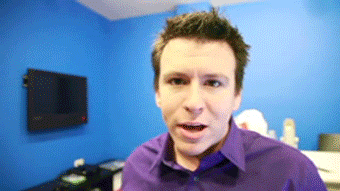Upcoming Models
Re: Upcoming Models
Good idea. It will also look better if you work from your rear fender forward because that has quite a few polys.
Re: Upcoming Models
Complete misuse of the term 'ungrateful' right there
Re: Upcoming Models
dude shut up im trying to sound smart and i happened to hear it on tv when i said it hahahahaha
-
Mbutler183
- Crushed Dissenter
- Posts: 1929
- Joined: Tue Feb 17, 2009 9:57 pm
- Team: Creme Egg
Re: Upcoming Models
Ungrateful would be something you say in a situation like this:hvpunk62 wrote:dude shut up im trying to sound smart and i happened to hear it on tv when i said it hahahahaha
You have everything a mx addict could possibly want; 5 bikes, all tuned too perfection. 100's of spare parts. etc etc.
And you still want more, you are ungrateful for what you have
Re: Upcoming Models
ye i know what it mean i just couldnt think of a word to fit its place my mom called me it be 4
Re: Upcoming Models
Modest would be the word I'd use
Re: Upcoming Models
Holy smokes!! I absolutely love it. I bet you can find something that could be improved and will try to make it perfect but this is what I will say about that: It already perfect.
Re: Upcoming Models
DD! As I just told you on MSN. And I'll tell you here again, just to remind you: Drop that Blender bull shit..
You just made your mesh worse simply due to Blender being so retarded with smoothing. You added a LOT of unused polygons to that shroud and have quite a few of them on your rear fender as well. All of this to just get a semi smooth look in Blender.
And for anyone who thinks I'm joking. I'm not. I'm dead serious.
You just made your mesh worse simply due to Blender being so retarded with smoothing. You added a LOT of unused polygons to that shroud and have quite a few of them on your rear fender as well. All of this to just get a semi smooth look in Blender.
And for anyone who thinks I'm joking. I'm not. I'm dead serious.
-
DankeKTM21
- Posts: 1070
- Joined: Mon Dec 24, 2007 5:10 pm
- Team: Danke KTM
- Location: chile
- Contact:
Re: Upcoming Models
i know you dont joke, and i dont know anything about 3d model but i think it looks great, and its alot of time many people is working on it, i dont care about detail i just want to DDMX release it  PEACE
PEACE

Kawasakis wrote:Hah yeah, because basketball and football requires just one ball - two balls just only for motocross riders haha
Re: Upcoming Models
Once you put the model into blender, those groups are going to go away anyways. And if not, well, they will definitely go away when you put it in the game, as the game sets everything to 100% smooth unless you split vertices
Re: Upcoming Models
The dilemma has seemed to have been solved. With an import into max, a few tricks, an export then an import into blender, a few tricks, should be a perfect way to bypass the quirckyness.
Re: Upcoming Models
DD already answered. He started thinking like it was rockest science as well. So I don't blame you!DJ wrote:Once you put the model into blender, those groups are going to go away anyways. And if not, well, they will definitely go away when you put it in the game, as the game sets everything to 100% smooth unless you split vertices
Blender only supports one smoothing group. So you'd have to split the vertex in order to achieve a look that is similar to using different smoothing groups.
Spliting the vertex is a royal pain in the behind when still modeling.
However. If you work in max (which offers you far greater tools to begin with) you can use the smoothing groups (never use more than 4) while modeling, without having to split the vertex. This allows you to mold your model with a lot more ease.
Now the delima of loosing these groups in Blender. This really easy to avoid. Max can use the smoothing groups as selection masks as well. So you make selections by smoothing groups. Selecting group 1 to 4, one by one. Everytime you select a group. You detach the selecting to sub-object. This splits the vertex.
When you done that for all four groups. You select the whole model and set it to one single group. You export as .OBJ and import to Blender.
Tadaa, you have a model that looks exactly the same as in Max.