Moved it from 5 to 5.50 and its perfect, thank you!SKlein wrote:I just randomly picked Roll Limit Factor (moved from 4-to-5). All of my setups with the old ADV do it until I make the change.WillSt24 wrote:What did you changed in your ADV ? If you remember.SKlein wrote: If you're referring to the front end giving out all over the place I've had it as well. Try moving a setting on your ADV by one +or- and see if it fixes anything.
2017-08-02 snapshot
Re: 2017-08-02 snapshot
| WILLIAM ST-LAURENT |
MXS best finish : 2nd [SX] 3rd [MX]
MXS best finish : 2nd [SX] 3rd [MX]
Re: 2017-08-02 snapshot
SKlein wrote:If you're referring to the front end giving out all over the place I've had it as well. Try moving a setting on your ADV by one +or- and see if it fixes anything.WillSt24 wrote:I was using snapshot mx-2017-01-08-1331 until today, switched to this one and I really feel like something has changed with the steering of the bike? And I guess its obivious that Im getting way lower FPS than before?
WillSt24 wrote:Moved it from 5 to 5.50 and its perfect, thank you!SKlein wrote:I just randomly picked Roll Limit Factor (moved from 4-to-5). All of my setups with the old ADV do it until I make the change.WillSt24 wrote: What did you changed in your ADV ? If you remember.
JLV, any idea why this might be occurring? I recall complaints quite a few snapshots back about this happening to random individuals. As explained above it's as if your front end will randomly give out when cornering (I assume that's what William was experiencing also?). Or rather, why would changing a setting by one unit reset/fix the affect of your Advanced?jlv wrote:

Re: 2017-08-02 snapshot
I went back to the other snapshot (01-08) just to try, and its way better. But changing that setting, on snapshot 08-02, helped to make it more similar to the other snapshot.SKlein wrote:[JLV, any idea why this might be occurring? I recall complaints quite a few snapshots back about this happening to random individuals. As explained above it's as if your front end will randomly give out when cornering (I assume that's what William was experiencing also?). Or rather, why would changing a setting by one unit reset/fix the affect of your Advanced?
| WILLIAM ST-LAURENT |
MXS best finish : 2nd [SX] 3rd [MX]
MXS best finish : 2nd [SX] 3rd [MX]
Re: 2017-08-02 snapshot
The presets you get from the stability setting are a little different since 1.11. The settings from 40-100 were refined to make it easier for beginners. If you haven't touched the stability slider your settings shouldn't have been affected.
Josh Vanderhoof
Sole Proprietor
jlv@mxsimulator.com
If you email, put "MX Simulator" in the subject to make sure it gets through my spam filter.
Sole Proprietor
jlv@mxsimulator.com
If you email, put "MX Simulator" in the subject to make sure it gets through my spam filter.
-
Tonimxer984
- Posts: 250
- Joined: Wed Jan 01, 2014 4:15 pm
- Team: TG Films
- Location: Madrid,Spain
Re: 2017-08-02 snapshot
Since I downloaded and installed this snapshot, idk why I no longer can open my personal folder and start sim. The other snapshots can be open and played, whereas each time I try to open this one norton pops up and mentions some ws.reputation.1 shit. Ive never had any problem with norton, always excluded sim from it...But with this snapshot it doesnt work, and now i cant even delete the file...If anyone happens to know what can be done it would be of an inmense help!!
2016 EMF SX 250 Amateur Champion

-
Tonimxer984
- Posts: 250
- Joined: Wed Jan 01, 2014 4:15 pm
- Team: TG Films
- Location: Madrid,Spain
Re: 2017-08-02 snapshot
Also i´d like to add (after 2 hours trying to fucking delete the file) I cant even change the name of it, cant delete it...I have gone to properties and done all the tweaks here and there, but still cant delete mx.exe...?Tonimxer984 wrote:Since I downloaded and installed this snapshot, idk why I no longer can open my personal folder and start sim. The other snapshots can be open and played, whereas each time I try to open this one norton pops up and mentions some ws.reputation.1 shit. Ive never had any problem with norton, always excluded sim from it...But with this snapshot it doesnt work, and now i cant even delete the file...If anyone happens to know what can be done it would be of an inmense help!!
2016 EMF SX 250 Amateur Champion

Re: 2017-08-02 snapshot
We hosted an other test race last monday, and had the same problem. The weird thing is everything worked fine before the race with a full gate. As soon as we started the race with scripts it started to lag after 3 or 4 laps. After restarting the server, it did the same in MX1 moto1 (order was MX2 m1, MX1 m1 ...). After all this bugs happens, alot of players left the server and it started to run smoothly.Big Smooth one3 wrote:The 1st erode test EMF ran on Agueda Smooth 2 had huge offsets that seemed to be tied to the amount of deformation. With erode on 2, it was almost immediate (a lap or two). After setting erode to 1, everything seemed OK, but 4 or 5 (maybe?) laps in, the offset started going crazy again, giving the classic "slow-mo" gameplay effect. That said, they switched servers and the issue seemed to go away. I'll get Tizz to chime in here to clarify since he was running the show.checkerz wrote:JLV, I believe Justin has had this happen with some of the EMF test races as well, we had about 17 or so start a 30 plus 2 moto on erode 3, about 20-ish minutes in server went into -250 to -350 offset and super slow mo.
Just making you aware and I'll keep an eye on it. Hopefully Justin can add more from his experience as well.
Did a second test race on Lommel v2 and I think everything ran pretty smoothly, didn't have to change server or experience any major, sustained ping/offset issues from what I remember.
I'm not sure but i think it's relating to the amount of players present on the server, more there are players to send the update of the terrain, more there's chance to start lagging (offset starts to go up and never stop).
I want to try to race with a limited amount of player on the server for our next test not sure how i'll make it work, probably by using 1 server for each class.
All of this test isn't explaining us why Lommel's race didn't have any problem .. there was almost the same amount of player on the server .. we even used erode 1.5 during one moto without any problem .. it doesn't seem logical to me
Maxime Tison
I AM NOT MXSEMF Official admin ANYMORE | PLEASE DO NOT CONTACT ME ABOUT MXSEMF
I AM NOT MXSEMF Official admin ANYMORE | PLEASE DO NOT CONTACT ME ABOUT MXSEMF
Re: 2017-08-02 snapshot
I think it might be because the server's reliable message queue doesn't have any rate control. When it gets a too many erode packets buffered up it floods itself trying to send it all at once. The server recovering when players left fits with that. If you happen to have a bandwidth log, was the outgoing bandwidth usage really high when it was stuck?
Josh Vanderhoof
Sole Proprietor
jlv@mxsimulator.com
If you email, put "MX Simulator" in the subject to make sure it gets through my spam filter.
Sole Proprietor
jlv@mxsimulator.com
If you email, put "MX Simulator" in the subject to make sure it gets through my spam filter.
Re: 2017-08-02 snapshot
jlv wrote:I think it might be because the server's reliable message queue doesn't have any rate control. When it gets a too many erode packets buffered up it floods itself trying to send it all at once. The server recovering when players left fits with that. If you happen to have a bandwidth log, was the outgoing bandwidth usage really high when it was stuck?
here's the stats of the bandwith on monday
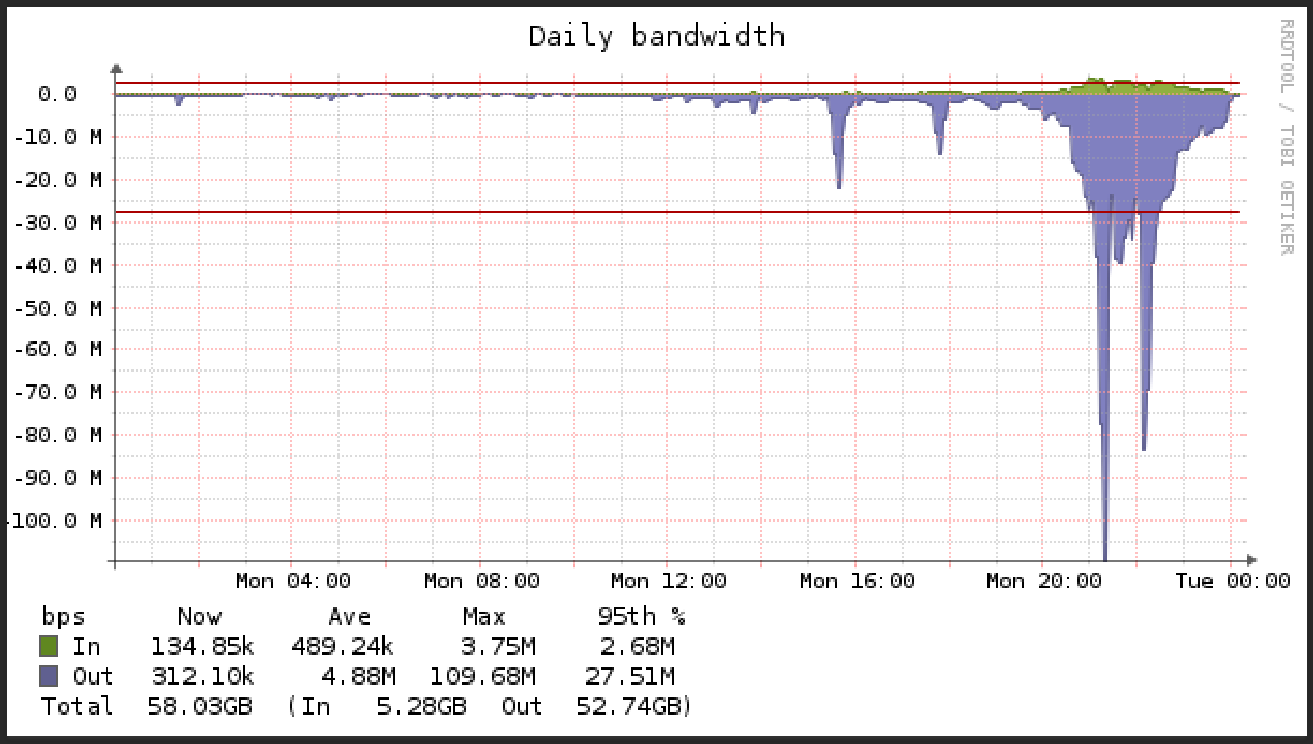
Maxime Tison
I AM NOT MXSEMF Official admin ANYMORE | PLEASE DO NOT CONTACT ME ABOUT MXSEMF
I AM NOT MXSEMF Official admin ANYMORE | PLEASE DO NOT CONTACT ME ABOUT MXSEMF
Re: 2017-08-02 snapshot
Does the 100 mbps spike coincide with the server freeze? Hopefully it's just using too much bandwidth and I can fix it by adding rate control to the reliable message handling.
Josh Vanderhoof
Sole Proprietor
jlv@mxsimulator.com
If you email, put "MX Simulator" in the subject to make sure it gets through my spam filter.
Sole Proprietor
jlv@mxsimulator.com
If you email, put "MX Simulator" in the subject to make sure it gets through my spam filter.
Re: 2017-08-02 snapshot
yes it is exactly when the server started to freezejlv wrote:Does the 100 mbps spike coincide with the server freeze? Hopefully it's just using too much bandwidth and I can fix it by adding rate control to the reliable message handling.
Maxime Tison
I AM NOT MXSEMF Official admin ANYMORE | PLEASE DO NOT CONTACT ME ABOUT MXSEMF
I AM NOT MXSEMF Official admin ANYMORE | PLEASE DO NOT CONTACT ME ABOUT MXSEMF
Re: 2017-08-02 snapshot
I'm pretty sure the rate control will fix it in that case. Working on that now.
Josh Vanderhoof
Sole Proprietor
jlv@mxsimulator.com
If you email, put "MX Simulator" in the subject to make sure it gets through my spam filter.
Sole Proprietor
jlv@mxsimulator.com
If you email, put "MX Simulator" in the subject to make sure it gets through my spam filter.
