POVRay exporting as png's?
POVRay exporting as png's?
Trying to make shadow maps, how do I change the output file type to a bitmap (.bmp) insted of a png (.png)??

-
Sandhapper
- Posts: 1267
- Joined: Sat Jul 10, 2010 9:21 am
- Team: MotoRAD
- Location: The Nederlands
Re: POVRay exporting as png's?
2013 EMF outdoors 2nd place overall
2013 MxSCentral outdoors 2nd place overall
2012 EMF outdoors 2nd overall
2012 SMA sx 2nd overall
2011 SMA outdoors champion
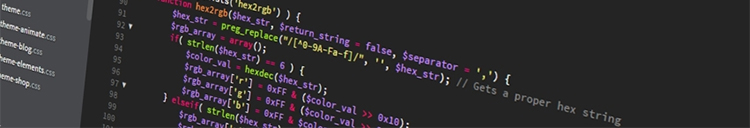
2013 MxSCentral outdoors 2nd place overall
2012 EMF outdoors 2nd overall
2012 SMA sx 2nd overall
2011 SMA outdoors champion
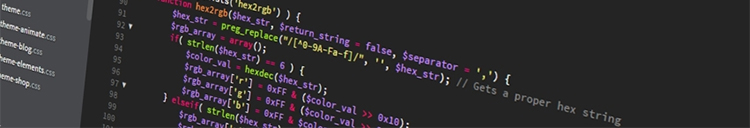
Re: POVRay exporting as png's?
Save as .pgm in photoshop. It's the ppm, pgm etc option. You'll have to enter .pgm yourself as it will suggest .ppm I think.
Discord: StorkeN#6883 - StorkenMXS Youtube - StorkenMXS Instagram - StorkenMXS Facebook - TMFR on Faceboook


Re: POVRay exporting as png's?
I was having trouble with getting read errors in game when I did that, at the time I thought it was a problem with povray exporting pngs instead of bmp, but I think I was me not rescaling the file before exporting from photoshop lmao.Wahlamt wrote:Save as .pgm in photoshop. It's the ppm, pgm etc option. You'll have to enter .pgm yourself as it will suggest .ppm I think.
I took the long way round and installed version 3.6 which exports them as bmp by default, since I couldn’t figure out how to place that code into povray that changes the output file type.
But thanks anyway

-
Bradclay306
- Posts: 490
- Joined: Fri Aug 19, 2016 4:42 pm
- Location: UK
Re: POVRay exporting as png's?
next to the output resolution in POV-RAY, there will be a clear white box, before running a render put "output_file_type=s" in that box and the render will save as a bmp. at which point you need to then open it in Photoshop and follow the step that are in this forum post;
viewtopic.php?f=11&t=6371&hilit=rendering+shadows
viewtopic.php?f=11&t=6371&hilit=rendering+shadows
