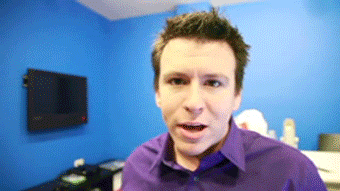Controls freeze in game
Controls freeze in game
My controls seem to randomly freeze in game. The throttle gets stuck on, then i try and turn and it won't, then a few seconds later it turns how I wanted it. I've read somewhere that it might be because the CPU is at full usage due to the game and hence doesn't compute the controls.
I've opened windows task manager and CPU usage seems to be just about maximum. Should it be like this?
I have an ATI Radeon 9600 Graphics card and running ATI Catalyst as the driver.
Has anyone else had this problem? It's always done it at random times, even in the demo, but in the last 24 hours it has done it quite a bit.
I've opened windows task manager and CPU usage seems to be just about maximum. Should it be like this?
I have an ATI Radeon 9600 Graphics card and running ATI Catalyst as the driver.
Has anyone else had this problem? It's always done it at random times, even in the demo, but in the last 24 hours it has done it quite a bit.
-
Voutare
- Posts: 4891
- Joined: Sun Jan 13, 2008 5:22 am
- Team: Privateer
- Location: Southern Vermont
- Contact:
Re: Controls freeze in game
Nope. Try closing down downloads, and everything in the taskbar before playing the game.
There are a lot of programs that hog a lot of CPU usage, like anti-virus and other background programs.
There are a lot of programs that hog a lot of CPU usage, like anti-virus and other background programs.

Re: Controls freeze in game
Can someone get a reading on how much CPU usage this game uses on their computer?
-
Voutare
- Posts: 4891
- Joined: Sun Jan 13, 2008 5:22 am
- Team: Privateer
- Location: Southern Vermont
- Contact:
Re: Controls freeze in game
Last time I checked back in pre-4, it was about 40%, but when all the bikes were on the screen, like the start, it was higher than that. I'll check again when I get on my computer.

-
macedhx buddy
- Posts: 31
- Joined: Thu Apr 10, 2008 2:52 pm
Re: Controls freeze in game
my contrls work 

Re: Controls freeze in game
Hmmm, thats worrying
Re: Controls freeze in game
Something is no right hey. None of my other programs do it, even Warcraft 3 is only 40-50% ( I know its not the most graphical game). I've looked in the processes, and the game itself uses from 95-100% of the cpu.
Here's a screenshot of it
Here's a screenshot of it
- Attachments
-
- cpuusage.jpg
- (187.84 KiB) Downloaded 190 times
Re: Controls freeze in game
I just looked and my win32 sleep routine is a busy wait. I'm fixing it now.
Re: Controls freeze in game
This doesn't have the busy wait -
http://mxsimulator.com/snapshots/mx-2008-04-24.exe
http://mxsimulator.com/snapshots/mx-2008-04-24.exe
Re: Controls freeze in game
That made things worse 
I think its my computer. I've run Warcraft again, and it seems to fluctuate between 60 and 100%. No idea whats causing this, might be a shit CPU, its a 2.66Ghz Pentium 4.
I think its my computer. I've run Warcraft again, and it seems to fluctuate between 60 and 100%. No idea whats causing this, might be a shit CPU, its a 2.66Ghz Pentium 4.
Re: Controls freeze in game
I wonder if I should revert that change then. It should have lowered the cpu load if your computer is exceeding the max framerate (128 fps).
The only other thing I could do is lower the framerate cap.
The only other thing I could do is lower the framerate cap.
-
mace-x
- Posts: 2303
- Joined: Wed Jan 02, 2008 5:53 am
- Team: your sister´s fan!
- Location: candy planet.
Re: Controls freeze in game

Massacre ftw!
the human stupidity and the universe are unlimited, and im not totally sure about the universe...
Re: Controls freeze in game
Ah, so it isn't just me.
Anyway, the snapshot that you posted JLV makes gameplay jerky, especially when cornering. I looked at the Cpu usage chart, and it was still around 100%, but had spikes that went down to 0
Anyway, the snapshot that you posted JLV makes gameplay jerky, especially when cornering. I looked at the Cpu usage chart, and it was still around 100%, but had spikes that went down to 0
-
mace-x
- Posts: 2303
- Joined: Wed Jan 02, 2008 5:53 am
- Team: your sister´s fan!
- Location: candy planet.
Re: Controls freeze in game
my keyboard dont freezes but my cpu is almost fullDJ wrote:Ah, so it isn't just me.
Anyway, the snapshot that you posted JLV makes gameplay jerky, especially when cornering. I looked at the Cpu usage chart, and it was still around 100%, but had spikes that went down to 0

Massacre ftw!
the human stupidity and the universe are unlimited, and im not totally sure about the universe...