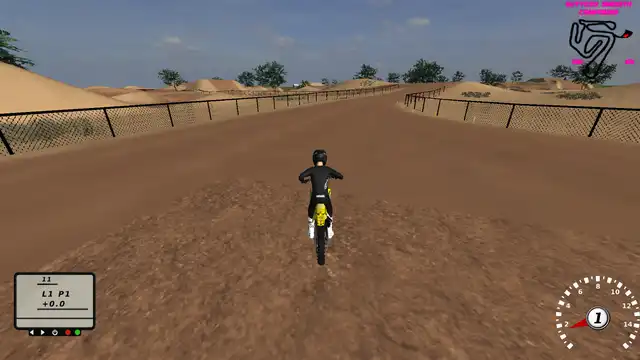I've maxed everything, except ground texture resolution which I left on 1024x1024. But the delay is still noticeableScrubDatMx wrote: ↑Mon Oct 16, 2023 5:52 pmWhat I did is set the settings to high detail to figure out what setting needed to be changed. Then I found that the ground texture detail will need to be set to Low+Mid+High. This worked for me, may be different for you.
2023-10-14 snapshot (Updated on 2023-10-29)
-
justinas6071
- Posts: 13
- Joined: Tue Apr 17, 2012 2:09 pm
- Team: Privateer
Re: 2023-10-14 snapshot
Re: 2023-10-14 snapshot
up your ground texture resolutionjustinas6071 wrote: ↑Mon Oct 16, 2023 5:57 pmI've maxed everything, except ground texture resolution which I left on 1024x1024. But the delay is still noticeableScrubDatMx wrote: ↑Mon Oct 16, 2023 5:52 pmWhat I did is set the settings to high detail to figure out what setting needed to be changed. Then I found that the ground texture detail will need to be set to Low+Mid+High. This worked for me, may be different for you.
-
ScrubDatMx
- Posts: 305
- Joined: Wed Oct 08, 2014 1:25 am
- Team: Late Night Crew
- Location: San Diego, California
Re: 2023-10-14 snapshot
Yes that as well. 2048x2048 should do itAtlasZoor wrote: ↑Mon Oct 16, 2023 5:58 pmup your ground texture resolutionjustinas6071 wrote: ↑Mon Oct 16, 2023 5:57 pmI've maxed everything, except ground texture resolution which I left on 1024x1024. But the delay is still noticeableScrubDatMx wrote: ↑Mon Oct 16, 2023 5:52 pm
What I did is set the settings to high detail to figure out what setting needed to be changed. Then I found that the ground texture detail will need to be set to Low+Mid+High. This worked for me, may be different for you.

-
justinas6071
- Posts: 13
- Joined: Tue Apr 17, 2012 2:09 pm
- Team: Privateer
Re: 2023-10-14 snapshot
I'll keep experimenting, but the Extralow+low+mid+high combination works the best so farScrubDatMx wrote: ↑Mon Oct 16, 2023 6:03 pmYes that as well. 2048x2048 should do itAtlasZoor wrote: ↑Mon Oct 16, 2023 5:58 pmup your ground texture resolutionjustinas6071 wrote: ↑Mon Oct 16, 2023 5:57 pm
I've maxed everything, except ground texture resolution which I left on 1024x1024. But the delay is still noticeable
-
Jakob Hubbard
- Posts: 1184
- Joined: Fri Nov 24, 2017 3:16 am
- Team: Phil's
- Location: Cold
- Contact:
Re: 2023-10-14 snapshot
Extralow+low+mid+high I also found to be the best for quality, however I started lagging pretty bad with around 22-24 riders in a server with erode, I tried the low+mid+high combo and it seemed to be better. If it gets even worse might need to go mid+high.justinas6071 wrote: ↑Mon Oct 16, 2023 6:05 pm I'll keep experimenting, but the Extralow+low+mid+high combination works the best so far

-
Jakob Hubbard
- Posts: 1184
- Joined: Fri Nov 24, 2017 3:16 am
- Team: Phil's
- Location: Cold
- Contact:
Re: 2023-10-14 snapshot
btw what are the range of values of the mx.seed function? Is it 0-65536? Just curious for documentation purposes.

Re: 2023-10-14 snapshot
When I redid the terrain texture system I rewrote so much code I inadvertently removed the part that handled toggledecals. I was meaning to fix it in this update but forgot about it.Jakob Hubbard wrote: ↑Mon Oct 16, 2023 1:05 am I could be wrong but I think it might've broke earlier when you introduced the new texture generation in the 11-03-2022 snapshot. All I know is that I use the 5-19-22 snapshot for building tracks for that /toggledecals feature. It also went straight over my head I've been doing it for so long now.
I think I've got it working again now. It's a little more complex now with it optimizing the only overlaid decals case.
Josh Vanderhoof
Sole Proprietor
jlv@mxsimulator.com
If you email, put "MX Simulator" in the subject to make sure it gets through my spam filter.
Sole Proprietor
jlv@mxsimulator.com
If you email, put "MX Simulator" in the subject to make sure it gets through my spam filter.
Re: 2023-10-14 snapshot
Going to finish the terrain rendering optimization next. Basically instead of drawing one triangle fan at a time it'll draw 16x16 arrays of fans. No idea on how long it'll take. Hopefully it won't be too bad.Hayden_Scott wrote: ↑Mon Oct 16, 2023 2:03 am Whats next for ur timeline of updates and the timeframe? treadmarks are barking also
Josh Vanderhoof
Sole Proprietor
jlv@mxsimulator.com
If you email, put "MX Simulator" in the subject to make sure it gets through my spam filter.
Sole Proprietor
jlv@mxsimulator.com
If you email, put "MX Simulator" in the subject to make sure it gets through my spam filter.
Re: 2023-10-14 snapshot
Looks like you have "ground texture levels" set to "High". That only enables the closest level. For the most detail you want to enable all levels with ExtraLow+Low+Mid+High. But that'll be slow since it has to update 5 textures (there's a lowest detail level that's always on) when a decals changes. I think having ExtraLow enabled is a waste. Really hard to see the difference at that distance.
Also, what do you guys think looks better between High+Low vs High+Mid? I was playing with it and starting to think High+Mid might be a better default.
Josh Vanderhoof
Sole Proprietor
jlv@mxsimulator.com
If you email, put "MX Simulator" in the subject to make sure it gets through my spam filter.
Sole Proprietor
jlv@mxsimulator.com
If you email, put "MX Simulator" in the subject to make sure it gets through my spam filter.
Re: 2023-10-14 snapshot
Unfortunately the treadmark decals have to match the track. It'd look awful if I just dumped mismatched decals on any track. I don't know, maybe if it was just a normal map and let the original color go through? It'd be tricky to get a generic treadmark looking good.ddmx wrote: ↑Mon Oct 16, 2023 5:16 pm Great update! Did you consider making treadmarks a default feature, which could then be overridden if desired? It's a tease to only have it on post-snapshot tracks that choose to implement it.
Also, whatever you changed in this snapshot officially made the ghost in time trial completely disappear, so thanks for that too!
I did break the alpha blending on the ghost when I went to OpenGL 3.1. Been meaning to try blue noise dithering for it eventually. Just gave it a quick test and it looks like the ghost is still there once it's outside the fade distance.
Josh Vanderhoof
Sole Proprietor
jlv@mxsimulator.com
If you email, put "MX Simulator" in the subject to make sure it gets through my spam filter.
Sole Proprietor
jlv@mxsimulator.com
If you email, put "MX Simulator" in the subject to make sure it gets through my spam filter.
Re: 2023-10-14 snapshot
Yeah but it's based off the gate drop time so while the range is 0-65535 it'll only ever produce a few hundred different values.Jakob Hubbard wrote: ↑Mon Oct 16, 2023 11:37 pm btw what are the range of values of the mx.seed function? Is it 0-65536? Just curious for documentation purposes.
Josh Vanderhoof
Sole Proprietor
jlv@mxsimulator.com
If you email, put "MX Simulator" in the subject to make sure it gets through my spam filter.
Sole Proprietor
jlv@mxsimulator.com
If you email, put "MX Simulator" in the subject to make sure it gets through my spam filter.
-
Jakob Hubbard
- Posts: 1184
- Joined: Fri Nov 24, 2017 3:16 am
- Team: Phil's
- Location: Cold
- Contact:
Re: 2023-10-14 snapshot
Hard to tell but I think I'd agree that Mid+High is probably the better default option.

Re: 2023-10-14 snapshot
I hadn’t looked inside the test track folder but assumed it was just a few different decals where in game were applied using a darken/burn overlay effect. I see it’s more custom than that now. The hard part is probably done with the actual placement code, maybe something fun to play around with on a rainy day.jlv wrote: ↑Tue Oct 17, 2023 1:10 amUnfortunately the treadmark decals have to match the track. It'd look awful if I just dumped mismatched decals on any track. I don't know, maybe if it was just a normal map and let the original color go through? It'd be tricky to get a generic treadmark looking good.ddmx wrote: ↑Mon Oct 16, 2023 5:16 pm Great update! Did you consider making treadmarks a default feature, which could then be overridden if desired? It's a tease to only have it on post-snapshot tracks that choose to implement it.
Also, whatever you changed in this snapshot officially made the ghost in time trial completely disappear, so thanks for that too!
I did break the alpha blending on the ghost when I went to OpenGL 3.1. Been meaning to try blue noise dithering for it eventually. Just gave it a quick test and it looks like the ghost is still there once it's outside the fade distance.
Re: 2023-10-14 snapshot
I was thinking Low+High was necessary because it has more range with adequate detail. But when Mid+High runs out of detail it's so far away it's pretty hard to notice. Going to test it some more on different tracks but I think I might change the default to Mid+High.Jakob Hubbard wrote: ↑Tue Oct 17, 2023 4:55 amHard to tell but I think I'd agree that Mid+High is probably the better default option.
Josh Vanderhoof
Sole Proprietor
jlv@mxsimulator.com
If you email, put "MX Simulator" in the subject to make sure it gets through my spam filter.
Sole Proprietor
jlv@mxsimulator.com
If you email, put "MX Simulator" in the subject to make sure it gets through my spam filter.
Re: 2023-10-14 snapshot
Might be possible to make something generic with a normal map and some translucent darkening like you said. I'll have to experiment with that.ddmx wrote: ↑Tue Oct 17, 2023 11:46 am I hadn’t looked inside the test track folder but assumed it was just a few different decals where in game were applied using a darken/burn overlay effect. I see it’s more custom than that now. The hard part is probably done with the actual placement code, maybe something fun to play around with on a rainy day.
The test track has 4 treadmarks which would be fairly difficult to do in a generic way:
1 for the dark native Daytona dirt. Rolling treadmark and roosting treadmark.
1 for the grass. No treadmark for rolling, uses the roost treadmark from the native dirt.
1 for the lighter imported dirt with its own rolling and roosting treadmarks.
1 for the pavement. Only leaves marks when sliding.
I should probably add a way to do non-physics changing modifications to the tileinfo without affecting the track checksum so you can patch old tracks and play them online without a new trackinfo.
Josh Vanderhoof
Sole Proprietor
jlv@mxsimulator.com
If you email, put "MX Simulator" in the subject to make sure it gets through my spam filter.
Sole Proprietor
jlv@mxsimulator.com
If you email, put "MX Simulator" in the subject to make sure it gets through my spam filter.