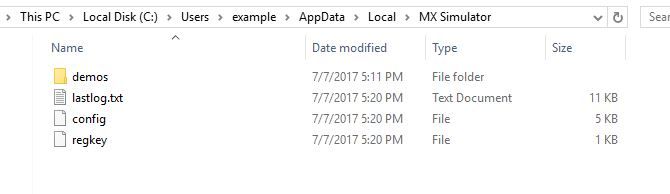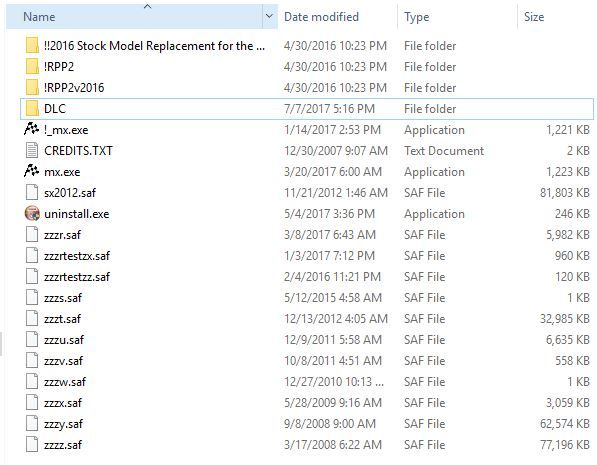Page 1 of 1
Move Personal Folder
Posted: Wed Apr 22, 2015 1:03 am
by Acidreamer
Is there a way to move the personal folder to somewhere other than the C drive? I have MXS installed on a separate HDD and the personal folder is taking up too much space on my ssd.
Re: Move Personal Folder
Posted: Wed Apr 22, 2015 2:13 am
by jlv
Most stuff can go in the install folder. The only things that need to be in the personal folder are files that the game writes to. (Screenshots, demos, and tracks you edit with the editor.)
Re: Move Personal Folder
Posted: Wed Apr 22, 2015 4:45 pm
by Acidreamer
Even custom tracks and bikes? Those are what takes up so much room
Re: Move Personal Folder
Posted: Wed Apr 22, 2015 4:59 pm
by KTM57
You can use a symlink to set up a folder on whatever drive you want and have your personal folder referenced there. It's a pretty easy setup. It's sort of like making your personal folder on your C: drive a shortcut to a folder on another drive.
http://www.howtogeek.com/howto/16226/co ... -or-linux/
Re: Move Personal Folder
Posted: Wed Apr 22, 2015 5:02 pm
by Wahlamt
Acidreamer wrote:Even custom tracks and bikes? Those are what takes up so much room
Yes.
Re: Move Personal Folder
Posted: Fri Jul 07, 2017 8:35 am
by erle_vaughan
Has anyone got a list of which files need to be in the personal folder so i can move the rest to the install folder?
Thanks
Re: Move Personal Folder
Posted: Fri Jul 07, 2017 11:40 am
by Wahlamt
erle_vaughan wrote:Has anyone got a list of which files need to be in the personal folder so i can move the rest to the install folder?
Thanks
Tracks you are working on, regkey, config and the folders keycams, demos and setups. Those are the ones I can think of right off of my head.
Re: Move Personal Folder
Posted: Fri Jul 07, 2017 11:53 am
by erle_vaughan
Awesome... Thanks I will give it a go.
Re: Move Personal Folder
Posted: Fri Jul 07, 2017 5:21 pm
by erle_vaughan
This is what I got in my C:\ drive folder now
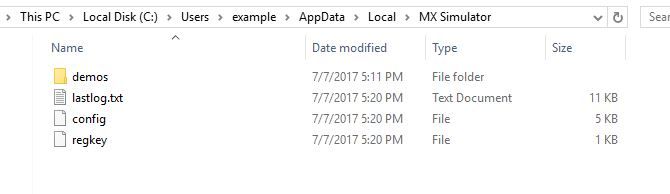
and this is how I got my D:\ drive folder
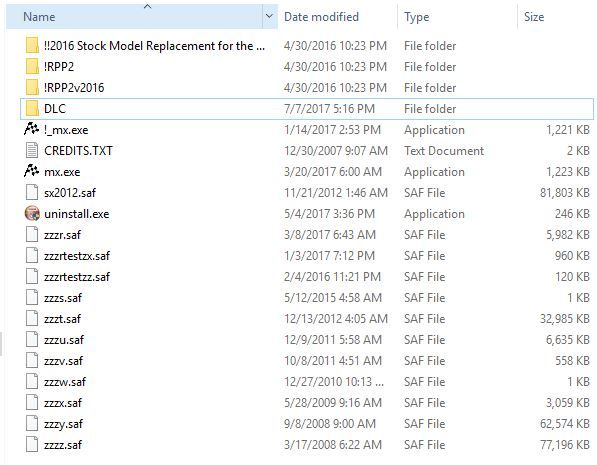
I put all the files in a folder called "DLC"
seems like there might be some tracks missing... I have only notice redbuddscreek didn't isn't in the list.
Re: Move Personal Folder
Posted: Fri Jul 07, 2017 5:54 pm
by Wahlamt
erle_vaughan wrote:This is what I got in my C:\ drive folder now
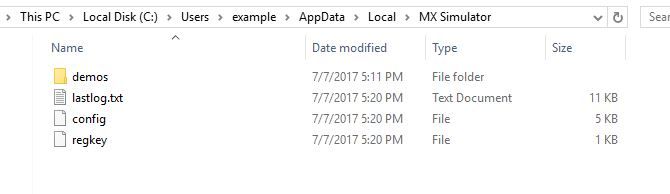
and this is how I got my D:\ drive folder
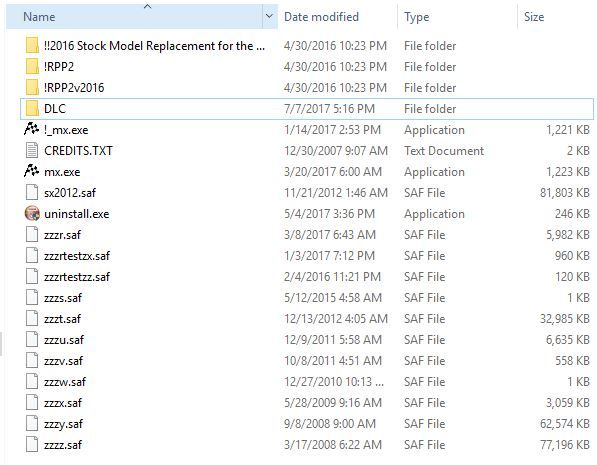
I put all the files in a folder called "DLC"
seems like there might be some tracks missing... I have only notice redbuddscreek didn't isn't in the list.
Your personal (first image) folder looks good. The 2nd one you can't put everything into a "DLC" folder. Your tracks will not load properly and you'll never be able see other people's bikes. Put all of that in your normal sim D:\ folder to make it load correctly.
Re: Move Personal Folder
Posted: Fri Jul 14, 2017 7:32 am
by MX4EVER
Here's the best way to move your personal folder. KTM57 got it.
1/ Move your actual personal( which is actually in C:\Users\YOUR_NAME\AppData\Local\) where you want it to be (D:\). You need to
move it, so now it doesn't exist anymore in the AppData.
2/ Open the command prompt (cmd.exe) and paste the following line after replacing YOUR_NAME with your profile name and the path in the D drive with the one you want :
Code: Select all
mklink /d /J "C:USERS\YOUR_NAME\AppData\Local\MX Simulator" "D:\MX Simulator\DLC"
Type enter.
Have fun
Re: Move Personal Folder
Posted: Fri Jul 14, 2017 11:08 am
by erle_vaughan
Here's the best way to move your personal folder. KTM57 got it.
1/ Move your actual personal( which is actually in C:\Users\YOUR_NAME\AppData\Local\) where you want it to be (D:\). You need to move it, so now it doesn't exist anymore in the AppData.
2/ Open the command prompt (cmd.exe) and paste the following line after replacing YOUR_NAME with your profile name and the path in the D drive with the one you want :
CODE: SELECT ALL
mklink /d /J "C:USERS\YOUR_NAME\AppData\Local\MX Simulator" "D:\MX Simulator\DLC"
Type enter.
Have fun
Thanks, bro, I have tried this several time and never had success in windows.
The method is working fine for me for now... other than redbuddscreek is still nowhere to be found.