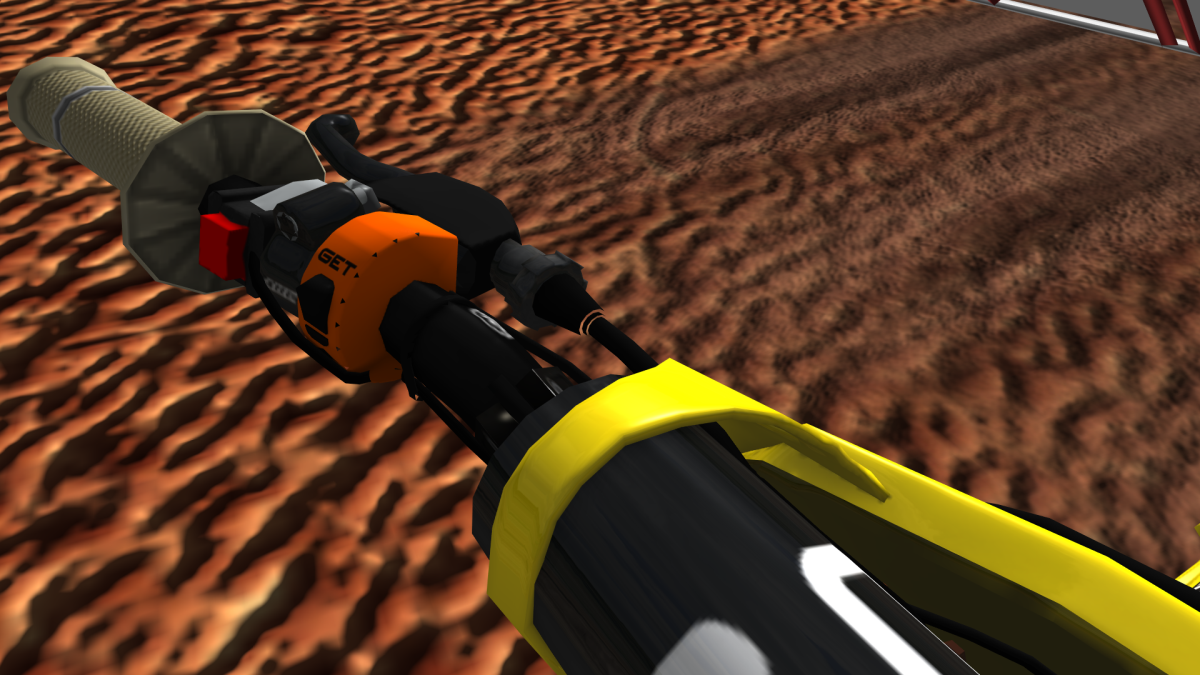2017-01-03 snapshot
Re: 2017-01-03 snapshot
whats the "most powerful" dyno?
-
TeamHavocRacing
- Posts: 8361
- Joined: Thu Nov 19, 2009 5:52 am
- Team: Havoc Racing
- Contact:
Re: 2017-01-03 snapshot
Husky.
jlv wrote:If it weren't for Havoc I'd have been arguing with the 12 year olds by myself.
-
JesseWildman
- Posts: 40
- Joined: Wed May 15, 2013 6:37 am
Re: 2017-01-03 snapshot
cant see the husky 450/250 and the crf450. all the rest look mint. tried taking out old models and no such luck on that.
has anyone with the same problem figured this out?
has anyone with the same problem figured this out?
Re: 2017-01-03 snapshot
jlv wrote:You'll also need to extract this in your install folder:
http://mxsimulator.com/snapshots/zzzrtestzx.zip
Re: 2017-01-03 snapshot
i see all my bikes like the stock looking bikes from the game(shity 2007 version)...(
i put the zzz.... file in, am i missing something?
i put the zzz.... file in, am i missing something?

-
TeamHavocRacing
- Posts: 8361
- Joined: Thu Nov 19, 2009 5:52 am
- Team: Havoc Racing
- Contact:
Re: 2017-01-03 snapshot
Did you unzip it(extract the compressed .zip file) into your install folder? I replaced my mx.exe with the new snap and extracted the zip file and I was able to ride the white, stock looking Husky.
jlv wrote:If it weren't for Havoc I'd have been arguing with the 12 year olds by myself.
-
jack35cooke
- Posts: 10
- Joined: Sun Dec 25, 2016 9:44 pm
- Team: Privateer
Re: 2017-01-03 snapshot
IM HAVING THIS HAPPEN TO ALL THE NEW BIKES EXCEPT the husky https://gyazo.com/558ab1c36105e7b82e4b1358dcbf8cf5 and the husky is the shitty 2007 model
-
anderskaae
- Posts: 55
- Joined: Tue Jun 12, 2012 6:50 pm
- Team: Privateer
Re: 2017-01-03 snapshot
How come when i export a new rider model from blender, throw it in my folder and select the model in game. it shows up completely blank in game.
It's not showing the jm are missing, it's like the skin is blank (it's not). does this have something to do with the triangles getting deleted?
It's not showing the jm are missing, it's like the skin is blank (it's not). does this have something to do with the triangles getting deleted?
Re: 2017-01-03 snapshot
Love the update JLV but my bike models are all the old 2007 models same as my 2016 bikes have I missed a zzz file somewhere?
Re: 2017-01-03 snapshot
It's the same stock modelSam511 wrote:Love the update JLV but my bike models are all the old 2007 models same as my 2016 bikes have I missed a zzz file somewhere?
-
RHYSHHS
- Crushed Dissenter
- Posts: 224
- Joined: Fri Oct 23, 2015 6:54 pm
- Team: hELLo
- Location: Northern Ireland
Re: 2017-01-03 snapshot
could someone tell me why when i go on updated snapshot i have none of my skins and tracks from my personal folder
2019 Loretta Lynn's Schoolboy 1 Champion |2019 Loretta Lynn's 250B Champion | 2019 Loretta Lynn's Schoolboy 2 2ND
-
eddie ozel
- Crushed Dissenter
- Posts: 269
- Joined: Mon May 20, 2013 12:50 pm
- Team: Bobby Racing
Re: 2017-01-03 snapshot
Got the same problem :/James Webb wrote:Some are tiny but some aren't, in the first picture for instance there's a large chunk of my cable missing. How does it read degenerate faces? And how can I go about fixing them?jlv wrote:I guess the triangle area test isn't picky enough. Is it just very tiny faces that are gone?James Webb wrote:
Would you be able to explain this? Most of the models I run have faces that have disappeared, thanks JLV.
Here's some pictures:
Thanks JLV!
-
DABZZZ
- Crushed Dissenter
- Posts: 1103
- Joined: Wed Feb 17, 2016 2:02 pm
- Team: Vibe+
- Location: Your Moms Meat Cave
Re: 2017-01-03 snapshot
Not one issue for me! Thanks for the years of updates JLV. Stoked to see what you do next!
IG:@mxs.battlegrounds
Re: 2017-01-03 snapshot
Thanks for the explanation. I found this happening on some things I recently modeled, my first thought was double vertices causing it, but it didn't have any. What should I look for in the model that could be causing it? Not sure if it's important or not, but the model isn't triangulated before I export it.jlv wrote:A triangle with no area is usually a modelling mistake. Scale a triangle by 0 and then forget to merge. I think it might have been causing the crash on namur. It was crashing in the GL driver. Probably getting confused after dividing by 0 while doing triangle setup.yzmxer608 wrote:Haven't ridden them, still going to ride the yz250. I agree with Chex though, bikes getting faster in game just means easier to jump stupid stuff which makes track making harder.
What is a triangle with no area?
Also, is it possible to implement the track texture scaling with bike/rider textures?
Thanks for the support JLV!
The original plan was to put a resolution limit on all textures before the season started but I ran out of time.
I guess the triangle area test isn't picky enough. Is it just very tiny faces that are gone?James Webb wrote:Would you be able to explain this? Most of the models I run have faces that have disappeared, thanks JLV.jlv wrote:Changes:
Now automatically deletes triangles with no area when loading models.
Each bike is the same as the other bikes in its class. All 125s are the same, all 250fs are the same etc.AWood wrote:Jlv care to weigh in?DonnieTheDealer wrote: nah 16's are different from the years before. If you can't tell that from riding them you are a potato.
TeamHavocRacing wrote:If I had a nickel for every time someone asked for this, I would have a whole shitload of nickels.
Re: 2017-01-03 snapshot
If you don't have double vertices you're probably OK, but it's still possible to have a degenerate triangle if all the vertices in the triangle are on a line. You can get rid of those with Mesh / Clean Up / Degenerate Dissolve. If that does delete anything, you should undo and find the bad triangle since the geometry around it will probably have a T junction and/or a hole.yzmxer608 wrote:Thanks for the explanation. I found this happening on some things I recently modeled, my first thought was double vertices causing it, but it didn't have any. What should I look for in the model that could be causing it? Not sure if it's important or not, but the model isn't triangulated before I export it.
Josh Vanderhoof
Sole Proprietor
jlv@mxsimulator.com
If you email, put "MX Simulator" in the subject to make sure it gets through my spam filter.
Sole Proprietor
jlv@mxsimulator.com
If you email, put "MX Simulator" in the subject to make sure it gets through my spam filter.