Screenshots Messed Up
Screenshots Messed Up
Every time i go to get a good screenshot, it ends up tuning out like this:
https://media.discordapp.net/attachment ... height=671is there any way to fix that?
https://media.discordapp.net/attachment ... height=671is there any way to fix that?

Re: Screenshots Messed Up
Do you mean the black texture? There was a bug I couldn't reproduce a while ago that looked like that. I think it resolved itself when Nvidia updated their drivers.
Josh Vanderhoof
Sole Proprietor
jlv@mxsimulator.com
If you email, put "MX Simulator" in the subject to make sure it gets through my spam filter.
Sole Proprietor
jlv@mxsimulator.com
If you email, put "MX Simulator" in the subject to make sure it gets through my spam filter.
Re: Screenshots Messed Up
The problem seemed to go away when Nvidia updated their drivers, so try updating your graphics driver. I'm not sure of the exact version that had the problem.
Josh Vanderhoof
Sole Proprietor
jlv@mxsimulator.com
If you email, put "MX Simulator" in the subject to make sure it gets through my spam filter.
Sole Proprietor
jlv@mxsimulator.com
If you email, put "MX Simulator" in the subject to make sure it gets through my spam filter.
-
James Webb
- Posts: 835
- Joined: Wed Jan 02, 2013 1:26 am
- Team: Evergood
Re: Screenshots Messed Up
I have ran into same issue, have tried a few times now to take screenshots and the terrain is going black on me. seems fine at first then once I get rolling it starts blacking out, sometimes its the whole terrain sometimes its just near me. I have tried tracks with erode some without tried changing every graphic setting but just keeps happening.
only thing is that it only happens when i turn up my 3d settings in nvidia control panel. i have never noticed it on the normal low settings i play with before.
i was on extremely old drivers at first so i figured updating would do it but still have the same issue.


only thing is that it only happens when i turn up my 3d settings in nvidia control panel. i have never noticed it on the normal low settings i play with before.
i was on extremely old drivers at first so i figured updating would do it but still have the same issue.


Re: Screenshots Messed Up
That's really interesting. If you isolate the specific setting I'd really like to know which it is. I think I'll have another go at trying to reproduce it.James Webb wrote: ↑Fri Oct 20, 2023 5:27 pm only thing is that it only happens when i turn up my 3d settings in nvidia control panel. i have never noticed it on the normal low settings i play with before.
Josh Vanderhoof
Sole Proprietor
jlv@mxsimulator.com
If you email, put "MX Simulator" in the subject to make sure it gets through my spam filter.
Sole Proprietor
jlv@mxsimulator.com
If you email, put "MX Simulator" in the subject to make sure it gets through my spam filter.
Re: Screenshots Messed Up
This also happens to me but only when I fly around in freecam to take screenshots. It never happens when I'm playing normally in 3rd personjlv wrote: ↑Sat Oct 21, 2023 1:27 amThat's really interesting. If you isolate the specific setting I'd really like to know which it is. I think I'll have another go at trying to reproduce it.James Webb wrote: ↑Fri Oct 20, 2023 5:27 pm only thing is that it only happens when i turn up my 3d settings in nvidia control panel. i have never noticed it on the normal low settings i play with before.
-If you like riding my tracks please donate to the cause https://www.paypal.me/jgmtbike
-Thanks so much for all your support of my tracks.

-Thanks so much for all your support of my tracks.

-
sethypeety
- Posts: 331
- Joined: Mon Jul 18, 2016 2:51 pm
- Team: SpitFire Aprilia
- Location: in your face
- Contact:
Re: Screenshots Messed Up
I found a fix that works for me every time. If I have anything typed into the target box (editor, hidden hud/pause, etc) I will always have the texture glitch, if I leave it blank it never happens. I've swapped back and fourth a few times and haven't had the bug when the target box is blank.
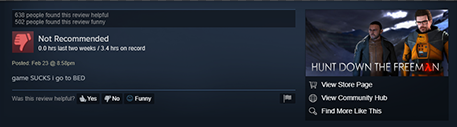
-
sethypeety
- Posts: 331
- Joined: Mon Jul 18, 2016 2:51 pm
- Team: SpitFire Aprilia
- Location: in your face
- Contact:
Re: Screenshots Messed Up
Never mind, it just started happening again without anything typed into the target box.sethypeety wrote: ↑Tue Dec 05, 2023 7:47 amI found a fix that works for me every time. If I have anything typed into the target box (editor, hidden hud/pause, etc) I will always have the texture glitch, if I leave it blank it never happens. I've swapped back and fourth a few times and haven't had the bug when the target box is blank.
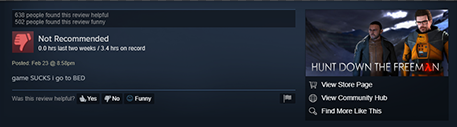
-
Jakob Hubbard
- Posts: 1152
- Joined: Fri Nov 24, 2017 3:16 am
- Team: Phil's
- Location: Cold
- Contact:
Re: Screenshots Messed Up
Is there any commonalities we all share with this bug? I’ve only ever noticed it trying to use —hidden-hud in the target line any never anytime else. I feel like it has something to do with that setting but then again peety said he got it without any arguments in the target line so I’m not sure.

Re: Screenshots Messed Up
for me It only happens when I use --hidden-hud
-
James Webb
- Posts: 835
- Joined: Wed Jan 02, 2013 1:26 am
- Team: Evergood
Re: Screenshots Messed Up
i tried to do some screenshots and i did get the black textures again but only with --hidden-hud in the target line though. tried a few different things like --hidden-pause and different gpu settings but only time i could replicate it was with the hidden hud. strange thing is though it doesnt happen everytime so idk
Re: Screenshots Messed Up
It definitely seems to require --hidden-hud. That's good in the sense that there's almost sure to be a workaround for it. I'd just really like to be able to replicate it before attempting to fix it.
Josh Vanderhoof
Sole Proprietor
jlv@mxsimulator.com
If you email, put "MX Simulator" in the subject to make sure it gets through my spam filter.
Sole Proprietor
jlv@mxsimulator.com
If you email, put "MX Simulator" in the subject to make sure it gets through my spam filter.
Re: Screenshots Messed Up
so I tested --hidden-hud on the original (2023-10-14) update and it works fine for me I don't Know if this will work for anyone's but I feel like I should log that information on this thread for people to test
