How To Create A Server! (The Easy Way)
Posted: Fri May 13, 2011 11:04 pm
Alright Here is a guide for all you people out there who couldn't get a server running (like me.)
Step One: Download Log Me In Hamachi² https://secure.logmein.com/products/ham ... nload.aspx Be sure to tick the box down the bottom and then download the Unmanaged Version.
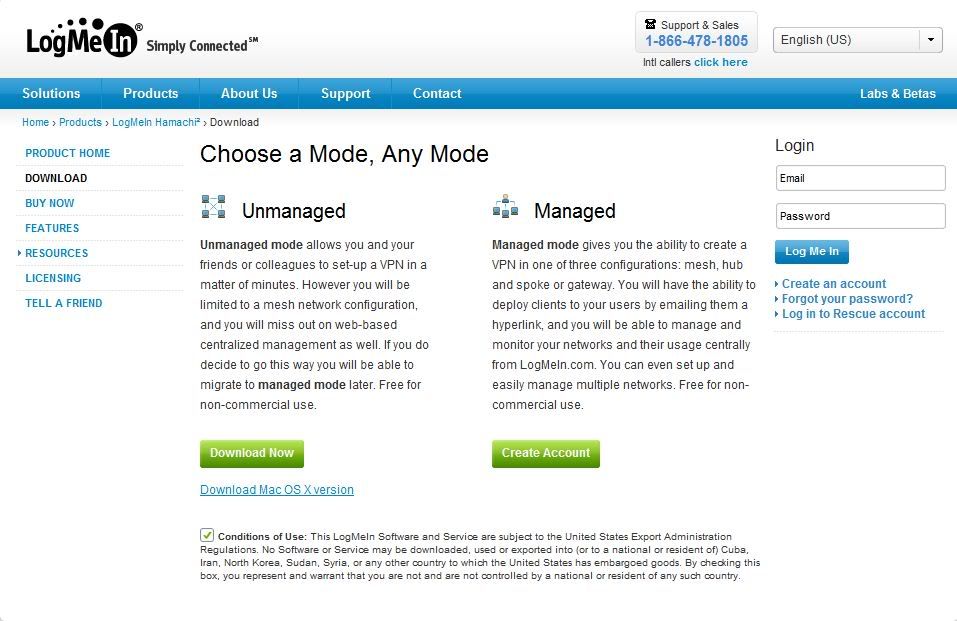
Step Two: Run the Hamachi Installer

Follow through until the end.

Step Three: When the Hamachi window pops up click the Create A New Network button.

Step Four: Choose a Network I.D and a Password (Which is optional) Then Click the Create Button
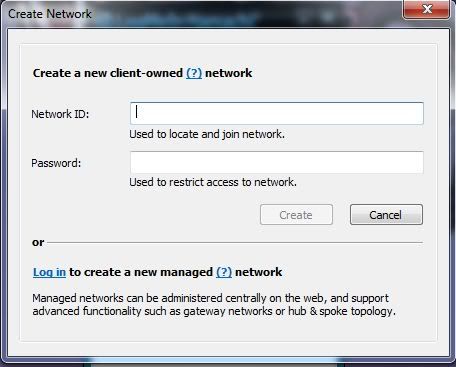
Step Five: Take note of your Himachi I.P, because you will need it later.
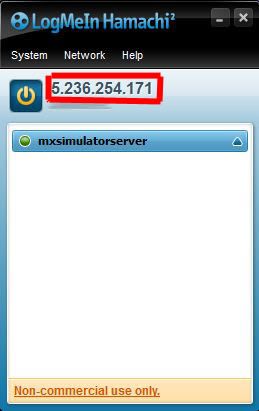
Step Six: Download the MX Simulator Server Creator Tool here: http://www.mediafire.com/?9hh2dsslms2xssq
Step Seven: Open the Program you should see this. Click Create New Server.

Step Eight: Click The Button to download the server files.
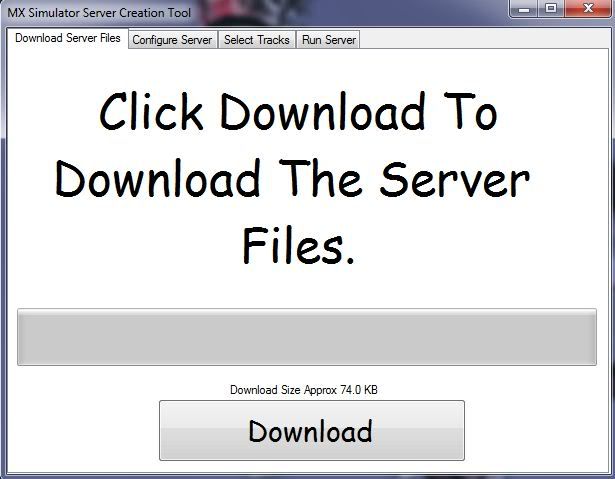
Step Nine: Put in your User I.D, (To find your user i.d go on any server online and in the chat type in server,listplayers and look for your name on the list and it should have a 4 digit number next to it.) Next choose a greeting if you want and laps in a race and the max clients. Leave "Port" as you don't have to change it. Then click Continue.
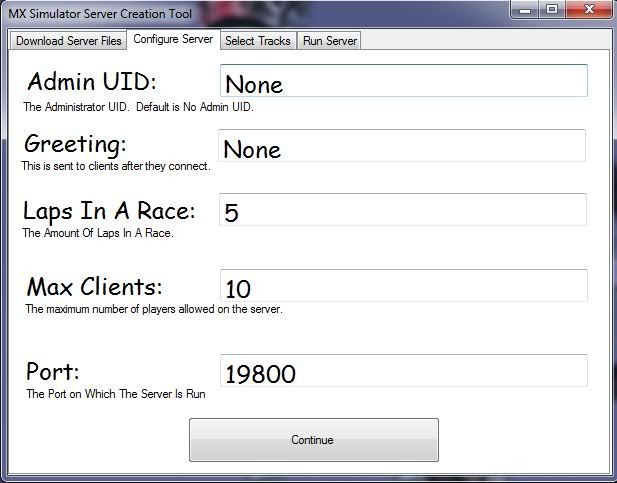
Step Ten: Drag your track info files into the button which says "Drag .trackinfo files here" If you don't have trackinfo files here is how you get them. (Go into MX Simulator in single player go to a track you want on your server. When it loads in the chat type in /savetrackinfo it will save it into your MX Simulator App Data folder. Quit MX Simulator and navigate to your app data folder. Drag the trackinfo file out of the folder into the program.) Please note the track info file may have a slightly different name to the actual track. After you have chosen all of you tracks click Continue.
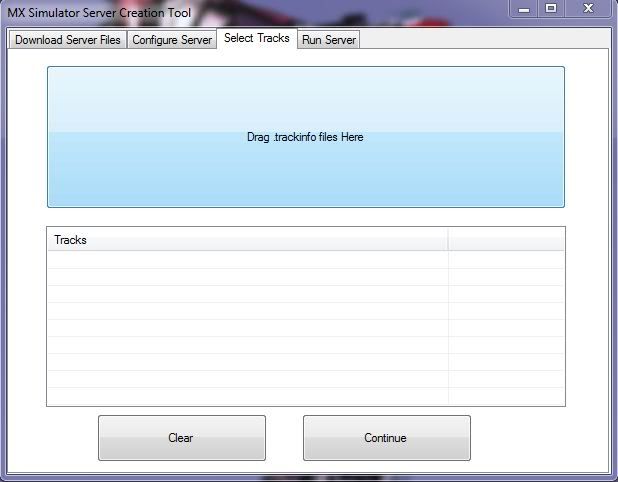
Step Eleven: Click Start Server
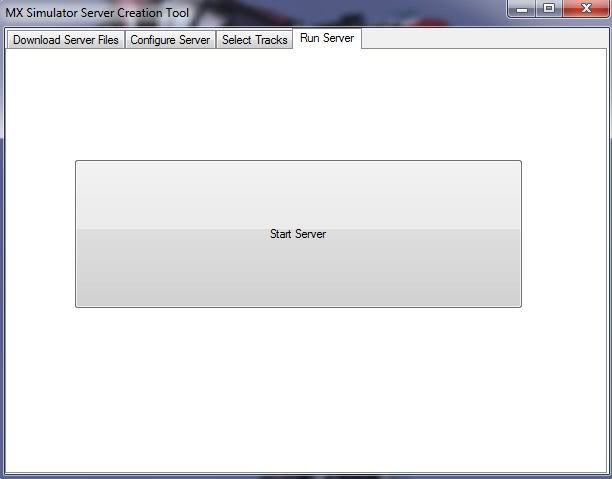
Step Twelve: Refer back to your Hamachi I.P
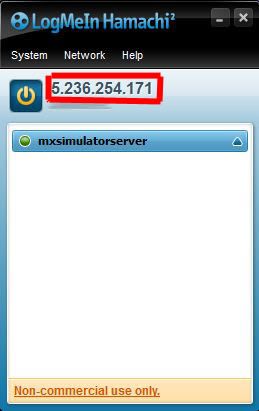
Step Thirteen: Run MX Simulator and type your Hamachi I.P In the server box.

When you want your friends to join get them to download Hamachi and join your Hamachi network, then tell them your Hamachi i.p so they can connect to your server!
Enjoy the easy way to make a server! Post any questions or comments below
Thanks to Shorty97 for creating the program. And JLV For the server software and Mx Simulator

Click Link Below To Donate
https://www.paypal.com/cgi-bin/webscr?c ... aNonHosted
Step One: Download Log Me In Hamachi² https://secure.logmein.com/products/ham ... nload.aspx Be sure to tick the box down the bottom and then download the Unmanaged Version.
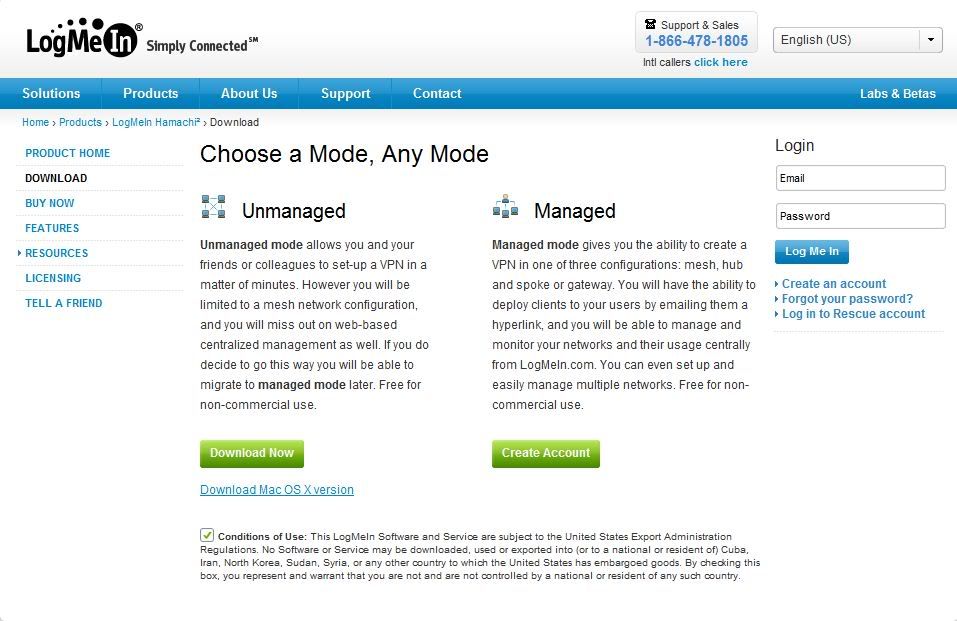
Step Two: Run the Hamachi Installer

Follow through until the end.

Step Three: When the Hamachi window pops up click the Create A New Network button.

Step Four: Choose a Network I.D and a Password (Which is optional) Then Click the Create Button
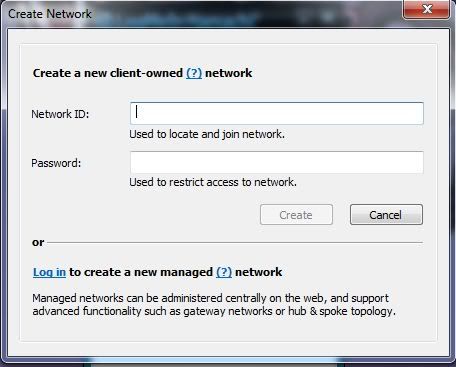
Step Five: Take note of your Himachi I.P, because you will need it later.
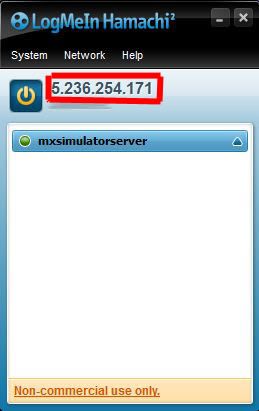
Step Six: Download the MX Simulator Server Creator Tool here: http://www.mediafire.com/?9hh2dsslms2xssq
Step Seven: Open the Program you should see this. Click Create New Server.

Step Eight: Click The Button to download the server files.
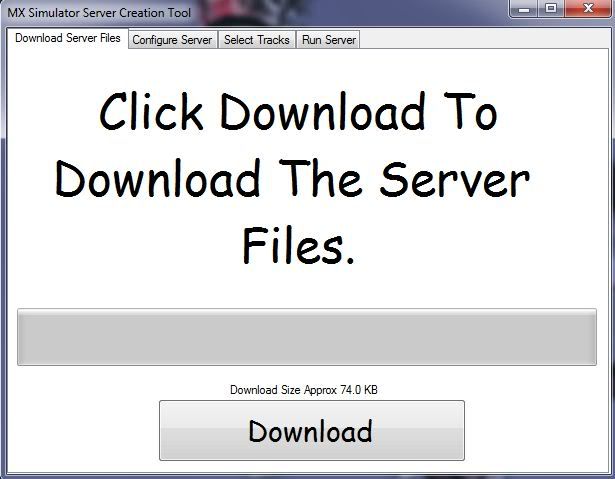
Step Nine: Put in your User I.D, (To find your user i.d go on any server online and in the chat type in server,listplayers and look for your name on the list and it should have a 4 digit number next to it.) Next choose a greeting if you want and laps in a race and the max clients. Leave "Port" as you don't have to change it. Then click Continue.
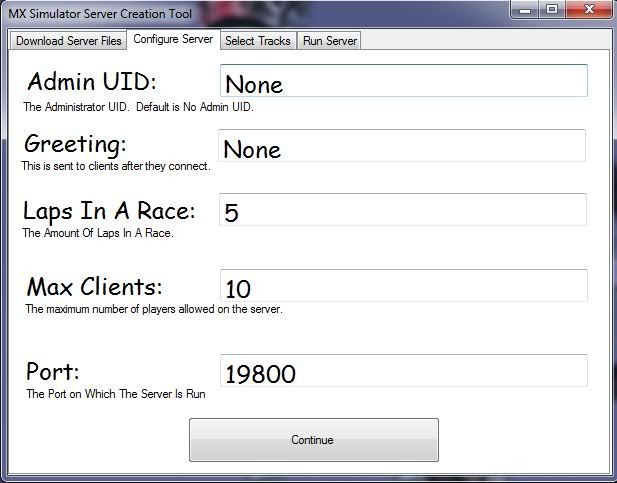
Step Ten: Drag your track info files into the button which says "Drag .trackinfo files here" If you don't have trackinfo files here is how you get them. (Go into MX Simulator in single player go to a track you want on your server. When it loads in the chat type in /savetrackinfo it will save it into your MX Simulator App Data folder. Quit MX Simulator and navigate to your app data folder. Drag the trackinfo file out of the folder into the program.) Please note the track info file may have a slightly different name to the actual track. After you have chosen all of you tracks click Continue.
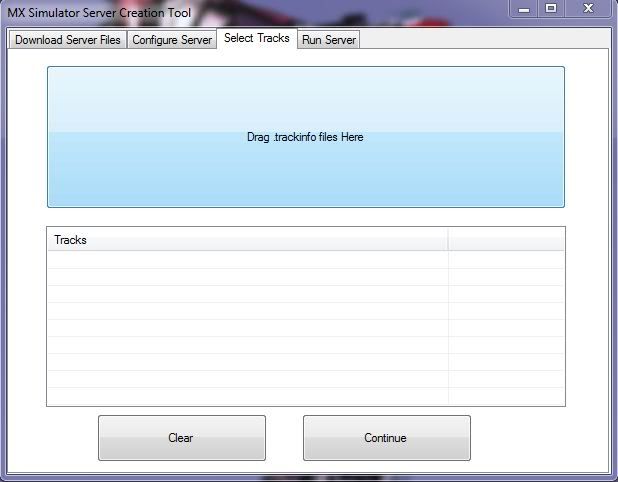
Step Eleven: Click Start Server
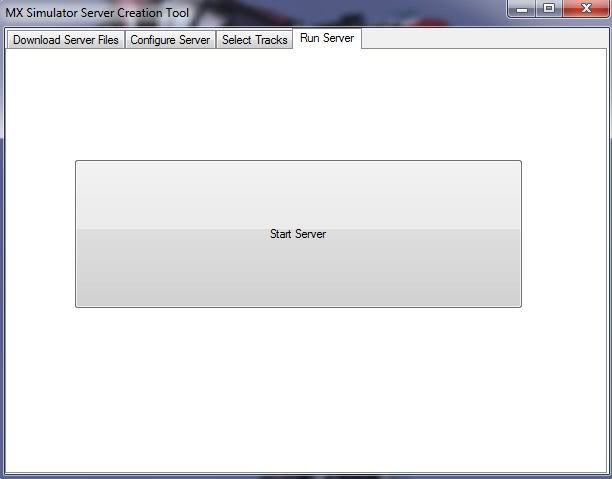
Step Twelve: Refer back to your Hamachi I.P
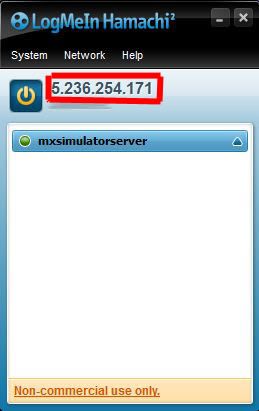
Step Thirteen: Run MX Simulator and type your Hamachi I.P In the server box.

When you want your friends to join get them to download Hamachi and join your Hamachi network, then tell them your Hamachi i.p so they can connect to your server!
Enjoy the easy way to make a server! Post any questions or comments below
Thanks to Shorty97 for creating the program. And JLV For the server software and Mx Simulator

Click Link Below To Donate
https://www.paypal.com/cgi-bin/webscr?c ... aNonHosted