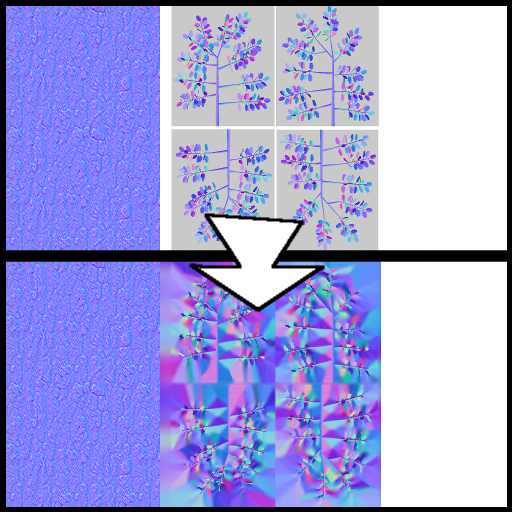Page 2 of 2
Re: Modeling a Tree in Blender
Posted: Sun Jun 22, 2014 2:58 am
by Boblob801
yzmxer608 wrote:jlv wrote:
=== Fixing Up the Normals ===
If you like, you can now use a paint program to extend the edges of the normal map into the transparent areas of the map. This will keep the flat background from bleeding into the leaves in lower detail mipmaps, which will flatten out the shading.
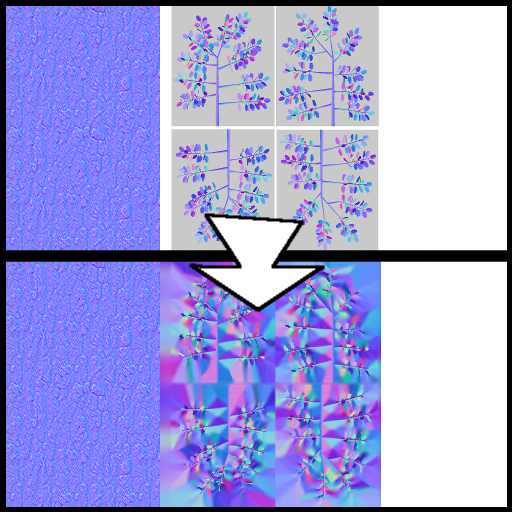
How did you do this step? I can't seem to figure out a way to expand the last layer of pixels outward.
Would you like a tutorial? I know a few things about the shop that is photo
Re: Modeling a Tree in Blender
Posted: Sun Jun 22, 2014 7:03 am
by yzmxer608
Thanks jlv, might try that if I can't figure it out in PS.
That'd be great, the only thing I've found is the Minimize filter but it doesn't seem to do something a bit different.
Re: Modeling a Tree in Blender
Posted: Sun Jun 22, 2014 7:05 am
by Boblob801
yzmxer608 wrote:Thanks jlv, might try that if I can't figure it out in PS.
That'd be great, the only thing I've found is the Minimize filter but it doesn't seem to do something a bit different.
Haha, nah you got it down. That's all you use. Just set it to 1 then apply it a bunch of times. If you set it higher it'll ruin everything.