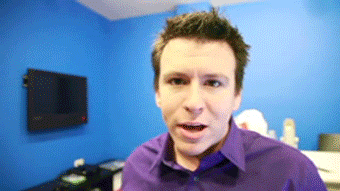Upcoming Tracks #1
Re: Post your upcoming tracks
Usually a good fog setting is something really low. Enough to make things in the distance look blurry but in your face not appear to be there. Good example of that would be something like .005 or lower.
Re: Post your upcoming tracks
it might actually be easy they got a helmet cam of the last layout of the day track http://villagecreekmx.com/videos/video_ ... tml?id=235984 wrote:Lol that would be gnar. and hard

-
PINNEDTOWIN
- Posts: 349
- Joined: Sat Mar 14, 2009 6:33 am
- Team: Start Your Systems
- Location: Tucson, AZ
Re: Post your upcoming tracks
Wow I have been messing around with creating tracks in PS and i have a whole new respect for the tracks that have been produced for this game. it is SOOOOO difficult i am getting the hang of making simple jumps but i dont understand how you use photoshop with natural hills and another problem i have is creating berms that flow right? my berms come out all choppy and square.
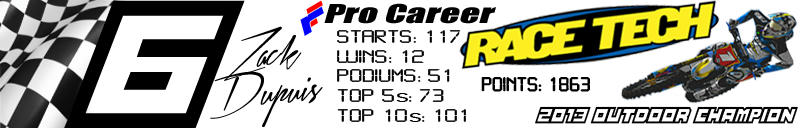
-
PINNEDTOWIN
- Posts: 349
- Joined: Sat Mar 14, 2009 6:33 am
- Team: Start Your Systems
- Location: Tucson, AZ
Re: Post your upcoming tracks
Thank you i found my problem...i was leaving the burm selected while i blurred lol
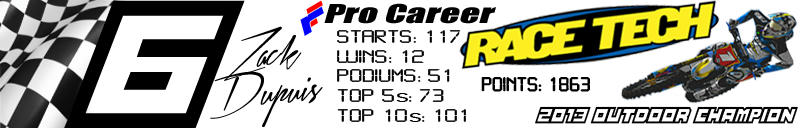
Re: Post your upcoming tracks
Yeah keep working at it, the track I showed was the first one I made completely in photoshop. But, once you get good at ps, you can do sooooo much more than the standard editor.
Re: Post your upcoming tracks
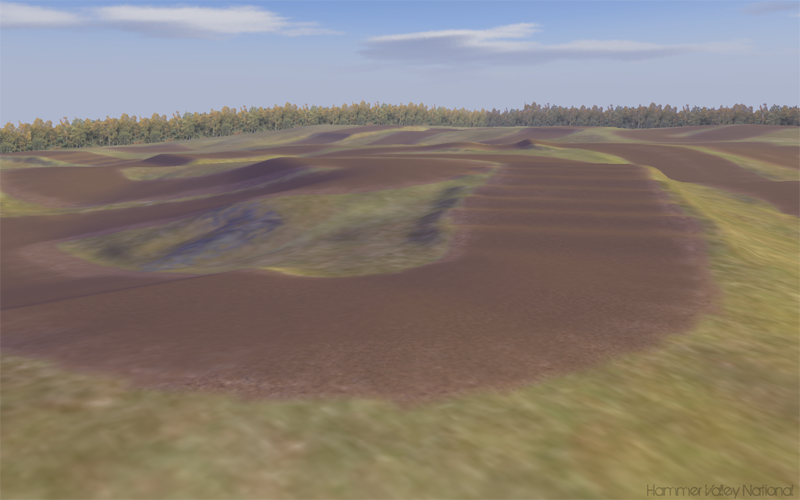
No editing done besides the text. Nothing is finalized but the lighting file. Haven't done the berms yet but, Id say expect this to be out in maybe 2 weeks. This week is our last week of school so as soon as finals are over with I'll have nothing to do but my tracks so, expect it soon. I also threw out the idea of sand because i felt that my texts for them weren't up to par so instead of working on them more I just took away the sand.
-
PINNEDTOWIN
- Posts: 349
- Joined: Sat Mar 14, 2009 6:33 am
- Team: Start Your Systems
- Location: Tucson, AZ
Re: Post your upcoming tracks
I am a fan of using the smudge tool. Then maybe using the smooth tool in the in game editor. Creating berms is the hardest part of building an MX track. It's also the difference between a noob "Enh it's ok" track and a masterpiece.PINNEDTOWIN wrote:Wow I have been messing around with creating tracks in PS and i have a whole new respect for the tracks that have been produced for this game. it is SOOOOO difficult i am getting the hang of making simple jumps but i dont understand how you use photoshop with natural hills and another problem i have is creating berms that flow right? .
Most people spend all their time working on creating jumps, which aren't nearly as important as the turns.
DJ make your track however you want. Sand tracks are great in this game. It just seems that lately a lot of the quality made tracks are sandy style tracks.Garasaki wrote:Lots of sand tracks recently. <snip>
They do feel quite nice in this game when your bike is set up good.

DR.MIZ wrote: Keeping something "secret" so you can be "cool" is not making a flourishing community.
Re: Post your upcoming tracks
-
kevin131mx
- Posts: 859
- Joined: Tue Jan 06, 2009 7:59 pm
- Team: Privateer
- Location: NE Pennsylvania
- Contact:
Re: Post your upcoming tracks
what the hell are those black lines on the backside of that berm?

instupitious.
Re: Post your upcoming tracks
I over sharpened the ppm. will fix.gordy wrote:what the hell are those black lines on the backside of that berm?
thank you for the constructive criticism wilsonWILSONATV wrote:Nothing looks natural, at all.
-
borderpatrol199
- Posts: 354
- Joined: Thu Jan 29, 2009 3:54 am