MX Simulator Track Scaler Application v1.4
Posted: Tue May 17, 2022 5:05 pm
Hey guys! I'm releasing an application that allows you to scale tracks to your liking, with options for either entering in your own multiplier or scaling to a specific terrain.hf scale. I hope this will be useful for some track creators, or people who just want to have some fun 
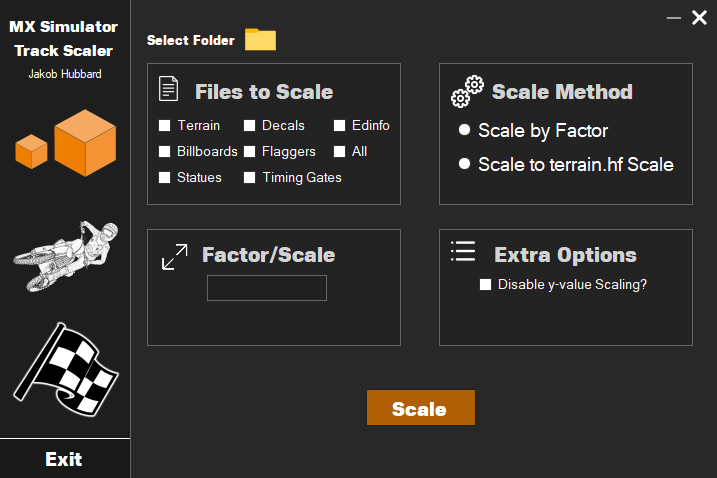
Installation
Usage
Download
Notes
FAQ
Ex. Input -> 2 | The track will be 2x it's original size with this method.
Scale to terrain.hf Scale takes your input and sets it as the new terrain.hf scale number.
Ex. Input -> 0.6 | The track will be scaled to terrain.hf scale value 0.6 with this method.
OR does not have the standard name for the file type. If you have a file named
'billboards2' and you check scale billboards, it will throw the error.
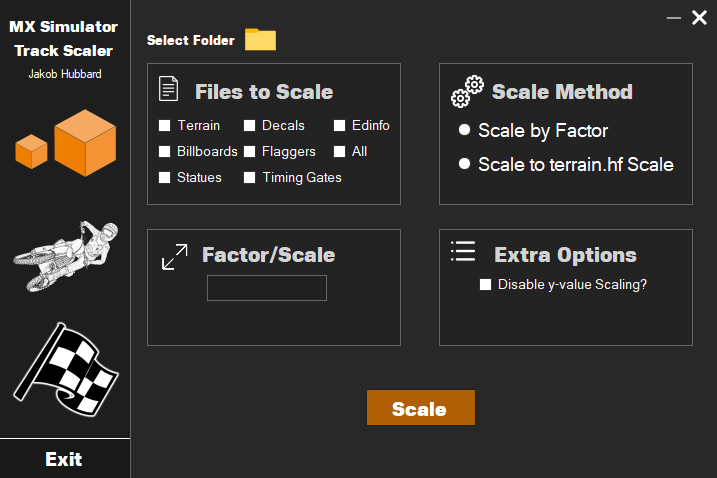
Installation
- Download the Zip and extract both the application and the BetterFolderBrowser.dll
- Start MX Simulator Track Scaler.exe
Usage
- Choose a folder
- Select all files that you would like to scale
- Choose whether you'd like the number you entered to be a multiplier of the original size or a new terrain.hf scale
- Enter a decimal or integer number into the textbox
- Choose any extra options you would like
- Scale!
Download
Notes
- Statues whose origin points aren't at the 'ideal' center of an object will more than likely be moved incorrectly. In the case that you have a few objects like this, you'll have to manually move them.
- You cannot scale jm's of objects, so all objects will remain the same size.
- Javascript objects that move with hardcoded coordinates will not be moved.
- Here's the GitHub repository for anybody interested!
FAQ
- What do 'Scale by Factor' and 'Scale to terrain.hf Scale' mean?
Ex. Input -> 2 | The track will be 2x it's original size with this method.
Scale to terrain.hf Scale takes your input and sets it as the new terrain.hf scale number.
Ex. Input -> 0.6 | The track will be scaled to terrain.hf scale value 0.6 with this method.
- What does the 'file does not exist in application directory' error mean?
OR does not have the standard name for the file type. If you have a file named
'billboards2' and you check scale billboards, it will throw the error.