Upcoming Skins and Shader Maps #2
-
Spazz
- Posts: 292
- Joined: Wed Sep 16, 2009 2:24 am
Re: Upcoming Skins and Shader Maps #2
Thanks. Do you like the rest too? Besides the bottom white, still havent figured out what to do there.
-
Spazz
- Posts: 292
- Joined: Wed Sep 16, 2009 2:24 am
Re: Upcoming Skins and Shader Maps #2
Double post
Forgot the pic of the other side. Did i too good replicating sides?

Forgot the pic of the other side. Did i too good replicating sides?

-
adhkcrfhonda
- Posts: 1526
- Joined: Sun Dec 14, 2008 4:46 pm
Re: Upcoming Skins and Shader Maps #2
cool thanks guys, i am making the 2011 one gear now.TimFerry15 wrote:There's no "Color to Alpha" and "Colorify" tools in PS?KTM57 wrote:Well, it's very easy to do, but it doesn't transfer over to skinning very well.
First, make a very large file in PS. (I made a 38x38 inch)
Now set the image mode to grayscale.
Then make a black/white gradient across the image. Don't use any alpha.
Now go filter>pixelate>halftone dots
Play around with the top value if you want, I did 25 for my large document. (it's the radius of the dots)
Then what I did was select the outside color (which was white because black was in the middle) and go select>similar and delete all of it, then select>inverse (shift+ctrl+i?) and fill it with the pink color.
In gimp, all you do is:
1) Make a black to white gradient
2) Filters > Distorts > Newsprint
3) "Color to Alpha" - Black - takes the black out
4) "Colorify" - Make the white dots whatever color you want

-
Garasaki
- Posts: 1959
- Joined: Mon Feb 04, 2008 4:33 pm
Re: Upcoming Skins and Shader Maps #2
They accomplish the same thing, but color overlay has some advantages to consider:KTM57 wrote:That's basically what I did, but I used fill instead of a color overlay.
Super easy to change color
You can add other overlays, such as pattern or gradient overlays

DR.MIZ wrote: Keeping something "secret" so you can be "cool" is not making a flourishing community.
-
enzopersson
- Posts: 1598
- Joined: Thu Jan 31, 2008 8:38 pm
- Team: Privateer
Re: Upcoming Skins and Shader Maps #2
You'r missing text and ur using wrong color on some parts. other then that it looks greatguibubba wrote:what u think .. i think is perfect .. perfect REPLIC ...
http://images.orkut.com/orkut/photos/Og ... UykrZ6.jpg
http://images.orkut.com/orkut/photos/Og ... eG_rSP.jpg
http://images.orkut.com/orkut/photos/Og ... lStkcW.jpg
http://images.orkut.com/orkut/photos/Og ... jcJmX0.jpg
http://images.orkut.com/orkut/photos/Og ... Z4rf0Z.jpg

-
MxRyan195
- Posts: 603
- Joined: Sat Oct 25, 2008 2:43 am
- Team: TiLube Husqvarna
- Location: Florida hoe
-
alanb_96
- Posts: 228
- Joined: Sun Jan 10, 2010 7:48 pm
- Team: Privateer
- Contact:
Re: Upcoming Skins and Shader Maps #2
woowMxRyan195 wrote:Fly Kinetic 2011 and Shoei Dash
http://i235.photobucket.com/albums/ee11 ... hot533.png
http://i235.photobucket.com/albums/ee11 ... hot531.png
http://i235.photobucket.com/albums/ee11 ... hot532.png
-
guibubba
- Posts: 50
- Joined: Sun Jun 27, 2010 5:49 pm
Re: Upcoming Skins and Shader Maps #2
i´ll make new goggles to match this skin .. 








-
DJ99X
- Posts: 15524
- Joined: Tue Jan 15, 2008 11:36 am
- Location: Land Down Under
Re: Upcoming Skins and Shader Maps #2
Please put some effort into making a norm/spec map this time!MxRyan195 wrote:Fly Kinetic 2011 and Shoei Dash
http://i235.photobucket.com/albums/ee11 ... hot533.png
http://i235.photobucket.com/albums/ee11 ... hot531.png
http://i235.photobucket.com/albums/ee11 ... hot532.png
-
excelmx112
- Posts: 406
- Joined: Tue Jul 27, 2010 4:19 pm
Re: Upcoming Skins and Shader Maps #2
That looks so sick!!!! Cant wait for it!MxRyan195 wrote:Fly Kinetic 2011 and Shoei Dash
http://i235.photobucket.com/albums/ee11 ... hot533.png
http://i235.photobucket.com/albums/ee11 ... hot531.png
http://i235.photobucket.com/albums/ee11 ... hot532.png
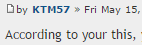
-
guibubba
- Posts: 50
- Joined: Sun Jun 27, 2010 5:49 pm
Re: Upcoming Skins and Shader Maps #2
ok man.. i´ll make one norm to goggles .. u want help me witch this ? PM plzDJ99X wrote:Please put some effort into making a norm/spec map this time!MxRyan195 wrote:Fly Kinetic 2011 and Shoei Dash
http://i235.photobucket.com/albums/ee11 ... hot533.png
http://i235.photobucket.com/albums/ee11 ... hot531.png
http://i235.photobucket.com/albums/ee11 ... hot532.png
-
DJ99X
- Posts: 15524
- Joined: Tue Jan 15, 2008 11:36 am
- Location: Land Down Under
Re: Upcoming Skins and Shader Maps #2
.... wasnt talking to you
-
guibubba
- Posts: 50
- Joined: Sun Jun 27, 2010 5:49 pm
Re: Upcoming Skins and Shader Maps #2
FAIL REPLIC ! SRY DJ ! hahahahahah
-
KTM57
- Posts: 13865
- Joined: Wed Jul 07, 2010 2:42 am
- Location: TX
- Contact:
Re: Upcoming Skins and Shader Maps #2
Yeah I like it. But did you totally redraw it on the other side or just flip the graphic?Spazz wrote:Thanks. Do you like the rest too? Besides the bottom white, still havent figured out what to do there.
This is a block of text that can be added to posts you make. There is a 255 character limit.







