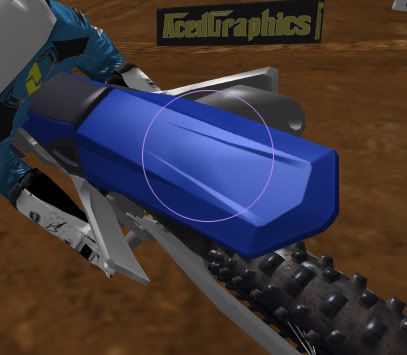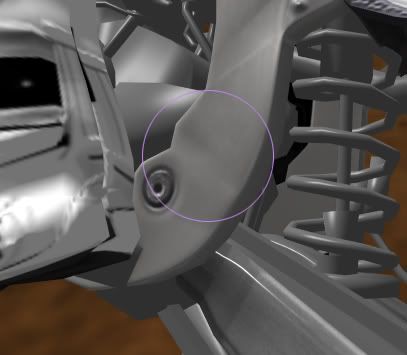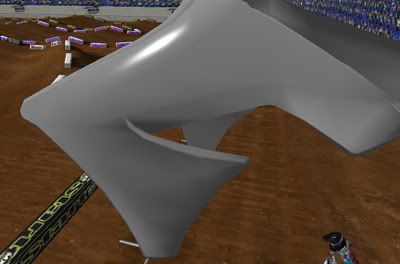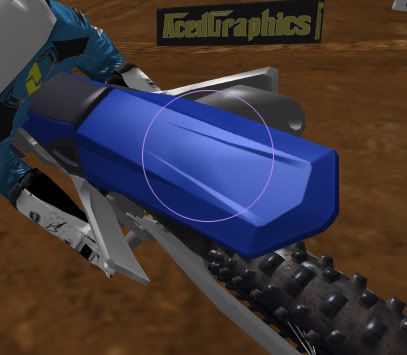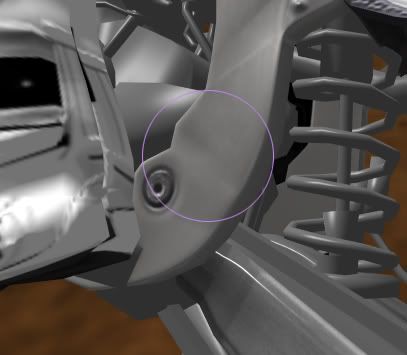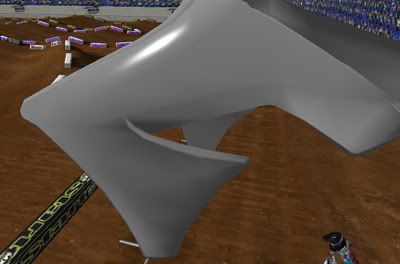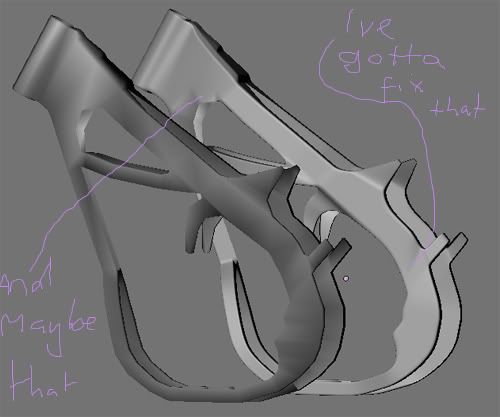Page 1 of 1
Normal Map Baking Issues
Posted: Wed Mar 03, 2010 3:04 am
by DJ99X
OK. Both Luiz and I are having problems with baking. We are constantly getting weird shading in some places, when it looks perfectly fine on the "high poly model" (whether it is an edgesplitted model, or truely a high poly mesh). Like these for example
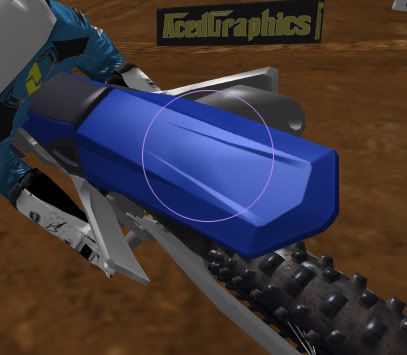
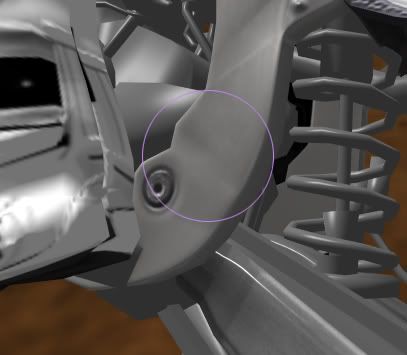
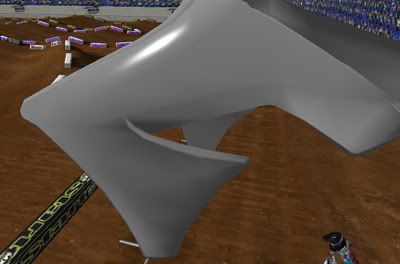
Any idea in what would cause this JLV?
Re: Normal Map Baking Issues
Posted: Wed Mar 03, 2010 3:11 am
by DJ99X
Here is the high poly frame next to the low poly. As you can see, theres nothing wrong with the area I pointed out
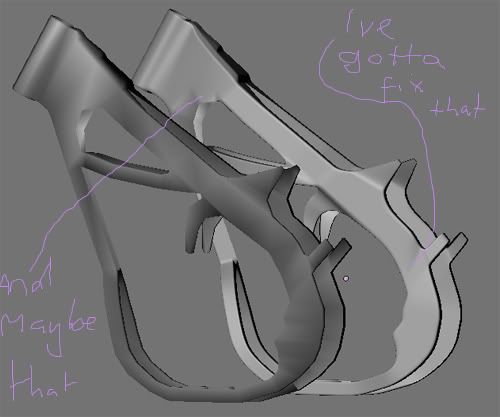
Re: Normal Map Baking Issues
Posted: Wed Mar 03, 2010 3:37 am
by jlv
I ran into something similar trying to bake a sharp cube onto a smooth shaded cube. It turned out blender wasn't producing the correct normals. I was expecting .707, 0, .707 (45 degrees) at the cube edge, but it was producing normals that fell a little short of that. I don't have a workaround for it.
Re: Normal Map Baking Issues
Posted: Wed Mar 03, 2010 4:01 am
by DJ99X
Hmmm. I was just reading
this thread (which lead to
this tutorial), and they either bevel the edges, or just edgesplit the low poly model if the angles are anything near 90°. Might try that with my triple clamps.
Still, I have no idea why this is happening with the plastics, as they are pretty much flat.
Re: Normal Map Baking Issues
Posted: Wed Mar 03, 2010 9:40 pm
by MessiaH
What app are you using to bake the normals?
Also, can you provide a picture of your mesh, cage and bake setup?
Re: Normal Map Baking Issues
Posted: Wed Mar 03, 2010 10:42 pm
by LuizH
I am using 3d max render to texture, all i want is as DJ said bake a SG model to a non SG model so the normal maps will make softer edges.
http://img251.imageshack.us/img251/6402/60466512.png
Plus i am having some configuration trouble in this bad edges they look all noise
Any help is apreciate
Re: Normal Map Baking Issues
Posted: Wed Mar 03, 2010 10:42 pm
by LuizH

my bad
Re: Normal Map Baking Issues
Posted: Wed Mar 03, 2010 11:42 pm
by Eskwaad
http://img99.imageshack.us/img99/7914/20425313.jpg
You want to create a disp map for your diffuse?
Here is a tutorial with all the settings to create the normal maps :
http://www.marcusdublin.com/ParagalisTutorialPage5.html
As i said to DJ it seems your problem is the relation between the Low and Hi model.
Usually i create a clean Base (lowpoly) wich i use to build my Hi (cut ,edgeloops,turbosmooth etc).Once the Hi is done, i tweak my base (or clean my hi) and create the final Low version to match the Hi.This "avoid" or reduce the artefacts like in pic 1 and 2 in the first post.For the Hi i dont use smoothgroups,only for the Low when i need it to create hard edges (around 90 degrees angle).
To create the normalmaps,AO maps etc,i use 3ds max RTT or Xnormal (my favorite and very simple to use).Voila

Re: Normal Map Baking Issues
Posted: Thu Mar 04, 2010 10:22 pm
by MessiaH
Luizh, as eskwaad pointed out with the question marks on the picture already. I believe the poly flow in those areas are the main issue for why your normal map isn't appearing as it should. When you apply a smoothing modifier, of any sort, over such area it is destined to be messy.
About smoothing modifiers in general though. Using the smoothing modifiers can ruin the accuracy of the model shapes, even with the proper settings.
For bikes, I think, that some well placed chamfers/connections will do the trick.
For riders, use the smoothing modifiers as much as you can seeing it is an organic shape and it simply does not matter (unless you're talking plastic parts such as the helmet/goggles/brace/boots).