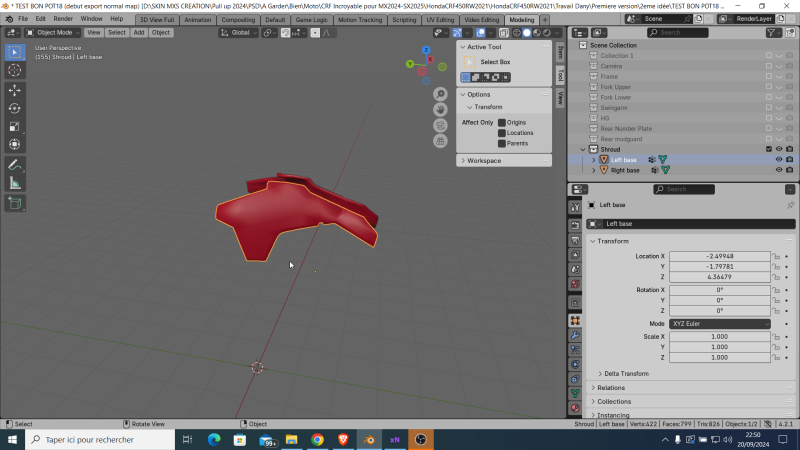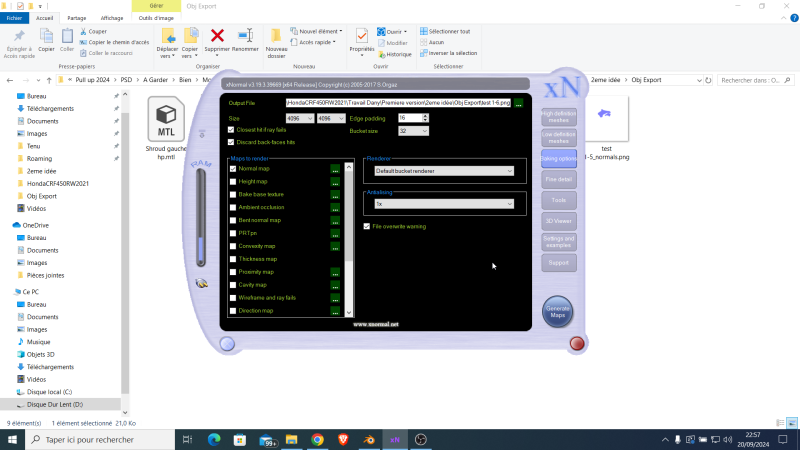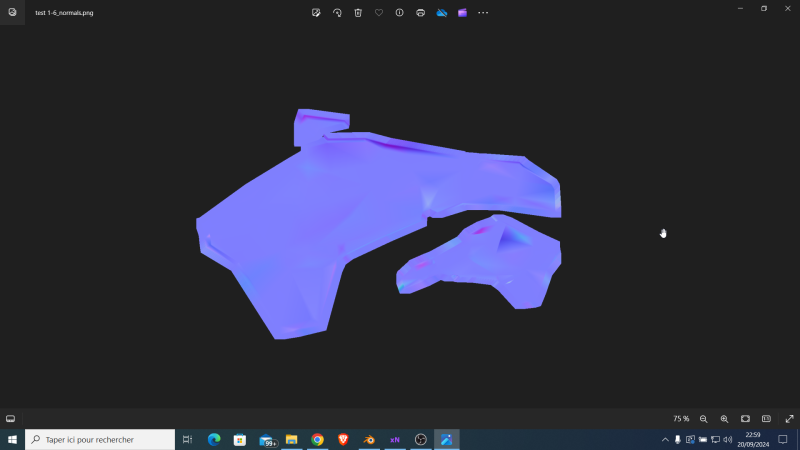Need help normal map :?:
Posted: Sat Sep 14, 2024 10:15 pm
Hi guy's, i need help for bake normal map in Blender.
I use CRF 2021 by LC Creations.
https://forum.mxsimulator.com/viewtopic.php?t=54712
(Basic normal map from LC Creations :
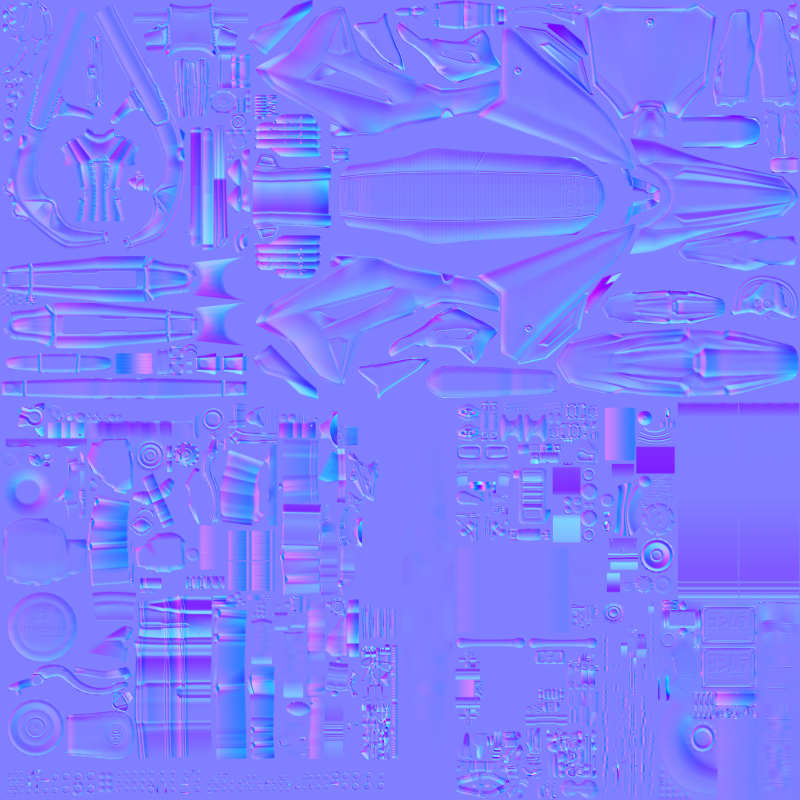 )
)
I modified the bike a little and I would like a new normal map.
I started by duplicating my model.
I creating a low poly model from my model using the modifier decimate to 0.5.

I select the low poly then the high poly.
I create a new image (4096*4096)
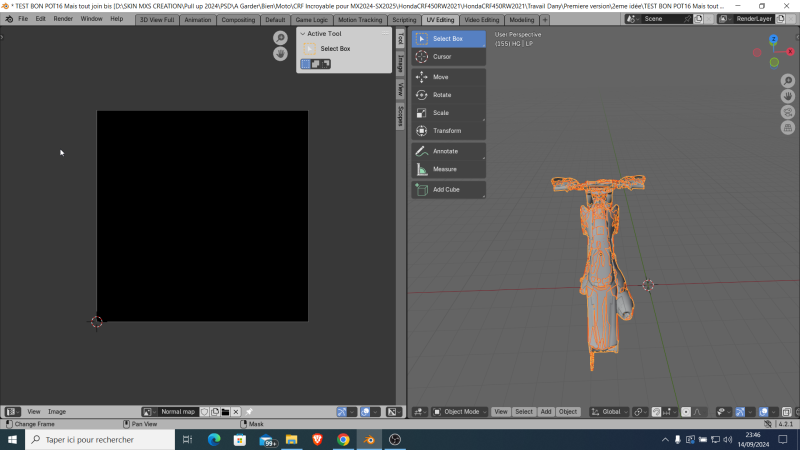
I create an image texture and select my "normal map" image. And select "Non-Color". (I tried without too)
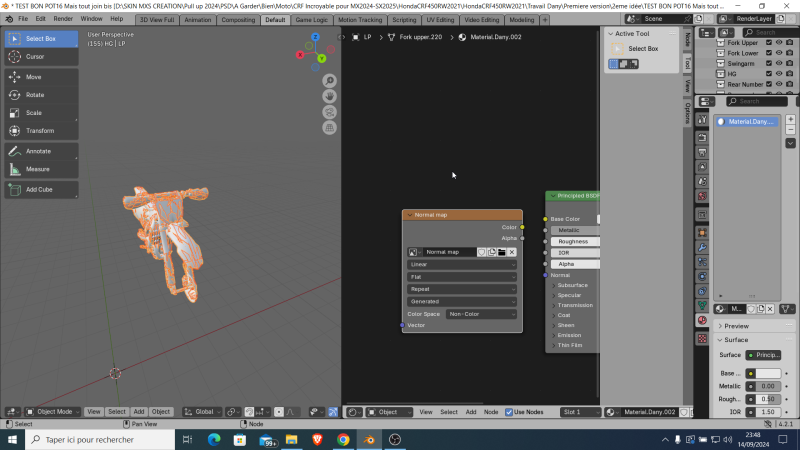
Then I go to render. I select cycles
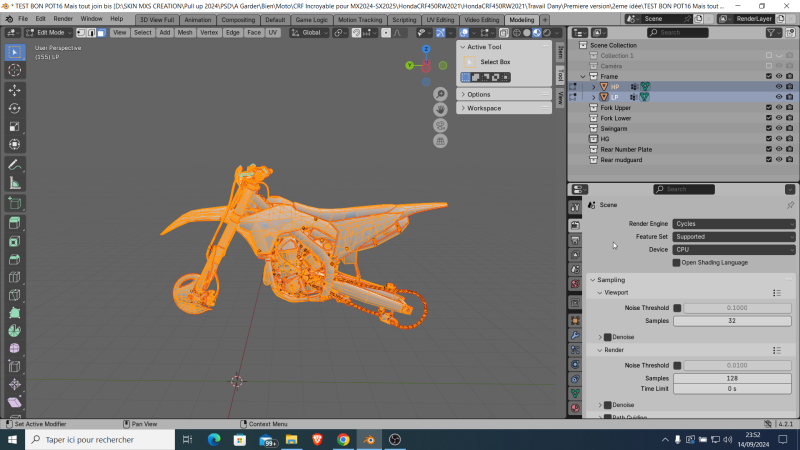
Bake type : Normal
I check select to active.
Extrusion : 0.000
Max ray distance : 0.05
But here's what it gives me :

Of course i modified my UV MAP
My UV MAP :

I tried to modify several parameters (extrusion, max ray distance).
More decimate on low poly.
But nothing to do.
Extrusion : 0.001
Max Ray Distance : 0.050

Extrusion : 0.001
Max Ray Distance : 0.010

Extrusion : 0.010
Max Ray Distance : 0.010

I followed Guru's tutorial but it didn't give me the answer.
https://www.youtube.com/watch?v=0r-cGjVKvGw.
Does anyone have a solution?
Another question, should I export the high poly or low poly in .jm for mx simulator?
For now I'm doing the HP.
Thanks for reading me
I use CRF 2021 by LC Creations.
https://forum.mxsimulator.com/viewtopic.php?t=54712
(Basic normal map from LC Creations :
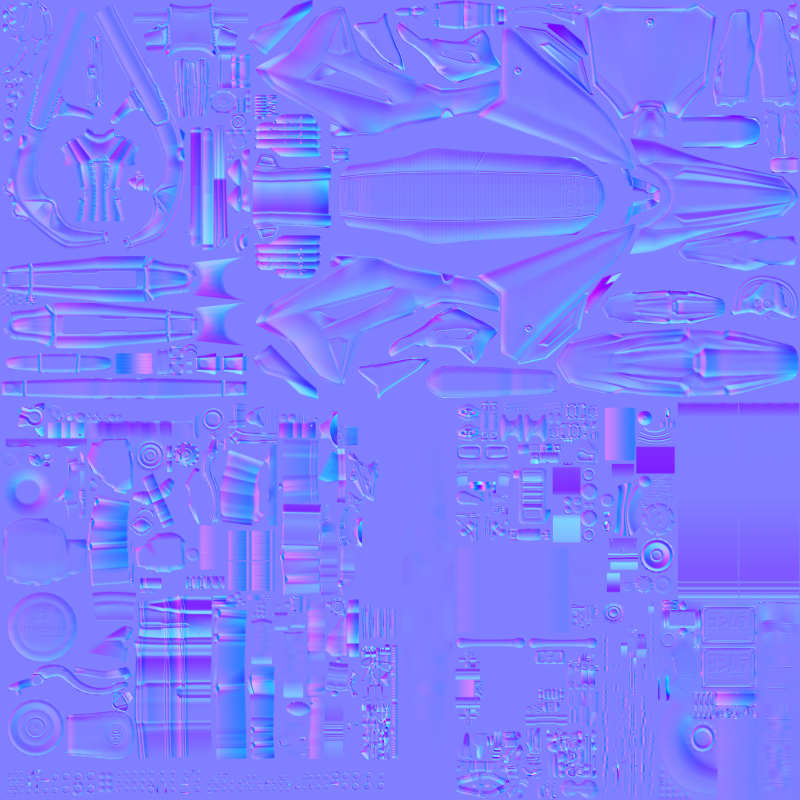 )
)I modified the bike a little and I would like a new normal map.
I started by duplicating my model.
I creating a low poly model from my model using the modifier decimate to 0.5.

I select the low poly then the high poly.
I create a new image (4096*4096)
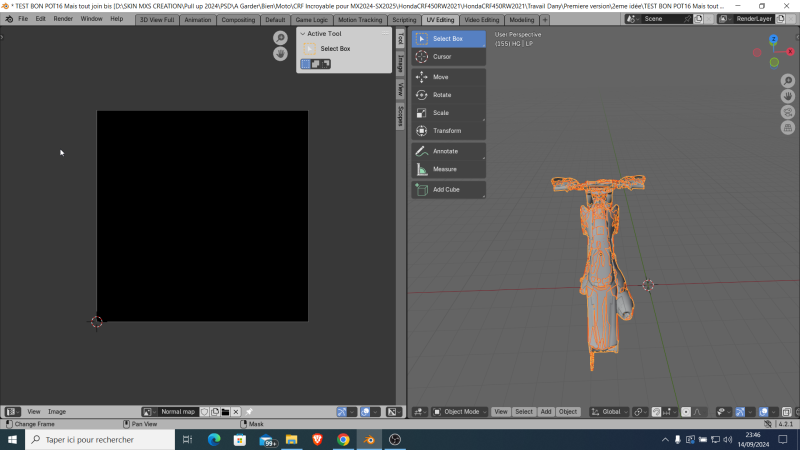
I create an image texture and select my "normal map" image. And select "Non-Color". (I tried without too)
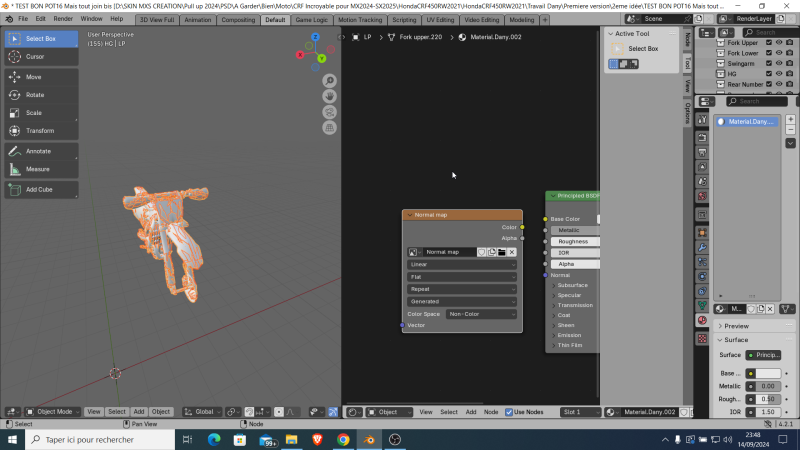
Then I go to render. I select cycles
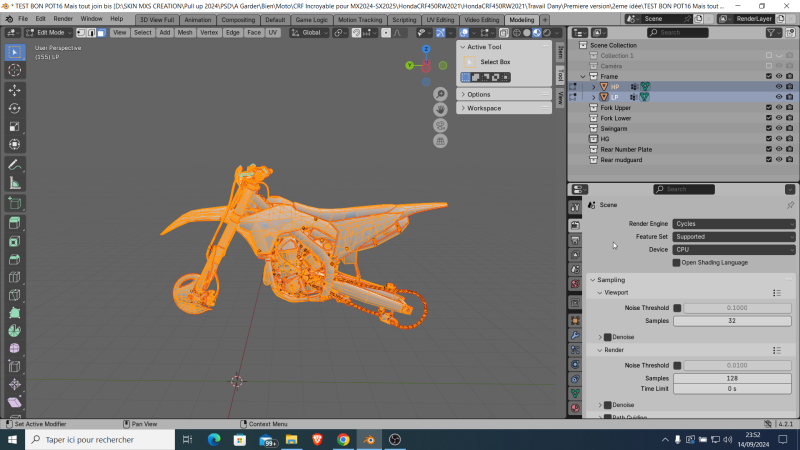
Bake type : Normal
I check select to active.
Extrusion : 0.000
Max ray distance : 0.05
But here's what it gives me :

Of course i modified my UV MAP
My UV MAP :

I tried to modify several parameters (extrusion, max ray distance).
More decimate on low poly.
But nothing to do.
Extrusion : 0.001
Max Ray Distance : 0.050

Extrusion : 0.001
Max Ray Distance : 0.010

Extrusion : 0.010
Max Ray Distance : 0.010

I followed Guru's tutorial but it didn't give me the answer.
https://www.youtube.com/watch?v=0r-cGjVKvGw.
Does anyone have a solution?
Another question, should I export the high poly or low poly in .jm for mx simulator?
For now I'm doing the HP.
Thanks for reading me