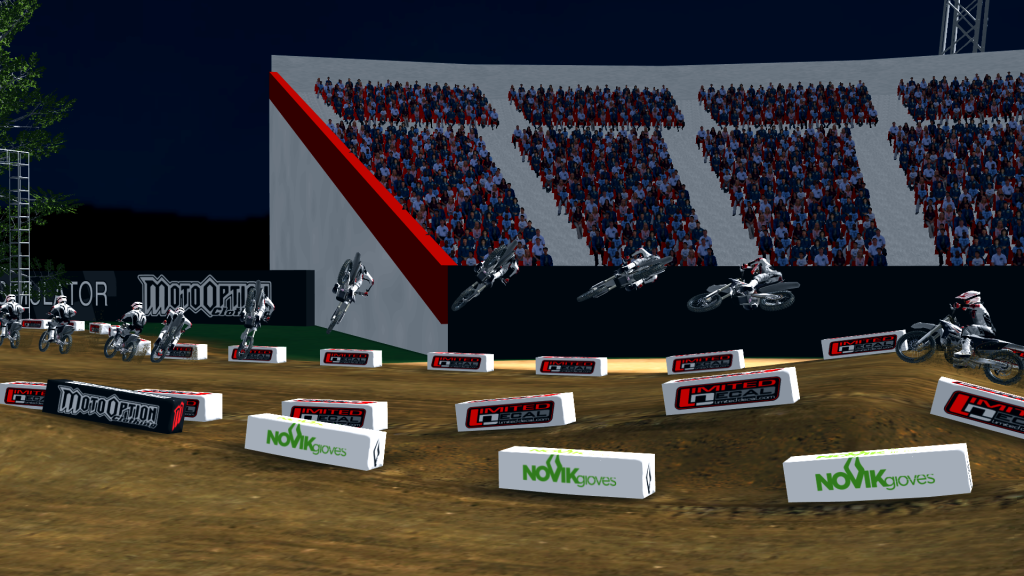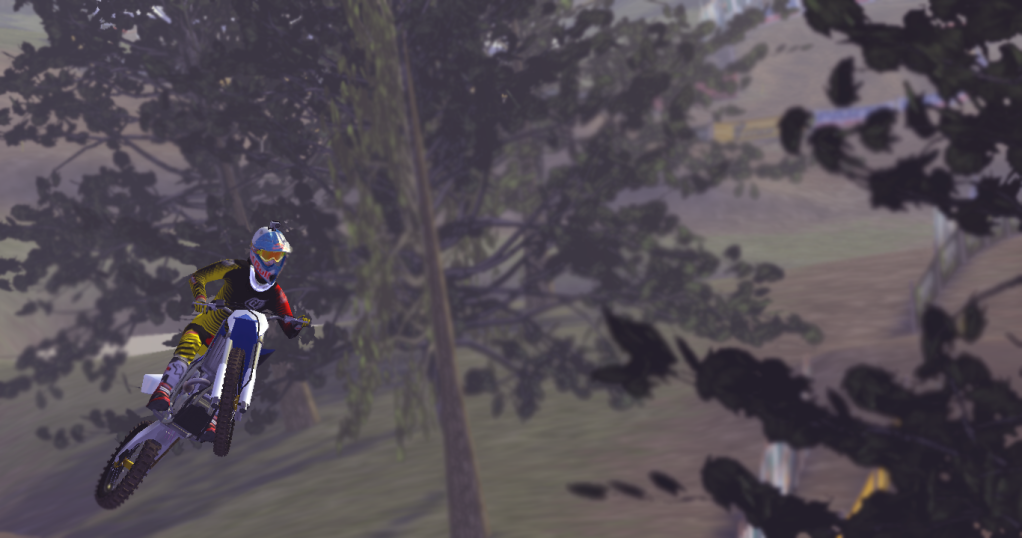Sick, love the detail, what track is that?CapperMxFreak wrote:http://i918.photobucket.com/albums/ad30 ... -26-66.png
post your screen shots of MXSim
Re: post your screen shots of MXSim
Re: post your screen shots of MXSim
Just a bunch of shots I have taken over time... Tell me what you think and could someone please give me ideas for shot angles?












Re: post your screen shots of MXSim
Salt Lake Cityattacker5 wrote:Sick, love the detail, what track is that?CapperMxFreak wrote:http://i918.photobucket.com/albums/ad30 ... -26-66.png

Re: post your screen shots of MXSim
sorry for DPattacker5 wrote:Sick, love the detail, what track is that?CapperMxFreak wrote:http://i918.photobucket.com/albums/ad30 ... -26-66.png

-
CapperMxFreak
- Posts: 177
- Joined: Fri May 07, 2010 7:24 pm
- Team: Privateer
Re: post your screen shots of MXSim
Yeah thats rightkacper2kt wrote:sorry for DPattacker5 wrote:Sick, love the detail, what track is that?CapperMxFreak wrote:http://i918.photobucket.com/albums/ad30 ... -26-66.png. It's Steel City
Re: post your screen shots of MXSim


Do you guys have any tips for me, the first one is to dark right?
-
rideblue56
- Posts: 3261
- Joined: Thu May 21, 2009 6:03 pm
- Team: FSK
- Location: Virginia, USA
Re: post your screen shots of MXSim
yes. also, when you do wheel blur, you need to use MOTION blur in the background.jasper125 wrote:http://i1000.photobucket.com/albums/af1 ... sotw92.jpg
http://i1000.photobucket.com/albums/af1 ... otw922.jpg
Do you guys have any tips for me, the first one is to dark right?
-
enzopersson
- Posts: 1598
- Joined: Thu Jan 31, 2008 8:38 pm
- Team: Privateer
-
Jr Dirt Doctor#489
- Posts: 384
- Joined: Sat Apr 10, 2010 2:41 pm
- Team: AEO Powersports
-
Pro_MX_Rider
- Posts: 98
- Joined: Mon Dec 03, 2007 4:11 pm
- Team: Privateer
- Location: Liberec
Re: post your screen shots of MXSim
How do you do shots like that?
-
rideblue56
- Posts: 3261
- Joined: Thu May 21, 2009 6:03 pm
- Team: FSK
- Location: Virginia, USA
Re: post your screen shots of MXSim
take a shot, dont move the camera any, then press the next frame button a bunch of times, take another shot, etc. then put them all into PS and erase the part of the layer above the rider on all the layers. and thats it. thats my way anyway.GoPro HD wrote:How do you do shots like that?
-
enzopersson
- Posts: 1598
- Joined: Thu Jan 31, 2008 8:38 pm
- Team: Privateer
Re: post your screen shots of MXSim
oh nice.. i think ill try it.
-
stocksy129
- Posts: 1582
- Joined: Thu Nov 06, 2008 8:21 am
- Location: Australia, VIC