***MODELS and SKINS HELP/QUESTION THREAD***
Re: ***MODELS and SKINS HELP/QUESTION THREAD***
Could you please show us an example of your issue.
Hi
Re: ***MODELS and SKINS HELP/QUESTION THREAD***
by default the UVW editor shows just whats currently selected, so you may just have the brace selected and can't see the body on the uvw...don't see a reason why it would remove the unwrapping from the body
-
Ohagan75
- Posts: 3777
- Joined: Mon Jan 23, 2012 3:17 am
- Team: Prime Design GFX
- Location: Australia
- Contact:
Re: ***MODELS and SKINS HELP/QUESTION THREAD***
Yeah i'll upload a gyazo when i'm back on my pc stevo. I have both selected though p2sta, that's the part that is confusing me. If I select just the entire rider after I have joined the objects all the shows up in the uv window is a single vertex on the bottom left of the screen. It's weird.
-
Ohagan75
- Posts: 3777
- Joined: Mon Jan 23, 2012 3:17 am
- Team: Prime Design GFX
- Location: Australia
- Contact:
Re: ***MODELS and SKINS HELP/QUESTION THREAD***
Ok big pictures but whatever. The brace is a separate model and has a working UV, just moved off the space as i thought that may have been an issue with it. 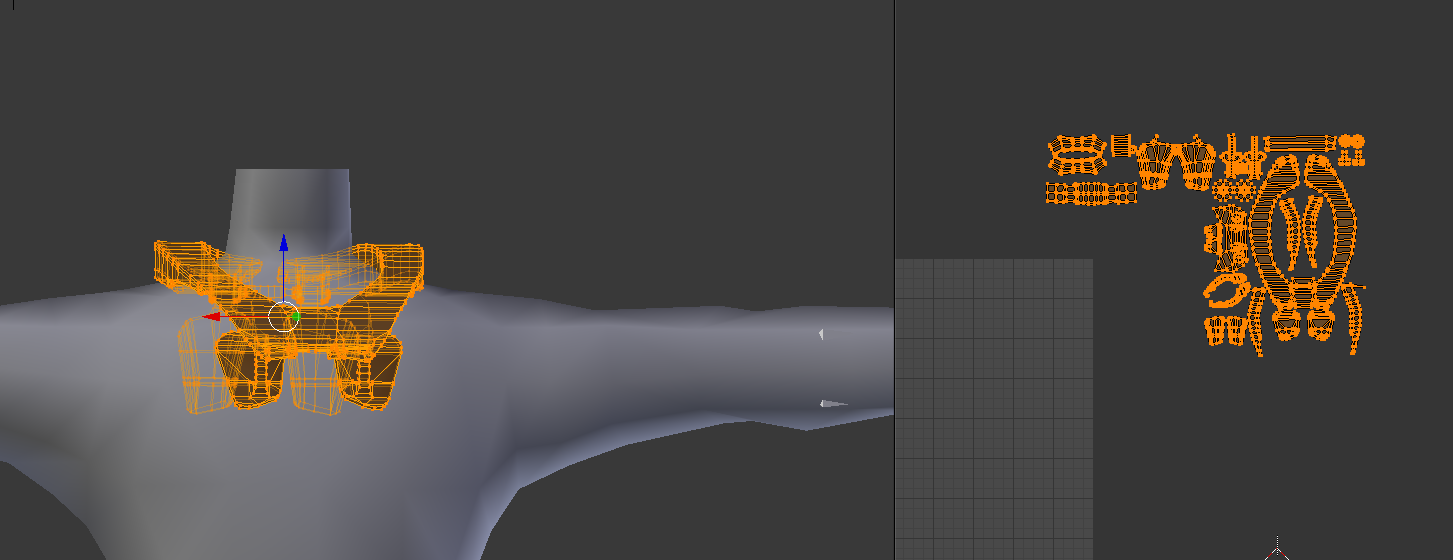 The rider body also has a working UV map.
The rider body also has a working UV map. 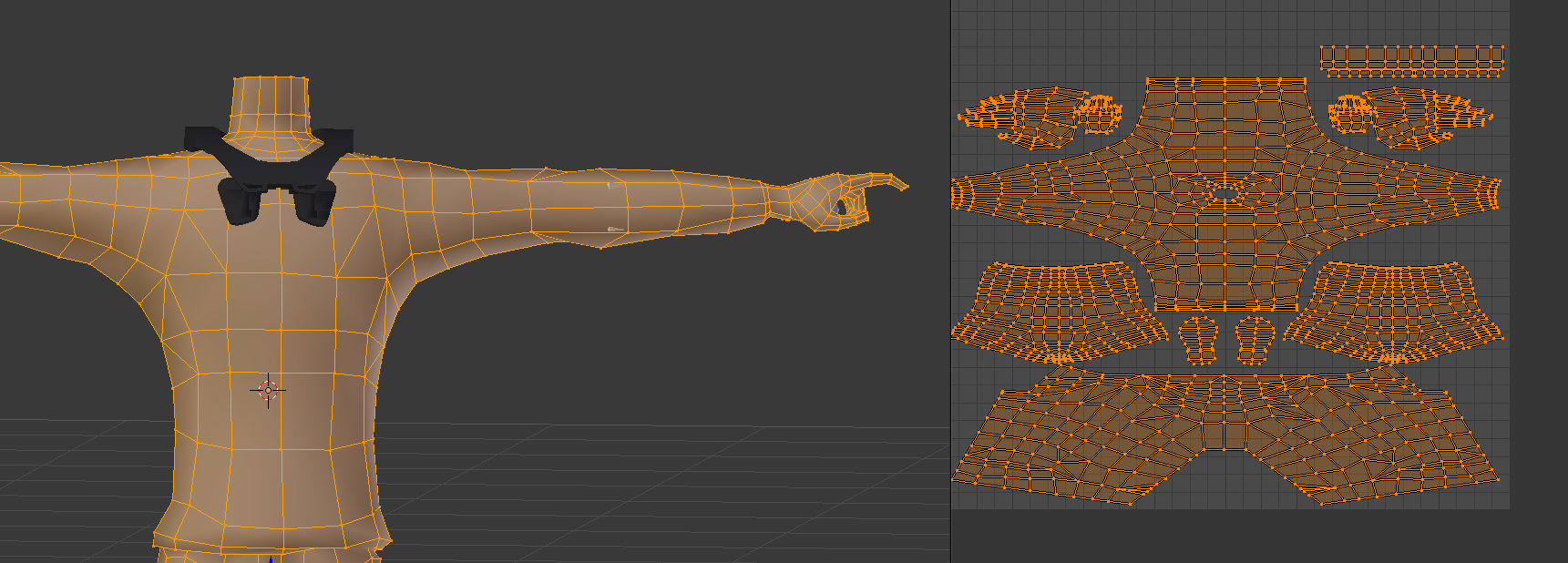 However when i try and join them this is what happens
However when i try and join them this is what happens 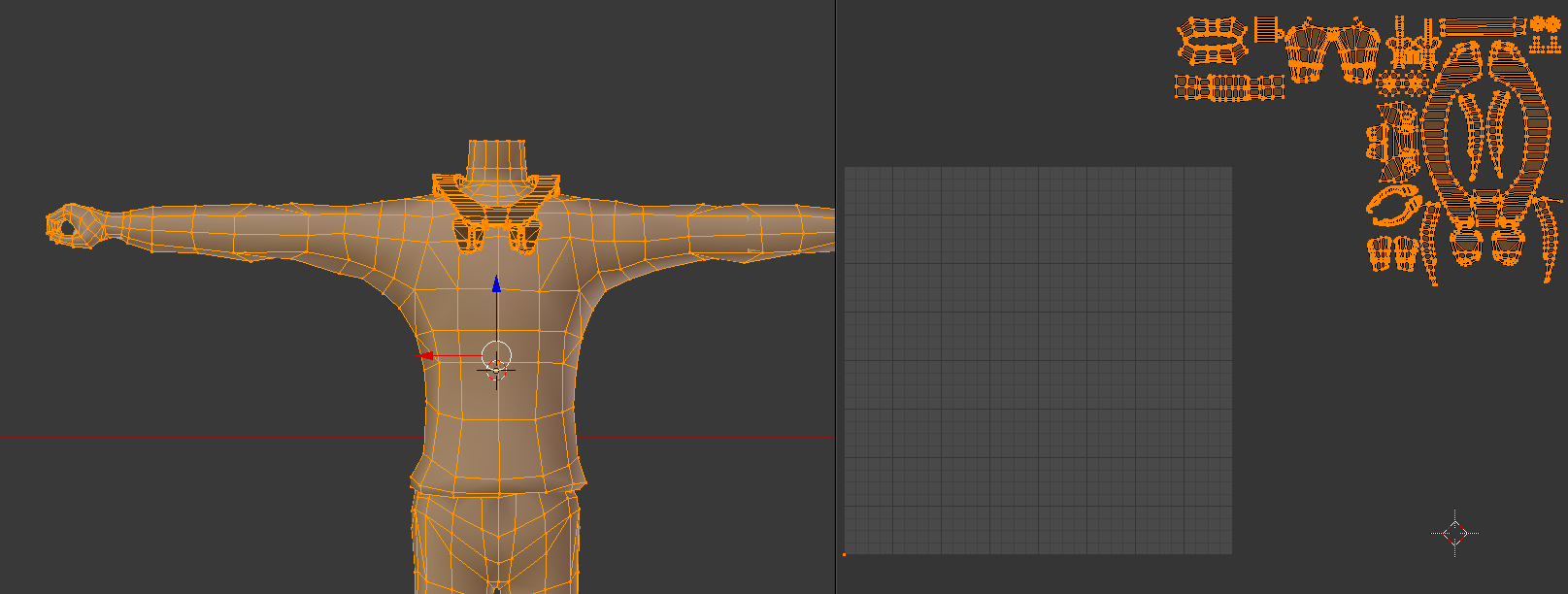 And that is the UV for the rider down the very bottom left. It's really confusing
And that is the UV for the rider down the very bottom left. It's really confusing
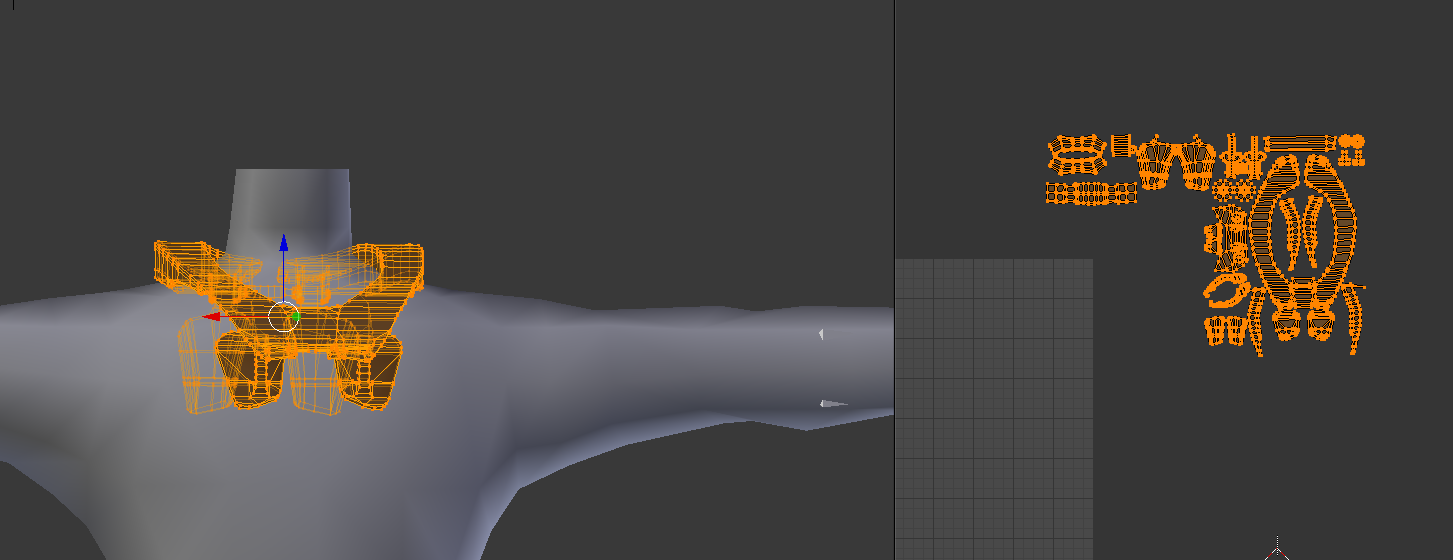 The rider body also has a working UV map.
The rider body also has a working UV map. 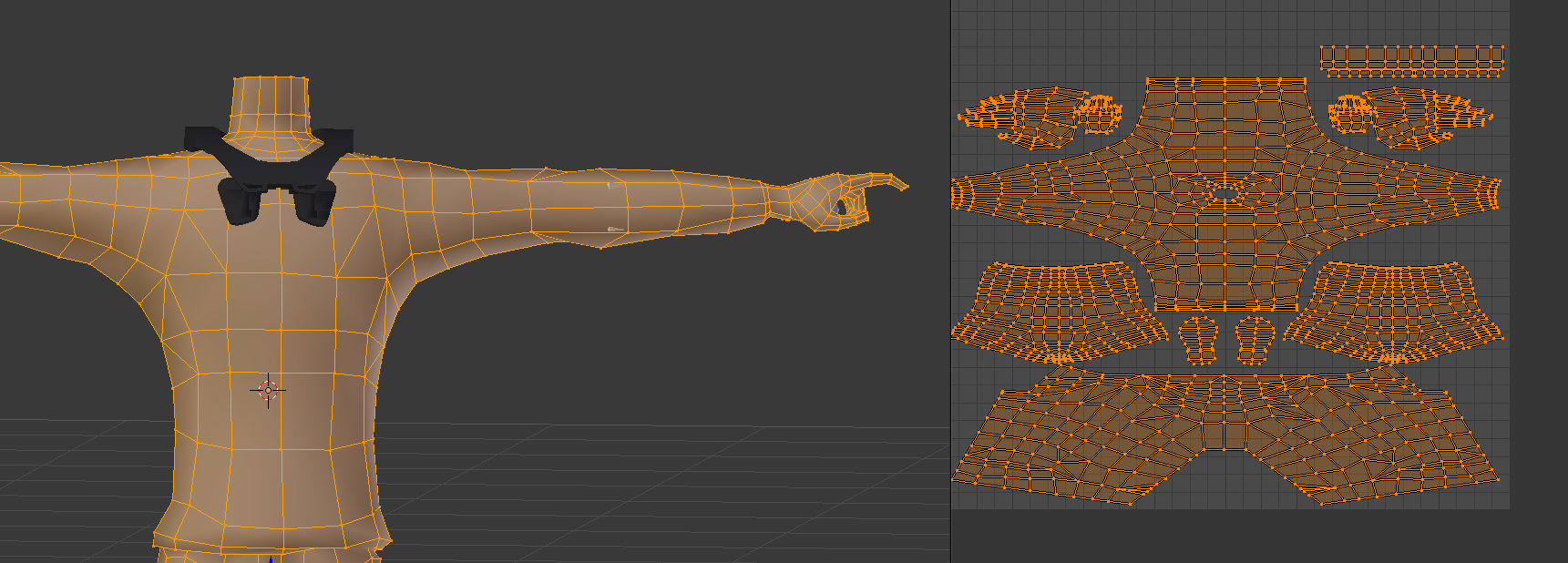 However when i try and join them this is what happens
However when i try and join them this is what happens 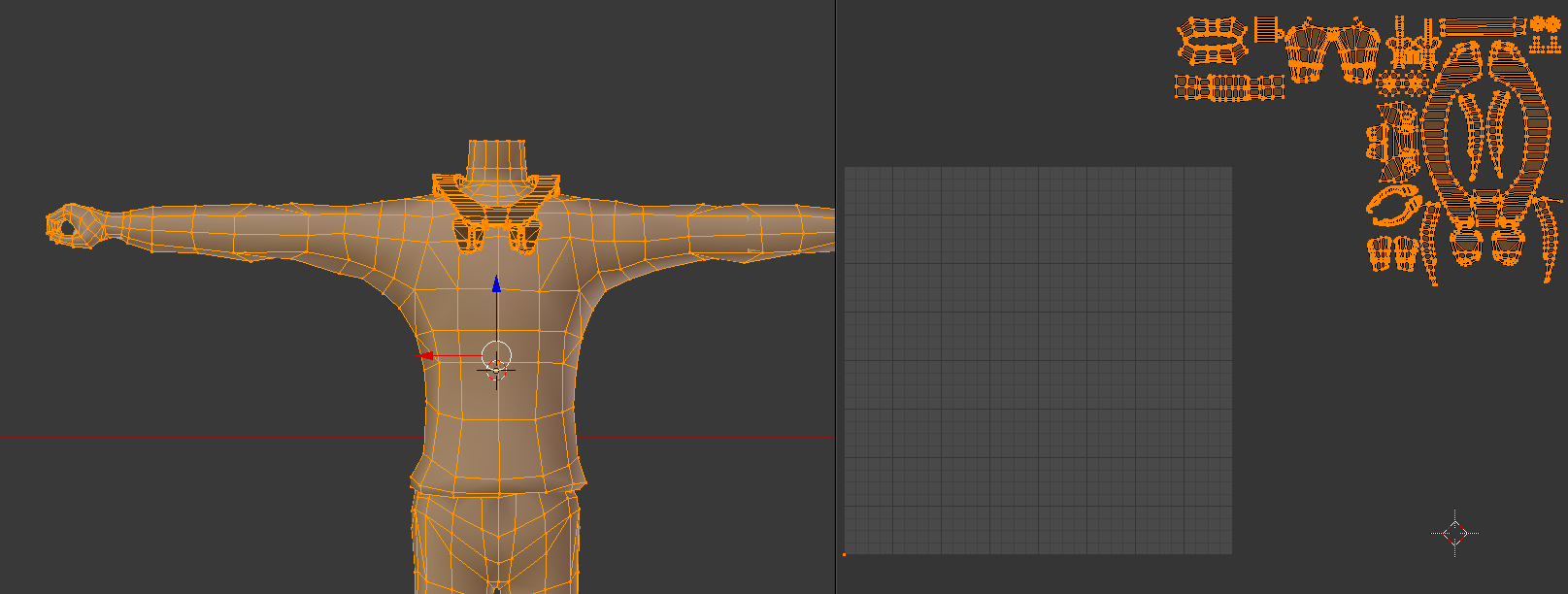 And that is the UV for the rider down the very bottom left. It's really confusing
And that is the UV for the rider down the very bottom left. It's really confusing-
Ohagan75
- Posts: 3777
- Joined: Mon Jan 23, 2012 3:17 am
- Team: Prime Design GFX
- Location: Australia
- Contact:
Re: ***MODELS and SKINS HELP/QUESTION THREAD***
I googled the problem and apparently it is a bug when trying to join two objects with different UVs in 2.69. You have to rename the two Uvs so they aren't the same
Re: ***MODELS and SKINS HELP/QUESTION THREAD***
good you figured it out. I'm still running the old Blender and never had this problem 
Re: ***MODELS and SKINS HELP/QUESTION THREAD***
Does anyone have a collision file for a bike stand? I want to put one on my compound.
Re: ***MODELS and SKINS HELP/QUESTION THREAD***
Make one?iNoScope wrote:Does anyone have a collision file for a bike stand? I want to put one on my compound.
http://forum.mxsimulator.com/viewtopic.php?f=11&t=26078
Hi
Re: ***MODELS and SKINS HELP/QUESTION THREAD***
Anyone know if i can get on a graphic site and make my own graphic design and copy and paste the image to a template? I really want to start skinning.
Bryce Schaner #316
Re: ***MODELS and SKINS HELP/QUESTION THREAD***
lol that is NOT how you do it.Roost316 wrote:Anyone know if i can get on a graphic site and make my own graphic design and copy and paste the image to a template? I really want to start skinning.
There are some really good tutorials HERE about how to 'skin'. Look for the ones by Boblob801, they're the best imo
Re: ***MODELS and SKINS HELP/QUESTION THREAD***
Scotty226 wrote:lol that is NOT how you do it.Roost316 wrote:Anyone know if i can get on a graphic site and make my own graphic design and copy and paste the image to a template? I really want to start skinning.
There are some really good tutorials HERE about how to 'skin'. Look for the ones by Boblob801, they're the best imo
Alright will do! Thanks!
Bryce Schaner #316
Re: ***MODELS and SKINS HELP/QUESTION THREAD***
Hi guys, I have a problem when I'm going to make the .saf file of my team bikes and gear.
I have all the png and jm, named correctly because they work in-game. But when I make the .saf file, they don't work. I've named the normal and specular maps with the "new method" I've seen 2 pag before, for example kxf450-MXTotal_norm (or _spec) and all the png of each bike. They work without saf, so I think it's well done.
Is the problem with the .saf creator????
Thank you guys
I have all the png and jm, named correctly because they work in-game. But when I make the .saf file, they don't work. I've named the normal and specular maps with the "new method" I've seen 2 pag before, for example kxf450-MXTotal_norm (or _spec) and all the png of each bike. They work without saf, so I think it's well done.
Is the problem with the .saf creator????
Thank you guys
2014: 11º MXSoN SPAIN - 8º MX1
2013: 10º MXSoN SPAIN - 6º MX3
2013: 1º Amateur World GP Series - Open
2012: 10º MXSoN SPAIN - 11º MX1
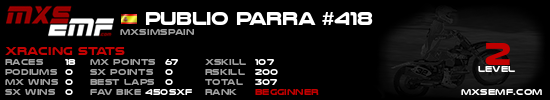
2013: 10º MXSoN SPAIN - 6º MX3
2013: 1º Amateur World GP Series - Open
2012: 10º MXSoN SPAIN - 11º MX1
Re: ***MODELS and SKINS HELP/QUESTION THREAD***
when making the saf make sure the box next to "strip selected folder from path" is checked
Re: ***MODELS and SKINS HELP/QUESTION THREAD***
Stupid problems, easy solutions...p2sta wrote:when making the saf make sure the box next to "strip selected folder from path" is checked
Thank you very much Piista
2014: 11º MXSoN SPAIN - 8º MX1
2013: 10º MXSoN SPAIN - 6º MX3
2013: 1º Amateur World GP Series - Open
2012: 10º MXSoN SPAIN - 11º MX1
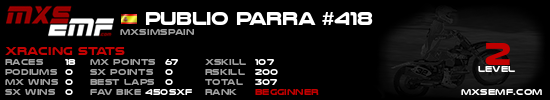
2013: 10º MXSoN SPAIN - 6º MX3
2013: 1º Amateur World GP Series - Open
2012: 10º MXSoN SPAIN - 11º MX1
Re: ***MODELS and SKINS HELP/QUESTION THREAD***
I am having trouble baking a proper chain for my bike model. Actualy I dont know how to unwrapp it. I made a tileable texture though which is looking ...ok. So my question is: How do you unwrapp the chain so its not taking up half the texture space? Or is there a way to attach the chain as a seperate model with a seperate UV layout?
Here is what I got with the tileable textures.

Here is what I got with the tileable textures.

Tennis, Basketball and Baseball all requires one ball
Motocross requires two!
Motocross requires two!




