You cannot have subfolders. Take pala out of the tracks folder and put it in the root (personal or install) folder.Mikeyyart10 wrote:my layed out like that so where am i going wrong as im sure im doign everything correctly.Phathry25 wrote:Either way, I just want to be able to have my MX Sim program files folder look like this...
Instead of an all in one folder. So frustrating.
- MX Simulator
- Tracks
- Models
- Skins
i will say im not bothered about the supercross but Pala i want to work as i love national tracks
Warning: missing shape file :/
-
wheels1758
- Posts: 4132
- Joined: Tue Oct 21, 2008 5:20 pm
- Location: Washington, USA
- Contact:
Re: Warning: missing shape file :/
Re: Warning: missing shape file :/
It would be nice, I already do that with the safs (have a models and skins folder, then have a sub folder in skins for teams) but tracks and all unsafed stuff is all in the personal folder all messy like.Phathry25 wrote:Either way, I just want to be able to have my MX Sim program files folder look like this...
Instead of an all in one folder. So frustrating.
- MX Simulator
- Tracks
- Models
- Skins
TeamHavocRacing wrote:If I had a nickel for every time someone asked for this, I would have a whole shitload of nickels.
-
Mikeyyart10
- Posts: 576
- Joined: Mon Jul 11, 2011 8:11 pm
- Location: England, Surrey
Re: Warning: missing shape file :/
wheels1758 wrote:You cannot have subfolders. Take pala out of the tracks folder and put it in the root (personal or install) folder.Mikeyyart10 wrote:my layed out like that so where am i going wrong as im sure im doign everything correctly.Phathry25 wrote:Either way, I just want to be able to have my MX Sim program files folder look like this...
Instead of an all in one folder. So frustrating.
- MX Simulator
- Tracks
- Models
- Skins
i will say im not bothered about the supercross but Pala i want to work as i love national tracks
Does this help you ive based this on the Pala2010 track this is what it looks like tell me if you see anything wrong with it. I personally think it my laptop being a very basic laptop its saying wtf is this file you want me to open and therefore my game won't open it fully as shown in one of the screens on the 1st page.
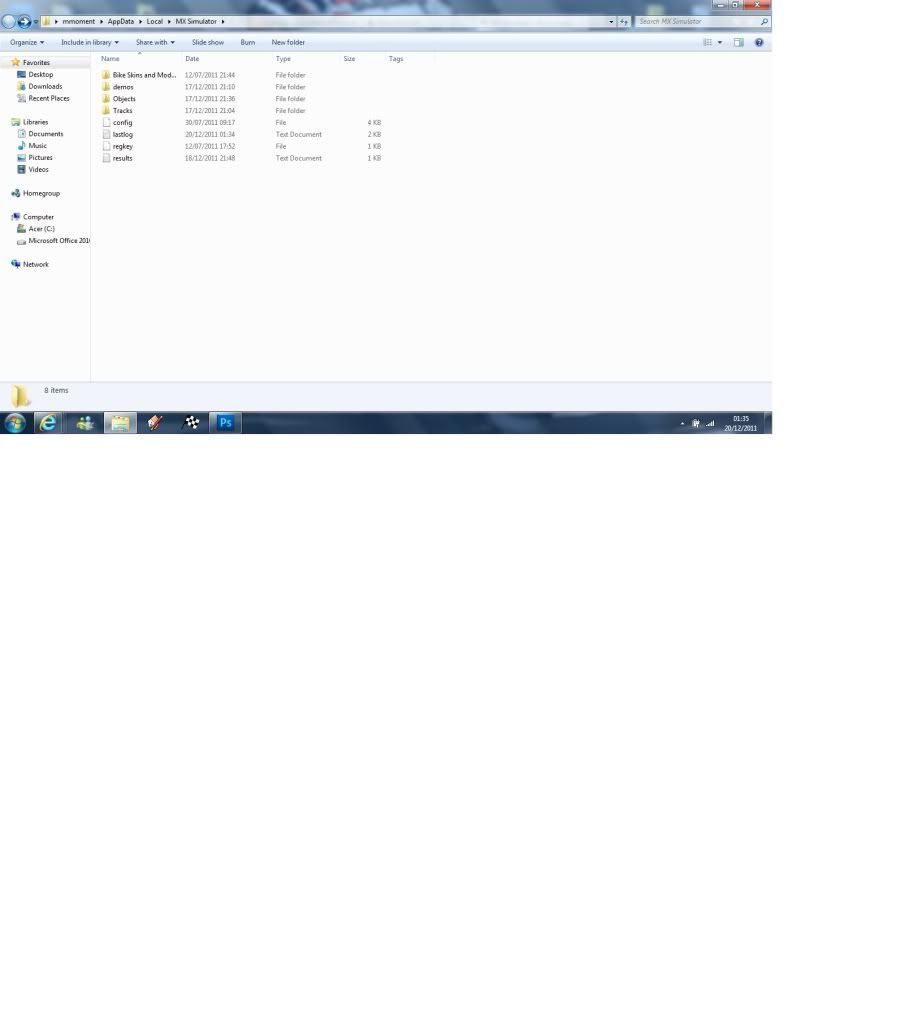
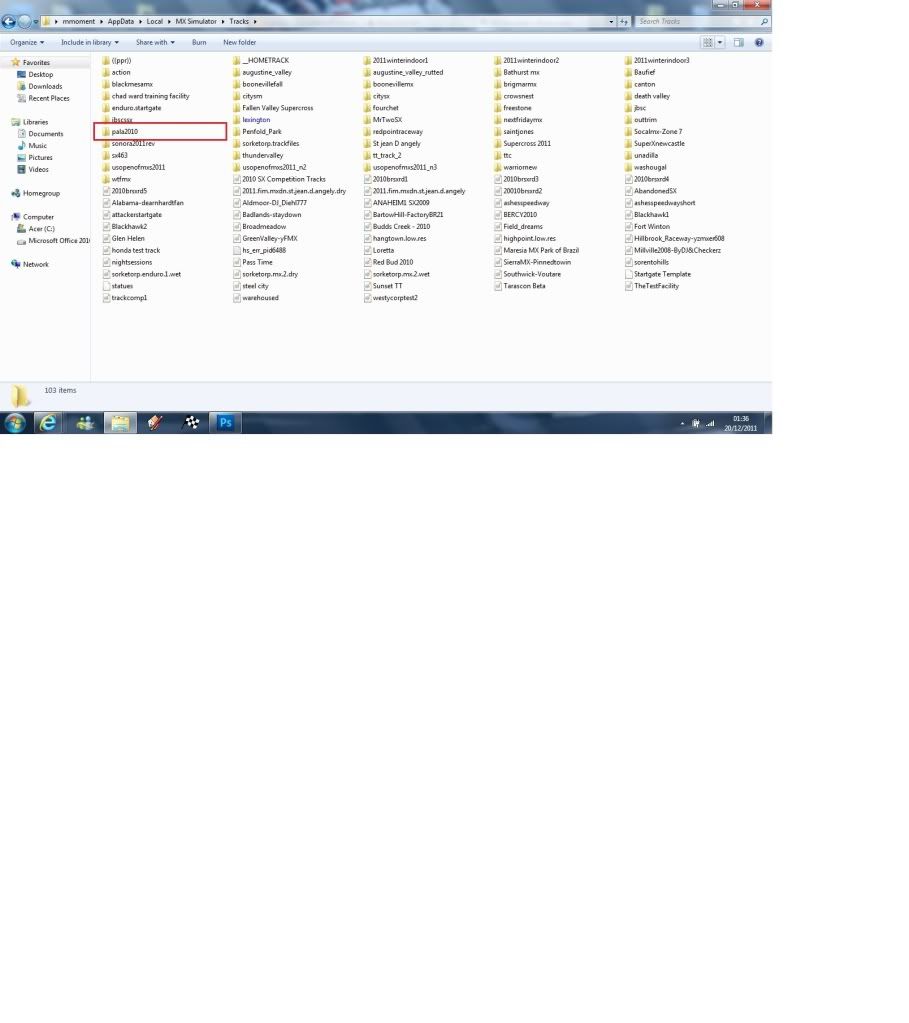
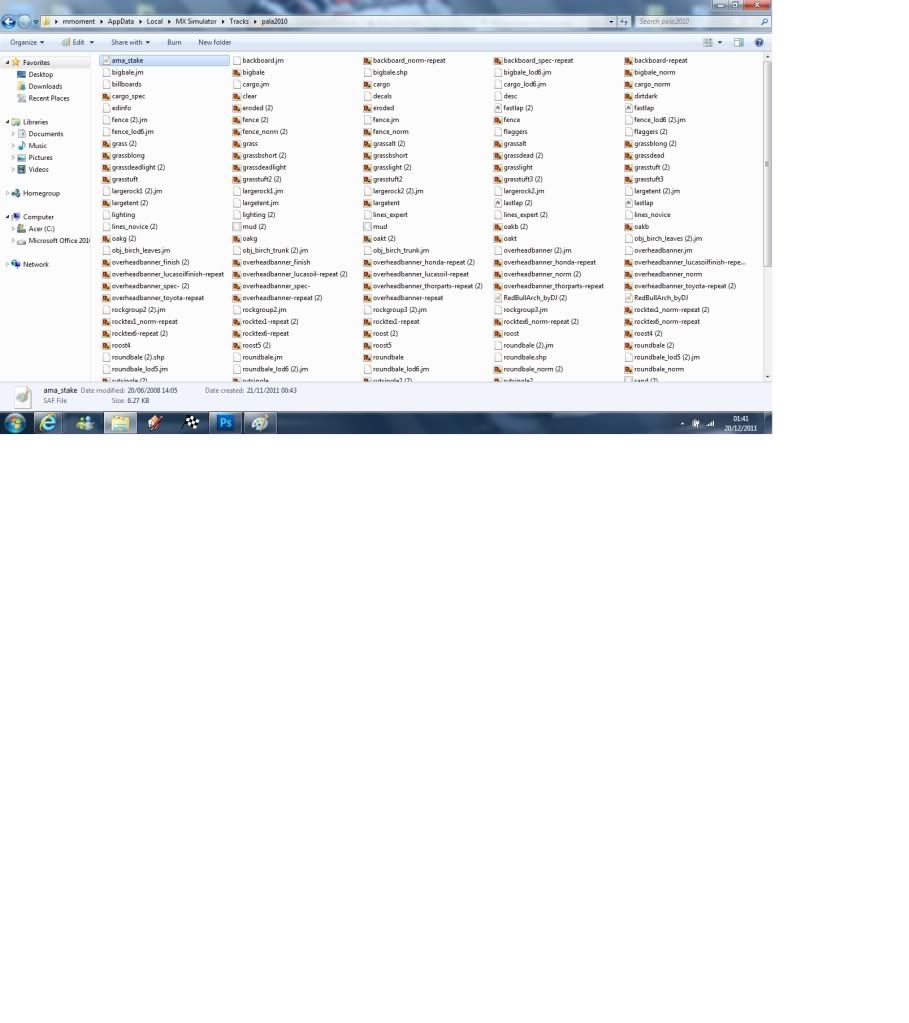
hope this helps anyone solve my unsolvable problem

Pumaxcs wrote:Easy as juan too tree.
-
Mikeyyart10
- Posts: 576
- Joined: Mon Jul 11, 2011 8:11 pm
- Location: England, Surrey
Re: Warning: missing shape file :/
before anyone asks i have'nt a clue why its copied everything in my pala file

Pumaxcs wrote:Easy as juan too tree.
Re: Warning: missing shape file :/
You can't have tracks that are folders in sub-folders, Wheels already told you that.
wheels1758 wrote:You cannot have subfolders. Take pala out of the tracks folder and put it in the root (personal or install) folder.
TeamHavocRacing wrote:If I had a nickel for every time someone asked for this, I would have a whole shitload of nickels.
-
Mikeyyart10
- Posts: 576
- Joined: Mon Jul 11, 2011 8:11 pm
- Location: England, Surrey
Re: Warning: missing shape file :/
Ill take you through it Downlaod a track for example - Pala2010 i then extract that and i the extracted folder is a subfolder called pala2010 i then place that into my persoanl folder but to keep everything organised it must not be in a folder inside my personal folder so looking at my first printscreen my pala2010 folder should be there abnd not in my tracks folder it this correct. and should it be done with all the tracks that are the same as a few i've downlaod work this way.yzmxer608 wrote:You can't have tracks that are folders in sub-folders, Wheels already told you that.wheels1758 wrote:You cannot have subfolders. Take pala out of the tracks folder and put it in the root (personal or install) folder.

Pumaxcs wrote:Easy as juan too tree.
-
Mikeyyart10
- Posts: 576
- Joined: Mon Jul 11, 2011 8:11 pm
- Location: England, Surrey
Re: Warning: missing shape file :/
got ya my god im the stupidist man alive im afriad i won't be playing this game anymore im too stupid to live im off to hang myself.
thanks for clarifying it to me a lot of people say things and it confuses me now that i know what i need to do i should'nt have any problems from now on.
thanks very much to you all
thanks for clarifying it to me a lot of people say things and it confuses me now that i know what i need to do i should'nt have any problems from now on.
thanks very much to you all

Pumaxcs wrote:Easy as juan too tree.
Re: Warning: missing shape file :/
sorry to bring up an old thread but i am having the same problem and i dont use sub-folders or anything like that i just extract the files and put them straight into my personal folder, i tried taking the contents out of the extracted folder and put them directly into my personal folder but still wont work,
could somone please tell me where i am going wrong please???
could somone please tell me where i am going wrong please???
Re: Warning: missing shape file :/
Sorry meza, sometimes it works and other times it doesn't 
