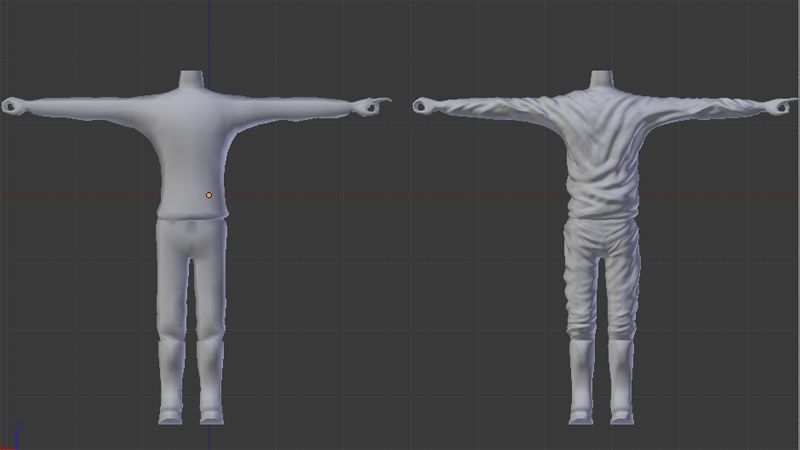Post about creating and skinning models here
DJ99X
Posts: 15524Joined: Tue Jan 15, 2008 11:36 amLocation: Land Down Under
Post
by DJ99X Tue Jul 24, 2012 5:57 am
Finally figured out how to sculpt properly in Blender, so I made some clothing ripples for the p2sta3.
The good thing about baking normals is that the normal map lines up across seams, so it was real easy to make the side ripples for the jersey.
Here are both the maps in a PSD. Set the ambient occlusion to multiply over your texture
http://www.mediafire.com/download.php?bo3nk2qy39e4qpv
DJ99X
Posts: 15524Joined: Tue Jan 15, 2008 11:36 amLocation: Land Down Under
Post
by DJ99X Tue Jul 24, 2012 6:02 am
BTW, here's what the high poly model looks like
BrutalMX
Posts: 1061Joined: Mon Feb 14, 2011 7:38 amLocation: PA
Contact:
Post
by BrutalMX Tue Jul 24, 2012 6:07 am
Amazing man. Was messing around with the xNormal occlusion map maker and was thinking about releasing something of the sort...this is perfect for people who can't make their own norms.
NAUpoiss75
Posts: 1226Joined: Tue Jul 27, 2010 9:28 amTeam: SpazzticLocation: Estonia
Post
by NAUpoiss75 Tue Jul 24, 2012 7:20 am
Thanks alot,i can use it on my solid sets now.
p2sta
Posts: 3281Joined: Fri Jul 30, 2010 7:08 amLocation: Czech Republic
Contact:
Post
by p2sta Tue Jul 24, 2012 8:09 am
gnar, thanks man
I was trying to do some sculpting in Mudbox, but when I baked it, the result was not really nice, probably the problem of inverted red channel, which I didn't know about back in the days
Kawasakis
Posts: 6583Joined: Sun Mar 16, 2008 5:32 pm
Contact:
Post
by Kawasakis Tue Jul 24, 2012 8:24 am
Thanks!
MXS Cup Winner
DJ99X
Posts: 15524Joined: Tue Jan 15, 2008 11:36 amLocation: Land Down Under
Post
by DJ99X Tue Jul 24, 2012 8:31 am
p2sta wrote: gnar, thanks man
I was trying to do some sculpting in Mudbox, but when I baked it, the result was not really nice, probably the problem of inverted red channel, which I didn't know about back in the days
The newer versions of Blender have a similar issue. Both the x and y channels are inverted.
yzmxer608
Posts: 15352Joined: Mon Dec 29, 2008 4:30 amTeam: SYSLocation: Wisconsin, U.S.A
Post
by yzmxer608 Tue Jul 24, 2012 9:48 am
TeamHavocRacing wrote: If I had a nickel for every time someone asked for this, I would have a whole shitload of nickels.
Magnus42
Posts: 706Joined: Fri Jan 28, 2011 9:31 pmLocation: Norway
Post
by Magnus42 Tue Jul 24, 2012 2:52 pm
Awesome, perfect timing aswell!
Kamloops
Posts: 299Joined: Mon Jun 13, 2011 3:26 pmLocation: France
Post
by Kamloops Tue Jul 24, 2012 3:58 pm
Amazing job !
Crossman35
Posts: 726Joined: Wed Aug 04, 2010 3:49 pmLocation: France
Post
by Crossman35 Tue Jul 24, 2012 3:59 pm
Awesome !
Thanks
"
Race your life "
barrington314
Posts: 6614Joined: Fri Feb 18, 2011 6:03 pmTeam: meLocation: Charleston, SC
Post
by barrington314 Tue Jul 24, 2012 4:08 pm
geeze dude. just amazed at the amount of high quality work you do.
tyskorn
Posts: 6491Joined: Sun Jan 11, 2009 5:52 pmTeam: Adept MX GraphicsLocation: Utah, USA
Post
by tyskorn Tue Jul 24, 2012 5:30 pm
Thanks!
Fransoo773
Posts: 1232Joined: Wed Jun 08, 2011 11:22 pmLocation: The Great White North
Post
by Fransoo773 Tue Jul 24, 2012 7:25 pm
I don't know how to manage to sneak your way into credits for pretty much everything.
Ben Fransoo, OG.
jlv
Site Admin
Posts: 15213Joined: Fri Nov 02, 2007 5:39 amTeam: No Frills Racing
Contact:
Post
by jlv Wed Jul 25, 2012 12:20 am
That is some 1337 sculpting DJ. Have you tried Blender's cloth physics yet? I tried some simple stuff with it and it worked surprisingly well.
DJ99X wrote: The newer versions of Blender have a similar issue. Both the x and y channels are inverted.
Actually, the older versions are backwards and I made MX Sim match that instead of using the more natural basis. Now I regret it...
Josh Vanderhoof
Sole Proprietor
jlv@mxsimulator.com
If you email, put "MX Simulator" in the subject to make sure it gets through my spam filter.