THANKS SO MUCH!!!!!vortexracingleader wrote:Hey guys hope this helps you out some.. another half ass tutorial lol.. explains the basics of decent lighting and some new nodes for you guys.. and how to get the alpha to work and all that.. soo uhh yea here you go.
Post your render for MXS here!
Re: Post your render for MXS here!
jlv wrote:This post is useless.
Re: Post your render for MXS here!
It was def. hard to understand, but I'll try to get some tips. THANKS AGAIN
jlv wrote:This post is useless.
Re: Post your render for MXS here!
Thank you Damien. I am going to attempt to do a render so wish me luck 
-
vortexracingleader
- Posts: 1195
- Joined: Sat Jan 12, 2013 1:49 am
- Team: MotoRAD
Re: Post your render for MXS here!
This is what I got from the video lol 
I felt like I didn't have some options that you had.(not the studio but the in the material tab.) For some reason my skin didn't go through but that didn't stop me haha. I didn't setup the camera so that's why it is angled funny. Maybe you could get into teamspeak and help me out via teamviewer. I'm really determined to learn how to render, help out the team in some way because I ain't getting good results lol. Thanks for the tutorial again really appreciated your time and effort into it. Did I mention I didn't do the wheels as well lol
Did I mention I didn't do the wheels as well lol
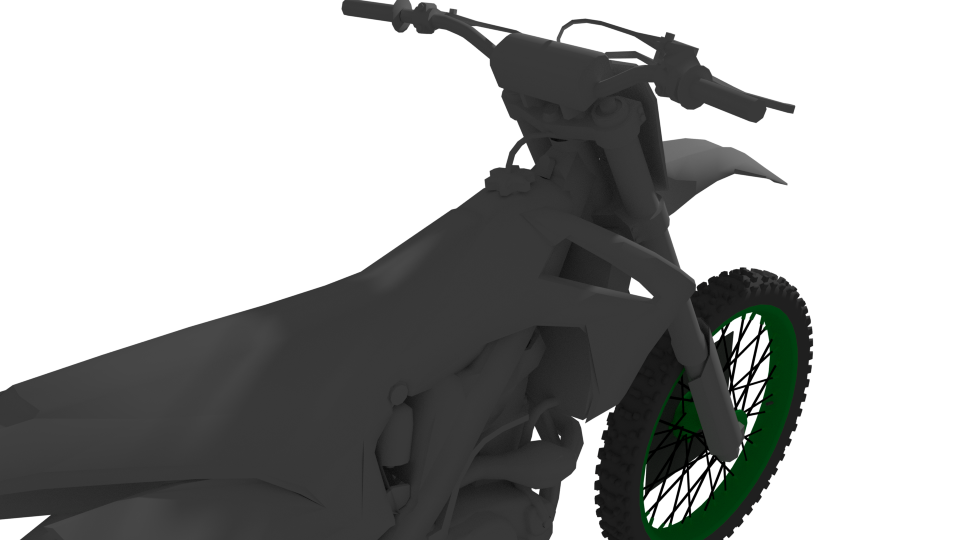
I felt like I didn't have some options that you had.(not the studio but the in the material tab.) For some reason my skin didn't go through but that didn't stop me haha. I didn't setup the camera so that's why it is angled funny. Maybe you could get into teamspeak and help me out via teamviewer. I'm really determined to learn how to render, help out the team in some way because I ain't getting good results lol. Thanks for the tutorial again really appreciated your time and effort into it.
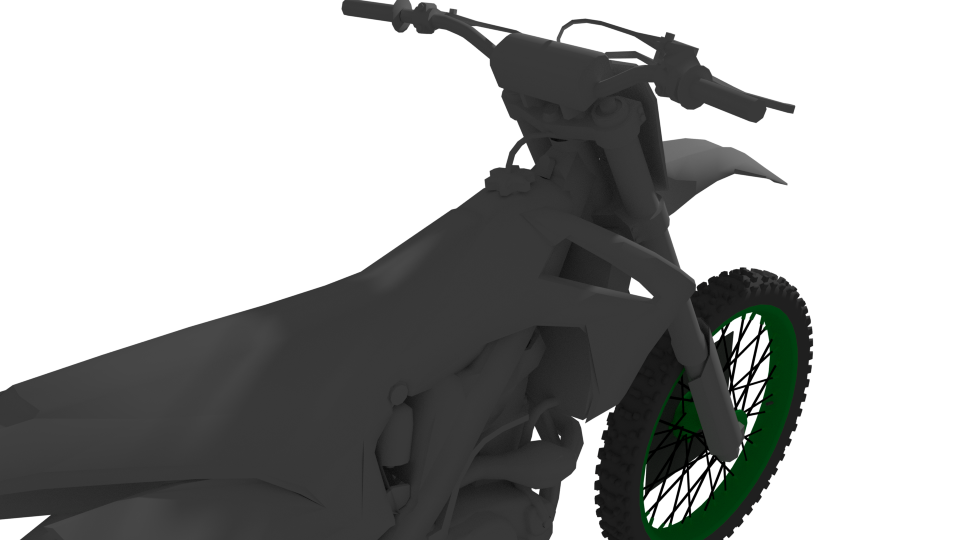
Re: Post your render for MXS here!
this is the result of my render using damiens new method, definitely came out better and felt so much better whenj i saw the improved product, and jeremy when your doing your nodes, u might want to set them to object as opposed to data, that works for me when i do the wheels


Peters as sharp as a mouse dick-Ol' PizzaChet


Re: Post your render for MXS here!
Nice tutorial  . Pretty much excatly what I do. When you're using different materials for parts (for example the rotors or the seat) you don't have to separate them into different objects, just select the faces and assign a different material from the slot.
. Pretty much excatly what I do. When you're using different materials for parts (for example the rotors or the seat) you don't have to separate them into different objects, just select the faces and assign a different material from the slot.
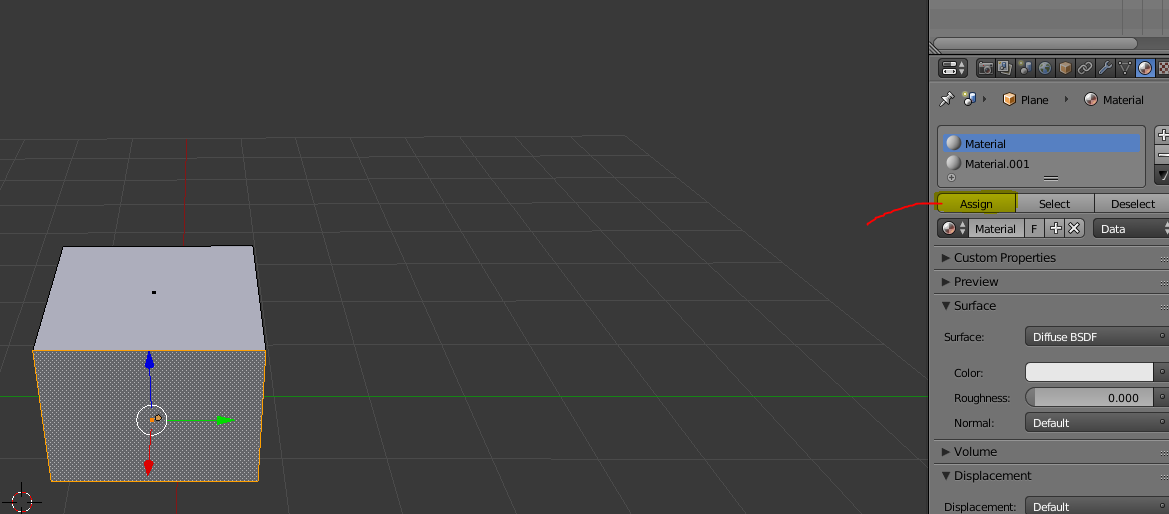
You don't need to use the spec maps at all since all of the settings that controls the way the light reacts is done through the fresnel curves (or whatever you have in the fac slot).
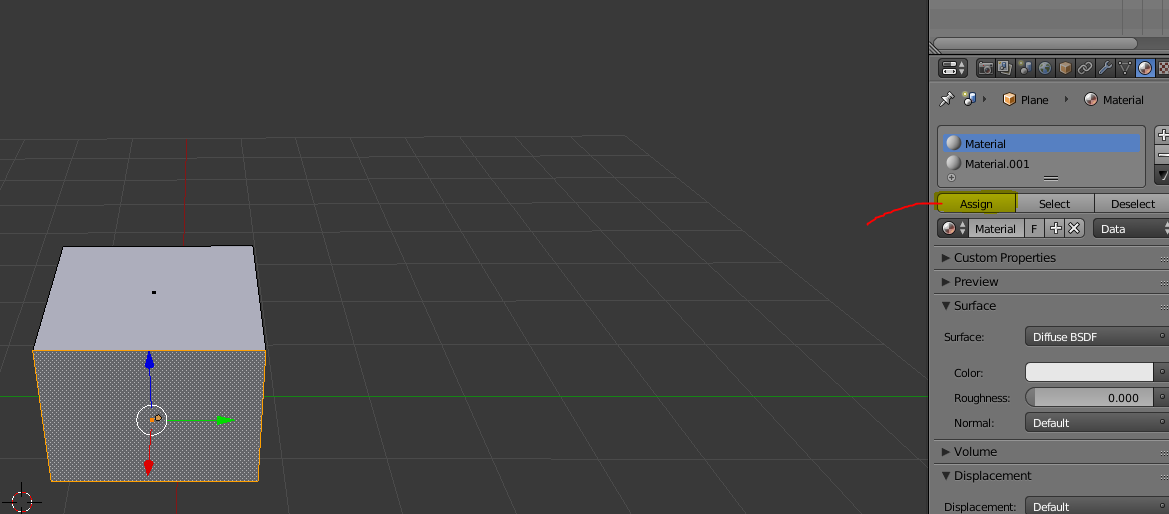
You don't need to use the spec maps at all since all of the settings that controls the way the light reacts is done through the fresnel curves (or whatever you have in the fac slot).
TeamHavocRacing wrote:If I had a nickel for every time someone asked for this, I would have a whole shitload of nickels.
-
vortexracingleader
- Posts: 1195
- Joined: Sat Jan 12, 2013 1:49 am
- Team: MotoRAD
-
vortexracingleader
- Posts: 1195
- Joined: Sat Jan 12, 2013 1:49 am
- Team: MotoRAD
-
GregDearman
- Posts: 1460
- Joined: Mon Feb 11, 2013 8:56 am
- Team: TVCO
- Contact:
Re: Post your render for MXS here!
Chase Desselle wrote: here's my first render ever hope you guys enjoy, thanks to james and damien
-
LenawayMX119
- Posts: 374
- Joined: Mon Jun 24, 2013 12:20 am
- Team: C1Way Designs
- Location: Trillinoize
- Contact:
Re: Post your render for MXS here!
bishop121 wrote:Chase Desselle wrote: here's my first render ever hope you guys enjoy, thanks to james and damien
Corbin Lenaway | 216
Twitter/Instagram: @LenawayMX

Twitter/Instagram: @LenawayMX








