That's good news, at least there's some consistency here. It might help jlv solve the problem a little easier. I'm just not sure why it would be at 2GB of texture memory. What GPU do you have?Racers52 wrote: ↑Fri May 31, 2024 1:27 amEverytimeJakob Hubbard wrote: ↑Thu May 30, 2024 10:37 pm I just tried hidden hud while loading up a demo and have 3419 MB texture memory usage and didn't have this issue. Jlv, did you fix the wrapping for the texture memory value yet? I'm wondering this value is possibly 6GB instead of 2GB. Does this happen every time for you Race? Or does it seem inconsistent?
2024-04-12 snapshot
-
Jakob Hubbard
- Posts: 1202
- Joined: Fri Nov 24, 2017 3:16 am
- Team: Phil's
- Location: Cold
- Contact:
Re: 2024-04-12 snapshot

Re: 2024-04-12 snapshot
The physics haven't changed in this snapshot, but high speeds with a low terrain spacing might expose more glitches in the terrain collisions. Looks like Hangtown is .4 which is really low. Probably better to stay around .75 or higher for efficiency and cleaner collisions. Going under .5 seems pretty extreme.Seabolt19 wrote: ↑Thu May 30, 2024 4:27 am Think theres a pretty game breaking glitch with this snapshot, seems like sometimes the wheels glitch into the ground and come back out and make u crash.
here is some clips just from the racing tonight in rf:
https://streamable.com/oyqrgm
https://streamable.com/c3ihxy
https://streamable.com/asykfw
https://gyazo.com/25a911c1da01536a4269cf1fc2381ebd
Josh Vanderhoof
Sole Proprietor
jlv@mxsimulator.com
If you email, put "MX Simulator" in the subject to make sure it gets through my spam filter.
Sole Proprietor
jlv@mxsimulator.com
If you email, put "MX Simulator" in the subject to make sure it gets through my spam filter.
Re: 2024-04-12 snapshot
I changed the counter to 64 bits but maybe I missed something that truncates it somewhere.Jakob Hubbard wrote: ↑Thu May 30, 2024 10:37 pmI just tried hidden hud while loading up a demo and have 3419 MB texture memory usage and didn't have this issue. Jlv, did you fix the wrapping for the texture memory value yet? I'm wondering this value is possibly 6GB instead of 2GB. Does this happen every time for you Race? Or does it seem inconsistent?
Josh Vanderhoof
Sole Proprietor
jlv@mxsimulator.com
If you email, put "MX Simulator" in the subject to make sure it gets through my spam filter.
Sole Proprietor
jlv@mxsimulator.com
If you email, put "MX Simulator" in the subject to make sure it gets through my spam filter.
Re: 2024-04-12 snapshot
Turns out I passed the value through a 32 bit variable in the texture loading code. It didn't just truncate the counter. It takes the difference between the truncated value and the actual value to calculate the size of the texture it just loaded. Not sure what the exact effect would have been but it'll definitely make it report the wrong value when over 2G. I'll fix it and post an update.jlv wrote: ↑Fri May 31, 2024 1:41 amI changed the counter to 64 bits but maybe I missed something that truncates it somewhere.Jakob Hubbard wrote: ↑Thu May 30, 2024 10:37 pm I just tried hidden hud while loading up a demo and have 3419 MB texture memory usage and didn't have this issue. Jlv, did you fix the wrapping for the texture memory value yet? I'm wondering this value is possibly 6GB instead of 2GB. Does this happen every time for you Race? Or does it seem inconsistent?
Josh Vanderhoof
Sole Proprietor
jlv@mxsimulator.com
If you email, put "MX Simulator" in the subject to make sure it gets through my spam filter.
Sole Proprietor
jlv@mxsimulator.com
If you email, put "MX Simulator" in the subject to make sure it gets through my spam filter.
Re: 2024-04-12 snapshot
Haven't tested this with over 2G yet but I think this should fix the texture memory counter.jlv wrote: ↑Fri May 31, 2024 1:56 am Turns out I passed the value through a 32 bit variable in the texture loading code. It didn't just truncate the counter. It takes the difference between the truncated value and the actual value to calculate the size of the texture it just loaded. Not sure what the exact effect would have been but it'll definitely make it report the wrong value when over 2G. I'll fix it and post an update.
mx-2024-05-30-1669.exe
mxbin-2024-05-30-1669
Josh Vanderhoof
Sole Proprietor
jlv@mxsimulator.com
If you email, put "MX Simulator" in the subject to make sure it gets through my spam filter.
Sole Proprietor
jlv@mxsimulator.com
If you email, put "MX Simulator" in the subject to make sure it gets through my spam filter.
Re: 2024-04-12 snapshot
Just made a track with 80 4k by 4k textures to test it and it seems like the old version worked despite the bug. Could be there's some undefined behavior rule in C that lets the compiler upgrade the value to 64 bits even though I only asked for 32. I only tested on the Linux version. Might make a difference in the Windows build.
Josh Vanderhoof
Sole Proprietor
jlv@mxsimulator.com
If you email, put "MX Simulator" in the subject to make sure it gets through my spam filter.
Sole Proprietor
jlv@mxsimulator.com
If you email, put "MX Simulator" in the subject to make sure it gets through my spam filter.
-
SethShirley44
- Posts: 309
- Joined: Tue May 21, 2019 9:24 pm
- Team: Chick fil a
Re: 2024-04-12 snapshot
Noticed with testing this updated snapshot the load times on the decals I was mentioning a couple weeks ago is barely noticeable now with how much faster it loads them injlv wrote: ↑Fri May 31, 2024 2:08 am Haven't tested this with over 2G yet but I think this should fix the texture memory counter.
mx-2024-05-30-1669.exe
mxbin-2024-05-30-1669

Re: 2024-04-12 snapshot
This shouldn't have changed anything but the texture memory count shown. Which apparently was working anyway despite the bug.SethShirley44 wrote: ↑Fri May 31, 2024 5:14 pm Noticed with testing this updated snapshot the load times on the decals I was mentioning a couple weeks ago is barely noticeable now with how much faster it loads them in
Josh Vanderhoof
Sole Proprietor
jlv@mxsimulator.com
If you email, put "MX Simulator" in the subject to make sure it gets through my spam filter.
Sole Proprietor
jlv@mxsimulator.com
If you email, put "MX Simulator" in the subject to make sure it gets through my spam filter.
-
SethShirley44
- Posts: 309
- Joined: Tue May 21, 2019 9:24 pm
- Team: Chick fil a
Re: 2024-04-12 snapshot
3080TI, memory shouldn't be an issue I'm thinking.Jakob Hubbard wrote: ↑Fri May 31, 2024 1:39 am That's good news, at least there's some consistency here. It might help jlv solve the problem a little easier. I'm just not sure why it would be at 2GB of texture memory. What GPU do you have?
Appears the issue has been fixed, no more black textures so far.jlv wrote: ↑Fri May 31, 2024 2:08 amHaven't tested this with over 2G yet but I think this should fix the texture memory counter.jlv wrote: ↑Fri May 31, 2024 1:56 am Turns out I passed the value through a 32 bit variable in the texture loading code. It didn't just truncate the counter. It takes the difference between the truncated value and the actual value to calculate the size of the texture it just loaded. Not sure what the exact effect would have been but it'll definitely make it report the wrong value when over 2G. I'll fix it and post an update.
mx-2024-05-30-1669.exe
mxbin-2024-05-30-1669
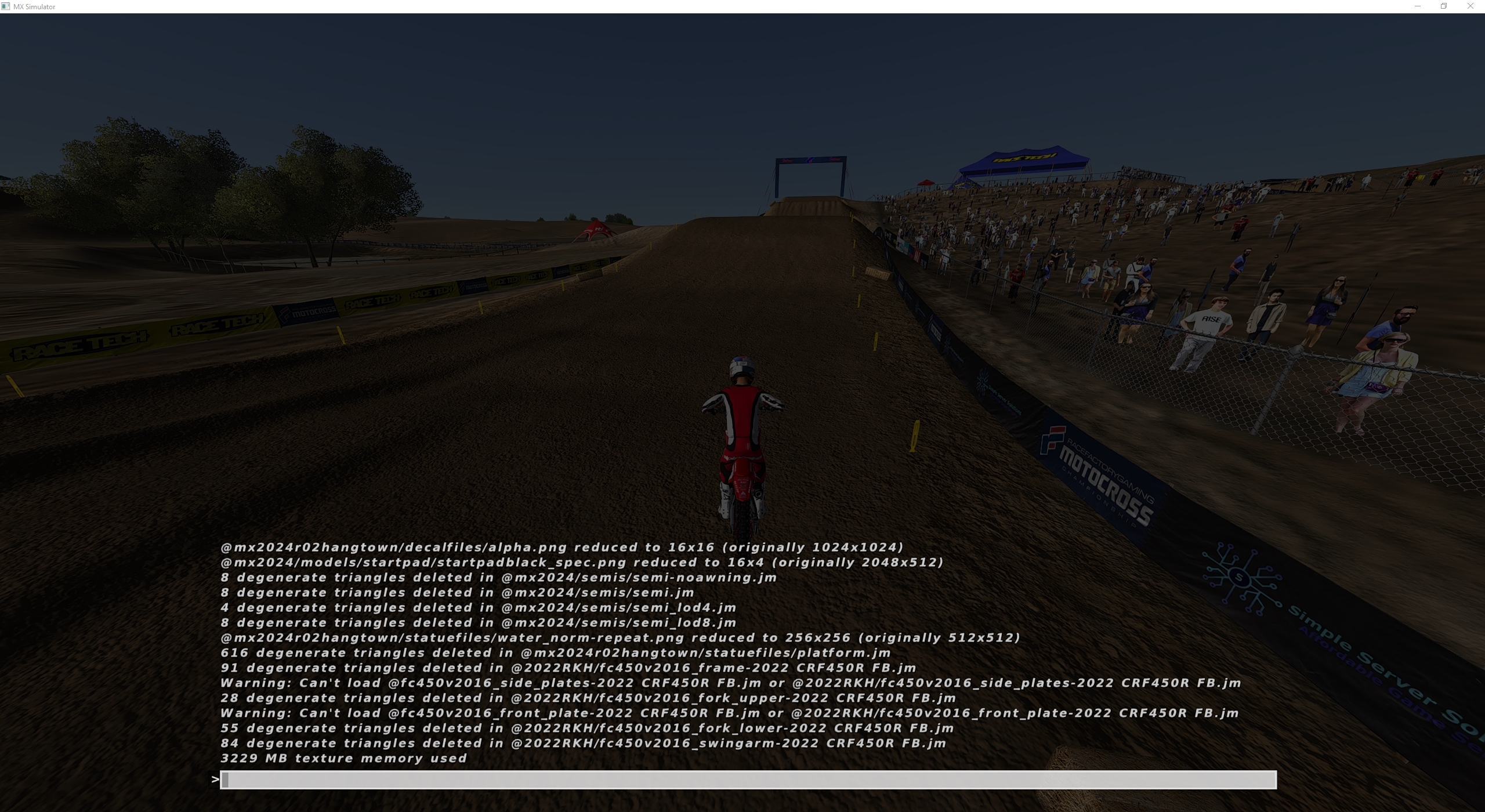
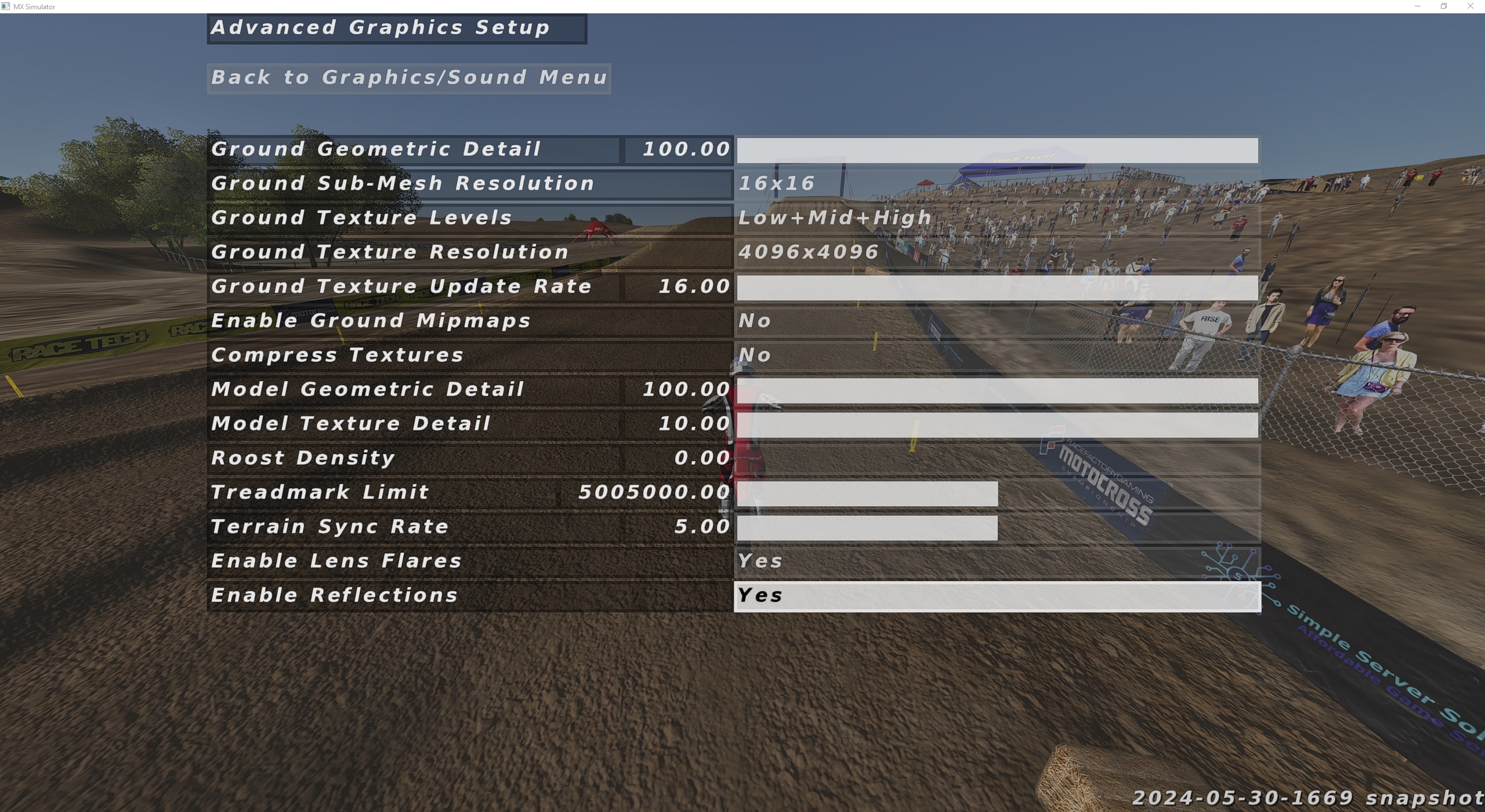
Re: 2024-04-12 snapshot
Went to a more intensive track and its back, no settings changed.
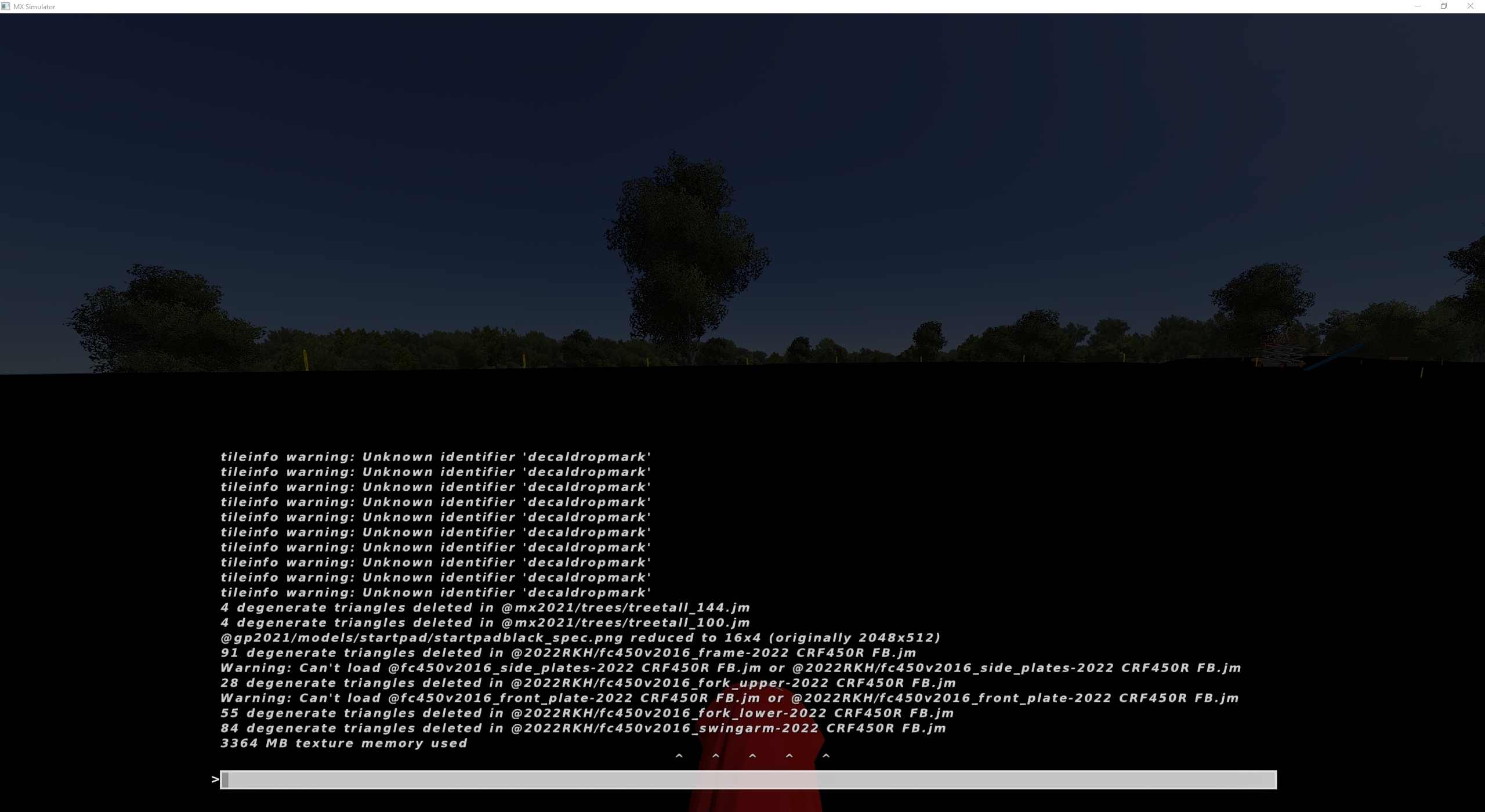
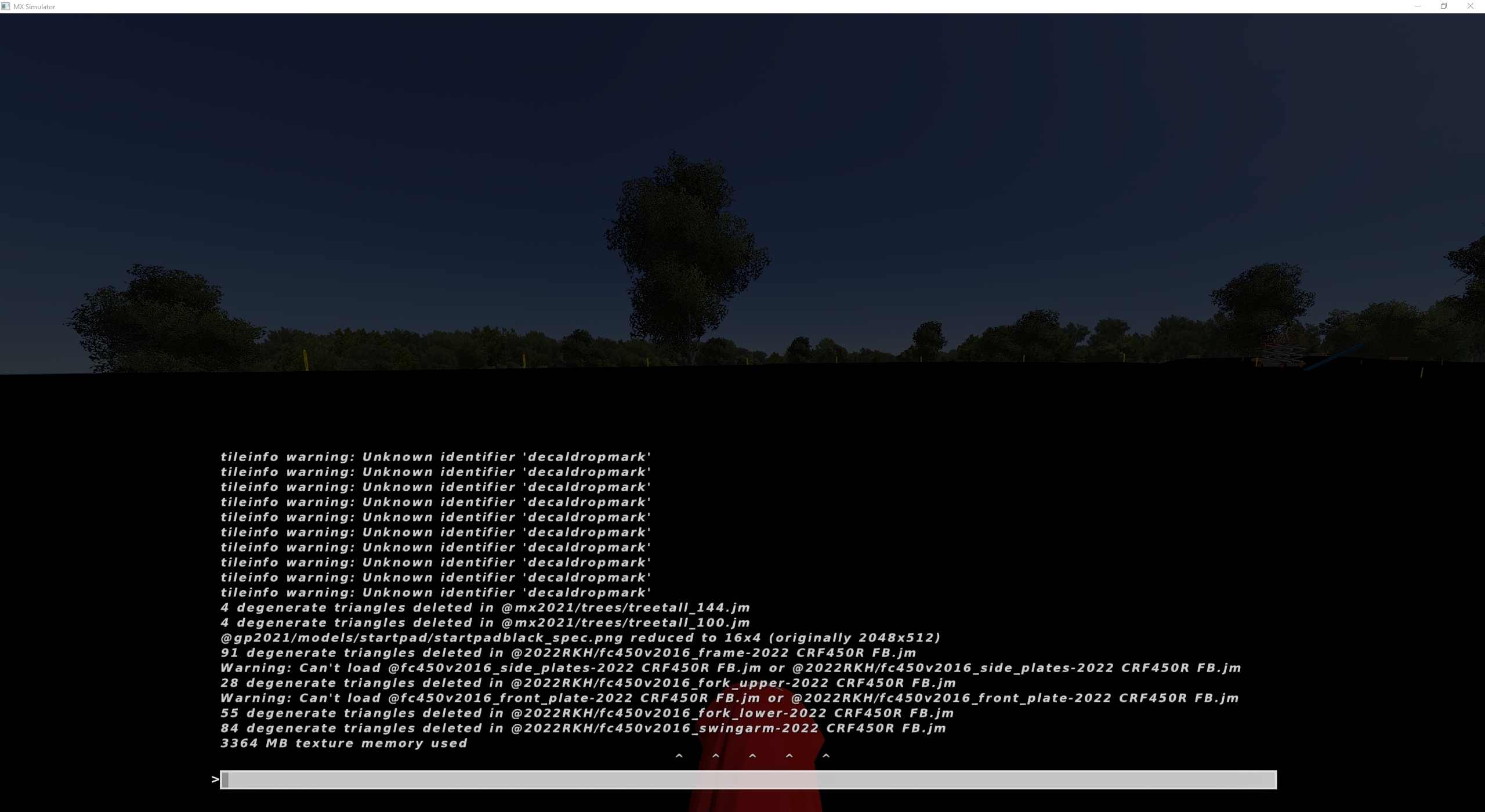
Re: 2024-04-12 snapshot
Does it not happen for the first track you load after starting the game?
Josh Vanderhoof
Sole Proprietor
jlv@mxsimulator.com
If you email, put "MX Simulator" in the subject to make sure it gets through my spam filter.
Sole Proprietor
jlv@mxsimulator.com
If you email, put "MX Simulator" in the subject to make sure it gets through my spam filter.
Re: 2024-04-12 snapshot
Reducing "Ground Geometric Detail" from 100 -> 80 seems to have fixed it for me, again. Testing the same tracks with no issues so far.
Re: 2024-04-12 snapshot
OK. The game does keep the previous race's textures around when it loads the next race so it doesn't have to reload the textures shared by the previous and current race. That could make it go exceed the texture memory while still reporting totals less than the available memory. Wouldn't be an issue on the first load though.
I have no idea why that would change it. That should be independent from the texturing.
I'll try adding some sanity checks to the texture allocation code for the terrain textures. Maybe it'll get an error message at least.
Josh Vanderhoof
Sole Proprietor
jlv@mxsimulator.com
If you email, put "MX Simulator" in the subject to make sure it gets through my spam filter.
Sole Proprietor
jlv@mxsimulator.com
If you email, put "MX Simulator" in the subject to make sure it gets through my spam filter.
