Ok thanks, I will look for the right command because i am not too skilled in terminal. And sorry for the late reply.jlv wrote:Those are the wrong folders. Make sure you have hidden files enabled in your search. On Wine/Linux it would be "$HOME/.wine/drive_c/Program Files/MX Simulator", and the leading . in .wine makes it a hidden folder. It's probably something similar for Crossover/OSX.
MX SIM wont install on new mac. PLZ HELP
Re: MX SIM wont install on new mac. PLZ HELP
Re: MX SIM wont install on new mac. PLZ HELP
Thanks!, i will look into it. Sorry for the late replyjlv wrote:Those are the wrong folders. Make sure you have hidden files enabled in your search. On Wine/Linux it would be "$HOME/.wine/drive_c/Program Files/MX Simulator", and the leading . in .wine makes it a hidden folder. It's probably something similar for Crossover/OSX.
Re: MX SIM wont install on new mac. PLZ HELP
Sorry for the double post, i meant "show package contents instead of "quick look" but before the folder of the pic i posted is this.. i showed hidden files and all was in the "Contents" folder that was new was the .DS store
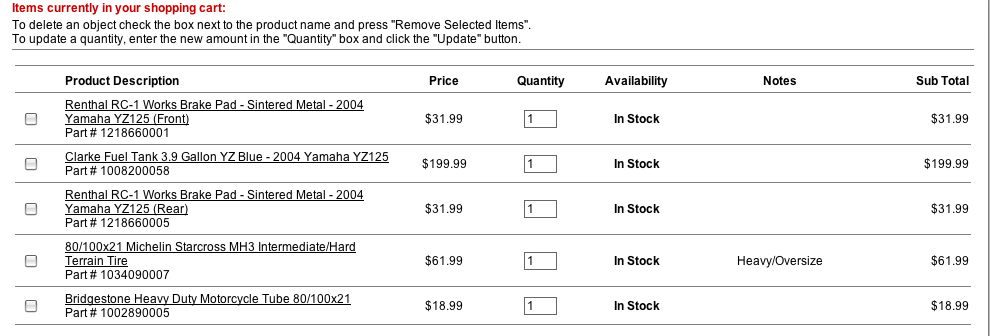
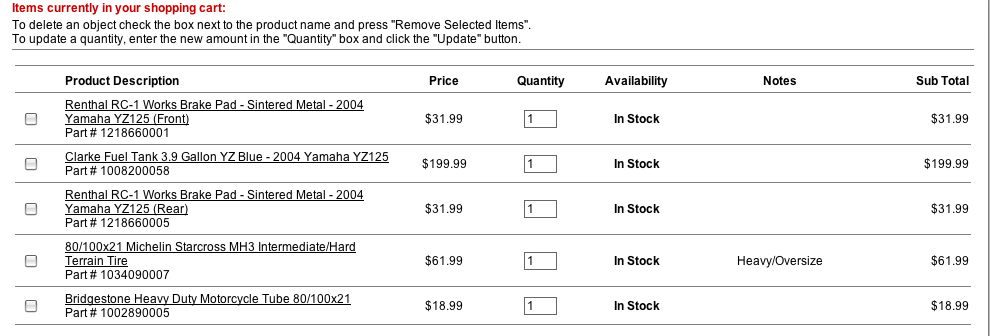
Re: MX SIM wont install on new mac. PLZ HELP
I just did a little searching for you and found these two locations:
~/Library/Application Support/Crossover Games/Bottles/<bottlename>/drive_c/
~/Applications/Crossover Games/
See if you can find anything under there.
~/Library/Application Support/Crossover Games/Bottles/<bottlename>/drive_c/
~/Applications/Crossover Games/
See if you can find anything under there.
Josh Vanderhoof
Sole Proprietor
jlv@mxsimulator.com
If you email, put "MX Simulator" in the subject to make sure it gets through my spam filter.
Sole Proprietor
jlv@mxsimulator.com
If you email, put "MX Simulator" in the subject to make sure it gets through my spam filter.
