update it happened, it was fine for a few minuets then I go to shot a drone shot for a edit and noticed it happening again
Screenshots Messed Up
Re: Screenshots Messed Up
-
sethypeety
- Posts: 405
- Joined: Mon Jul 18, 2016 2:51 pm
- Team: SpitFire Aprilia
- Location: in your face
- Contact:
Re: Screenshots Messed Up
Not sure if anyone has noticed (or been affected by) this but it seems to happen to me only when bikes are moving. As long as no one is moving the bug doesn't happen to me.
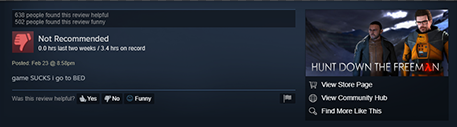
Re: Screenshots Messed Up
Seems I've stumbled onto this bug myself. I thought about updating my drivers but from this thread it appears that doesn't fix the issue. Reshade doesn't appear to be a commonality either. I've been trying to reproduce the bug tonight but to no avail? I thought NVIDIA shadowplay and in game overlay could be causing problems but have no proof yet.
Re: Screenshots Messed Up
I was able to reproduce it finally, in a demo, I would fast forward to the end of the playback and then all of the textures would turn black. I closed the game and reopened and each time I reached the end of the demo playback the textures would unload.
Re: Screenshots Messed Up
That is weird that it corrupts itself mid-race! All textures or just the terrain?
Josh Vanderhoof
Sole Proprietor
jlv@mxsimulator.com
If you email, put "MX Simulator" in the subject to make sure it gets through my spam filter.
Sole Proprietor
jlv@mxsimulator.com
If you email, put "MX Simulator" in the subject to make sure it gets through my spam filter.
Re: Screenshots Messed Up
I've had this happen to me in the past as well when trying to freecam screenshots but I always assumed it was because I had the graphics turned to high and was running out of VRAM or something because if I turned down the graphic settings to be lower quality, the problem went away. But the problem may have gone away simply because I restarted the game for the settings to apply. 
I do also run the hidden HUD line for what it's worth.
I do also run the hidden HUD line for what it's worth.

Re: Screenshots Messed Up
It seems to be just decal textures, statues and billboards unaffected. Also, one time I had the map.png glitched as a decal texture when I was trying to work out how to reproduce the bug.
Re: Screenshots Messed Up
I'll post a test track with a huge amount of textures. Maybe it'll be possible to make it reproducible that way.Racers52 wrote: ↑Sun Jun 09, 2024 4:01 pmIt seems to be just decal textures, statues and billboards unaffected. Also, one time I had the map.png glitched as a decal texture when I was trying to work out how to reproduce the bug.
Josh Vanderhoof
Sole Proprietor
jlv@mxsimulator.com
If you email, put "MX Simulator" in the subject to make sure it gets through my spam filter.
Sole Proprietor
jlv@mxsimulator.com
If you email, put "MX Simulator" in the subject to make sure it gets through my spam filter.
Re: Screenshots Messed Up
A crucial part of "activating" this bug for me is adding --hidden-hud --hidden-pause in my target line.
-
sethypeety
- Posts: 405
- Joined: Mon Jul 18, 2016 2:51 pm
- Team: SpitFire Aprilia
- Location: in your face
- Contact:
Re: Screenshots Messed Up
Yeah I brought that up pretty early in the post (along with someone else that I think said it before me) but it still happens when both are removed from my target line.
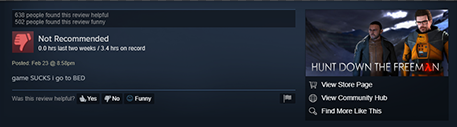
Re: Screenshots Messed Up
I've added some debugging code that might give some insight into what's happening when it fails. I'll try to get it posted tomorrow.
Josh Vanderhoof
Sole Proprietor
jlv@mxsimulator.com
If you email, put "MX Simulator" in the subject to make sure it gets through my spam filter.
Sole Proprietor
jlv@mxsimulator.com
If you email, put "MX Simulator" in the subject to make sure it gets through my spam filter.

