Video recording script for FFmpeg
-
maxamus363
- Posts: 579
- Joined: Sat Dec 24, 2011 6:36 pm
- Location: england
Re: Video recording script for FFmpeg
every time i watch what i recorded the sound it weird ant the quality sucks what do i need to do to make it go back to normal?

Re: Video recording script for FFmpeg
I am getting an error when I quit the game. Sometimes it works and sometimes it doesnt, when it doesnt I dont end up with the video afterwards...
Screenshot:
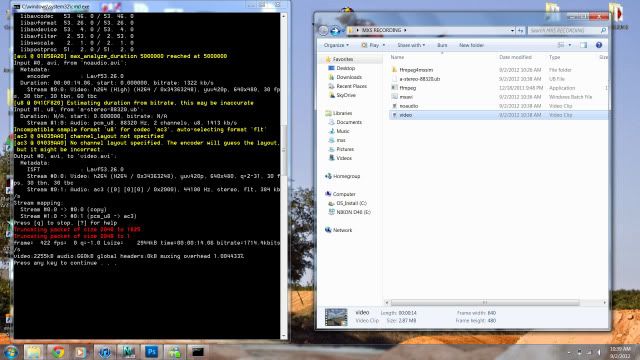
Screenshot:
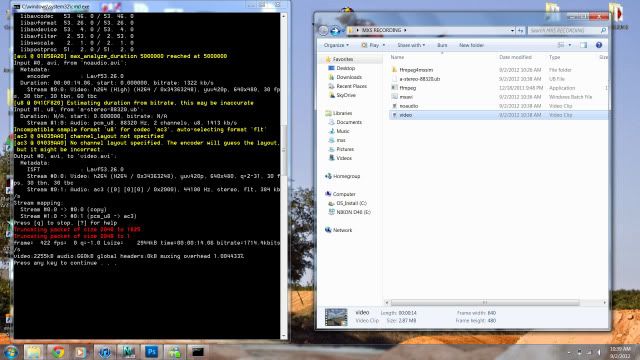
Re: Video recording script for FFmpeg
Afraid I can't squint hard enough to read that.
Josh Vanderhoof
Sole Proprietor
jlv@mxsimulator.com
If you email, put "MX Simulator" in the subject to make sure it gets through my spam filter.
Sole Proprietor
jlv@mxsimulator.com
If you email, put "MX Simulator" in the subject to make sure it gets through my spam filter.
Re: Video recording script for FFmpeg
Red text is:
Truncating packet of size 2048 to 1025
Truncating packet of size 2048 to 1
Truncating packet of size 2048 to 1025
Truncating packet of size 2048 to 1
TeamHavocRacing wrote:If I had a nickel for every time someone asked for this, I would have a whole shitload of nickels.
Re: Video recording script for FFmpeg
Yellow part says
Incompatible sample format 'u8' for codec 'ac3', auto-selecting format 'flt'
[ac3@04039aa0] channel_layout not specified
[ac3 @ 04039aa0] no channel layout specified. the encoder will guess the layout but it might be incorrect.
Sorry photobucket resized it, thought it would have been full screen.
Incompatible sample format 'u8' for codec 'ac3', auto-selecting format 'flt'
[ac3@04039aa0] channel_layout not specified
[ac3 @ 04039aa0] no channel layout specified. the encoder will guess the layout but it might be incorrect.
Sorry photobucket resized it, thought it would have been full screen.
Re: Video recording script for FFmpeg
You know you can just cut and paste from a command prompt right? Does the noaudio file play?
Josh Vanderhoof
Sole Proprietor
jlv@mxsimulator.com
If you email, put "MX Simulator" in the subject to make sure it gets through my spam filter.
Sole Proprietor
jlv@mxsimulator.com
If you email, put "MX Simulator" in the subject to make sure it gets through my spam filter.
Re: Video recording script for FFmpeg
Haha no, why would I know that.jlv wrote:You know you can just cut and paste from a command prompt right? Does the noaudio file play?
Yes, the time I saved that screenshot it did compile it into the avi and the viedeo was fine. Am I just missing one of the codex or something? I have made no changes to the script either.
Re: Video recording script for FFmpeg
I don't know, but I definitely won't be able to figure it out based on a screenshot from when it worked.
Josh Vanderhoof
Sole Proprietor
jlv@mxsimulator.com
If you email, put "MX Simulator" in the subject to make sure it gets through my spam filter.
Sole Proprietor
jlv@mxsimulator.com
If you email, put "MX Simulator" in the subject to make sure it gets through my spam filter.
Re: Video recording script for FFmpeg
Alright, well I will post up again if it gives me any more problems. It looks like some of the stuff is not specified but it does a decent job of figuring it out.
Re: Video recording script for FFmpeg
Does using this mean that I can't shoot videos from different angles in the game though? 
Re: Video recording script for FFmpeg
You can shoot from whatever angle you want...
Just record a demo and use the cameras to do whatever you like, when it is paused it does not record so you can swap out to different camera angles and all that.
Just record a demo and use the cameras to do whatever you like, when it is paused it does not record so you can swap out to different camera angles and all that.
Re: Video recording script for FFmpeg
How do you pause it?SMR 510RR wrote:You can shoot from whatever angle you want...
Just record a demo and use the cameras to do whatever you like, when it is paused it does not record so you can swap out to different camera angles and all that.
Re: Video recording script for FFmpeg
If you go to the menu and hit "customize controls" you can see what key it is setup to and you can change it to be on your controller if you want. I have mine set to the back button on my 360 controller, cant remember what the default was but I would guess "P".
Use tab to switch views, you can have first person, follow cam, or free cam in a replay. You can also setup key frames to do cable cam effects. Also in free cam if you hold down the sit/dab button the camera will lock onto your rider so you dont have to pan manually.
Use tab to switch views, you can have first person, follow cam, or free cam in a replay. You can also setup key frames to do cable cam effects. Also in free cam if you hold down the sit/dab button the camera will lock onto your rider so you dont have to pan manually.
-
thetomiiix
- Posts: 33
- Joined: Wed Aug 17, 2011 9:04 pm
- Team: Rockstar Mx1 Suzuki
- Location: finland
Re: Video recording script for FFmpeg
i tried to get this work today again but i still have this issue when i double click the mxavi window pops up and goes away with in 2 seconds. i check the path and it was right i tried open it whit command prompt also but it just saying the command mxavi is not recognized as an internal or external command......... someone know how to fix this problem ?
Re: Video recording script for FFmpeg
If you want to run it from the command prompt you have to CD to the correct folder first.
Josh Vanderhoof
Sole Proprietor
jlv@mxsimulator.com
If you email, put "MX Simulator" in the subject to make sure it gets through my spam filter.
Sole Proprietor
jlv@mxsimulator.com
If you email, put "MX Simulator" in the subject to make sure it gets through my spam filter.
