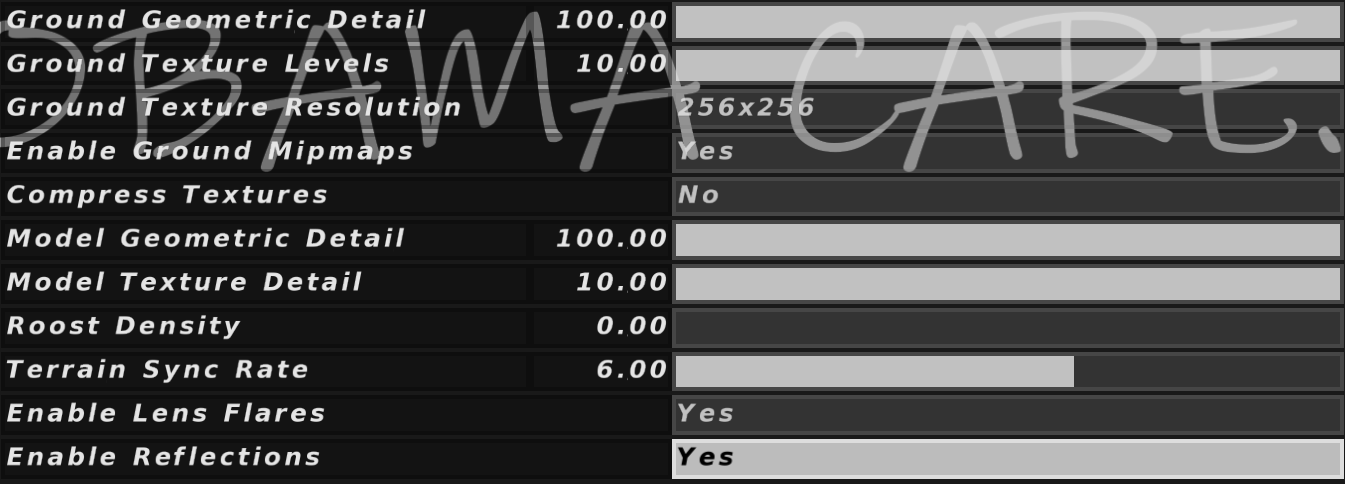- Fixed lean indicator not showing.
- Now uses one large texture instead of a 4x4 array for each terrain texture level.
- Max script sounds is now 4096.
Windows users: https://mxsimulator.com/snapshots/mx-2022-11-03-1628.exe
Linux users: https://mxsimulator.com/snapshots/mxbin-2022-11-03-1628
Small update:
- Fixed bug where timing gate sequence could overflow its buffer.
- Increased max timing gates to 1024.
- When saving with more than 254 timing gates it will now add "version 2" to the timing gates file.
- Workaround for physics bug mostly triggered when starting gate angle is 0.
Linux users: https://mxsimulator.com/snapshots/mxbin-2022-11-24-1631
Replace mx.exe or mxbin with one of the above files. The default location for mx.exe should be "C:\Program Files (x86)\MX Simulator". Please note that the ".exe" extension is hidden in Windows so the file will just show as an application named "mx". I'd keep a backup of the originals since these aren't well tested.