1. Improved Brush Response
I'm not sure if this is entirely due to the game or my system, but when drawing with the raise/lower/smooth/etc. tools in the editor, the brush can't keep up with my movements. I really started noticing this when I got a tablet in hopes of speeding up my rut building, but I have the same issue with a mouse. For example, I'd like to be able to quickly draw a smooth curve, like this:
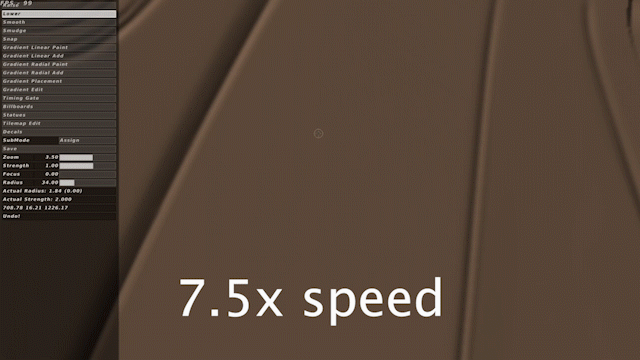
But instead, I get this:
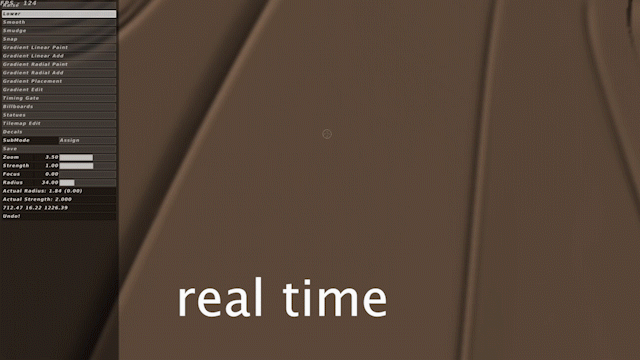
The first smooth circle actually took 15 seconds to draw. You can imagine how this can end up eating a lot of time when painting ruts on an entire national track. In Photoshop and other graphics programs I can draw quick smooth circles no problem. I'd like to be able to do the same inside the editor.
2. In Game Lighting Adjustments
On a separate note, I'd love a way to adjust the lighting angle from within the game (color would be cool too). When working on the terrain, sometimes the lighting hits in a way that obscures what you're working on, but it's a hassle to tab out and guess some XYZ numbers to throw in the lighting file. I have an Excel file that converts azimuth and elevation to XYZ vector, as that makes a lot more sense to my brain. It would be amazing to have azimuth and elevation sliders in the editor. See below for a mockup. If you could change the lighting in realtime, that would be A+, but even just being able to input values then click an "update shading" or similar button from inside the editor would be a huge workflow improvement.
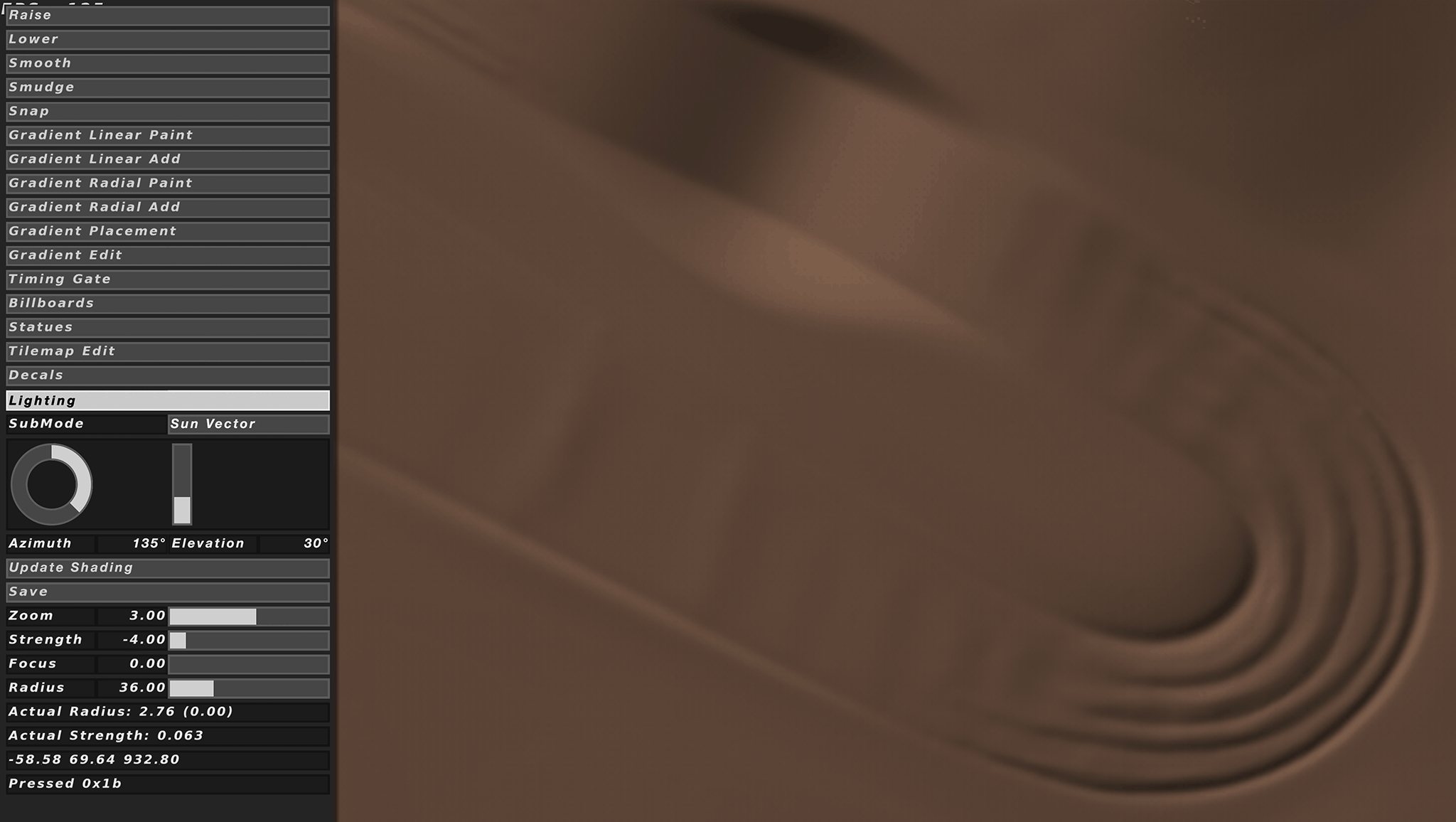
Thanks for the consideration!

