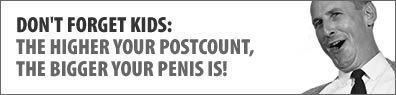- FORUM MODIFICATIONS:
- New technical forum, general discussion include bar an all technical informations.
Need better centralisation for newbies like me, actually I'm working hard to find needed informations.
For example, where i can find to put dead-zone without searching with good word 'dead zone', and find my information in an obscure 'steering settings help post'...
Or I'm actually searching for data files naming conventions, name normalisation (models->skins?).
- GAME ADDITIONS:
- instant replay (go to ghost temporary mode in multi)
- replay editor, to set-up a start and end, select interesting scenes.
- Multi-player game-play :
(I wish to separate training sessions from serious (non-stoppable ?) races).
- Central race ghost database :
- On-line championship : race with on-line pilots and best race mode ghost (race with ## best uploaded ghosts>xx laps)
- Low-resolution & centralised skin database for net gaming to show all skins. (updatable & synchronized)
- Reset pilot position in place of set direction only (cf : new keystroke.) If I cut track next crash, autodab will always go in one direction, boring
- New keystrokes :
- rear brake block (with force settings) or/and more controller options: (calibration, reverse, multiple/axe/button/controller same function, response curve)
- backup not on the same key than reset time trial session.
- add choice to separate cam control from axes. -> (best is to have 2 key assignable by function and i will remove axis on camera control)
- Add simply assignation of multiple keys/axis on same functions in controller set-up. (like many games, can assign 2 keys, from different controlers)
- New quick backup functions (backup ## meters from set in options before) or/and set a keystroke or function to setup next quickstart position :
Like an helicopter for a surfer, to try some whoops again and again, my realm...
Or in race, 10m before you leaves track like MCM but keep a simulation mode without auto-dab direction function plz. Or add key to easy set direction function (turn on boot).... yes....-> show separate dab from sit function .
- separate dab from sit function (try to ;p) To remove this boring low speed turning "bug". And add fast turn on boot function -> easy set new direction
allow the pilot like reality to put an extra angle by moving gravity center with new body axes, Extreme lean at 0 speed make a "fast turn on boot" and adjust dab for it. (this allow fast direction choose after crash in simulation mode like reality)
- rear brake block (with force settings for 2 states) or
more controller options: (calibration, reverse, multiple/axe/button/controller same function
- garage/pit menu (to go spectate too): (details next post) -> garage simulation mode ? -> damage support -> maintenance checkup (petrol, oil, chain, tires, air filter)-> time based physical and damages consequences -> $ calculation support ?
- HUD additions : (moddable ?) - why a counter ? or why not. Customisation options plz.
- show/hide race statement in HUD
- controller HUD (in replay too for learning purposes (how to do whip ^^) (I think I saw an external tool to do that...)
- add show name option, on top or riders in 3D view (or/and cf "Usage of vectorial graphics" to show name on pilot pant or T-shirt skin)
- Usage of vectorial graphics's in skins layers (no resolution dependants).
-> Usage of fonts files like .ttf ?
-> name text placement on shirt, or bike number plates.
-Usage of a preview file name convention for modders : to show Graphical content like 'preview.png' file (256x256) or 512 (usable in external tool too, cf. Eureka! bottom)
- Game files :
- Comments : comments chars in all txt files (easier to making tutorials, settings help, remember settings).
- Add file extensions & associations (1) :
-> do a .reg file for easy associations set-up like mxdemo files. (or to keep registry weight, add *.mxs to all MXS data files and add in game file type recognition routine)
-> rename config. to "~defaut.mxcfg" for easy setting associations for ".mxcfg" files, for opening game with tweaked configs settings in one click, for test purposes.
-> same for track files ? models ? skins ? with auto-generated shortcuts list if folders like *.mxtrak (show "addendum#1")
-> add last finished race like last-lap : "lastrace.mxdemo"
-> extract bike settings from config. to a specific bike settings file "defaut.mxbkset"
Like opening an "###.mxdemo", opening "###.mxtrk" set defaut session track, opening "###.mxcfg" set session configuration settings "###.mxbkset" for trying bike settings .(i will love !!!).
- Wrong personal folder (correction) : on windows XP (french): your shortcut is wrong and do a whole drive file search :/)
use relative path from user homepath in you shortcut, mine is:
%homepath%\Local Settings\Application Data\MX Simulator\
I think under vista replace %homepath% by %homedir% (or %appdata% some like that, you must be abble to show variables names typing "set" dos commands if you're under Vista).
(i made relative's shortcuts in both data and program directories for easier access & navigation).
- I know MXS's user data folder is already made for it but, if some files must be added in program folder, please make and set a folder for this usage (separate stock files & users files->easier re-installation)
- addendum#2 : game data folder & files organisation sample (+naming conventions ?):
(my first idea was separate user files, from modders files, and game generated files).
new tree folder order's on personal folder like : (new "sx-mx-others" folders, skin folder in his corresponding base model folder)
To stay user friendly game could auto move folders datas in good folder by data recognition.
samples :
- \tracks \sx\* ;(* = trackname), track rootfiles with only track files made by modders, game additions in specific directory like following :
\tracks \sx\*\datas\ ;track related data folder, ->suspensions, bike settings
\tracks \sx\*\datas\settings.mxbkset ;suspensions, track related bike settings?
\tracks \sx\*\datas\fastlap.mxdemo
\tracks \mx\
\tracks \others\
\replay
\settings
\models\*\skin
*\lowres_skin (autogenerated 1\2, or 1\4) for net-gaming, keep data when deleting skin to make a low-res/size data-bank wich can be synchronised & updated ? Updated with snapshoots ? and become "olds skins")
- \tracks\mx_trackname#1\ ; modders tracksfiles only in \tracks\
\mx_trackname#2\
\sx_trackname#3\
addendum #1: 'tracks folder root' : game could put here autogenerated track list, with shortcuts of installed tracks named (like *.mxtrak) for autolaunch with file association and set defaut track.
\settings\trackname#1\ ;
\trackname#2\ ; by track game settings & files here (fastlap.mxdemo, *.mxbkset (*1))
\trackname#3\defaut.mxbkset
\trackname#3\defaut.mxdemo
\trackname#3\lastlap.mxdemo
\models\#model1\#skin1\
\#skin2\
[list]\readme.txt ; an help file for newb with folder tree & files organisation & usage infos ^^
\mxs_setup.reg ; in program folder to set easy files associations (cf up "files extensions" wishes (1))
\lastlap.mxdemo.lnk ; autogenerad link for last lastlap, or simple copy.
like lastlap, a "lastrack.mxtrak", or "defaut.mxtrak" generated link on last track used, or to set a defaut track when opening session.
*.mxtrak files ; show addendum #1: 'tracks folder root' , auto-generated list of tracks.
*.mxcfg ; configuration settings
*.mxbkset ; bike settings (*1)[/list]
in fact, for each there's a default.mx* (like default.mxcfg in root folder, default.mxbkset for by track default bike settings, default.mxtrak for setting defaut track)
---------------------------------------------------------------------------------
- (Eureka !) someone could made a pre-configuration application tool to :
- edit config. options, settings resolutions, controller deadzone, check files associations like .mxdemo
- add, personal folder choice,
- choose & launch snapshot test version
- do some files operations for
- save and choose config to use
- choose models to use skin on (with 3D preview lol),
- skin preview -> Is there a convention to set a default name for preview graphical contents, files like preview.png for track, skin, models... ?
- do the low rest skin database update & synchronisation task in place of (cf up)
- order and save settings for easy usage and switching ? -> save separate suspensions settings for switching (if it can be did in-game automatically with track switching detection i will love)
(it's not a fucking good idea ?!!! I think i'm able to do some parts but I never did for now
This could help JLV progression without need of code possession for modifications. But warning on virus, and this program must be open-sources for easy community adds & help too.
What JLV use for programming MXS ? what programming language, tools, 3D front-end ? He could use simple copy-past on some parts of code ^^