
Post your render for MXS here!
-
Motolife_99
- Posts: 1001
- Joined: Sat Sep 06, 2014 6:42 pm
- Team: KMR
Re: Post your render for MXS here!
I'm currently rendering at 200 samples, does it honestly make a difference rendering at any more?



Re: Post your render for MXS here!
A few grainy spots, but looks great! Frame still looks too shiny.
jlv wrote:This post is useless.
-
dbaum25moto
- Posts: 2013
- Joined: Sun Aug 04, 2013 1:33 am
- Team: DBD
- Location: Indiana
Re: Post your render for MXS here!
Yea it almost looks like its wetJohn23 wrote:Frame still looks too shiny.

-
Motolife_99
- Posts: 1001
- Joined: Sat Sep 06, 2014 6:42 pm
- Team: KMR
Re: Post your render for MXS here!
dbaum25moto wrote:Yea it almost looks like its wet

I'm using RBG curves for reflections soo i will just remove it,
you guys don't understand the excruciating process in doing this.

Re: Post your render for MXS here!
It's just called constructive criticism champ, why'd you post here?
Hi
Re: Post your render for MXS here!
just becuse you use RGB curves it's not gonna look relealistic. In your case the problem is the roughness of the reflection, crank up the ruffnes a bit and it will look better!Motolife_99 wrote:I'm using RBG curves for reflections soo i will just remove it,
you guys don't understand the excruciating process in doing this.
And I do think we understand the excruciating process...
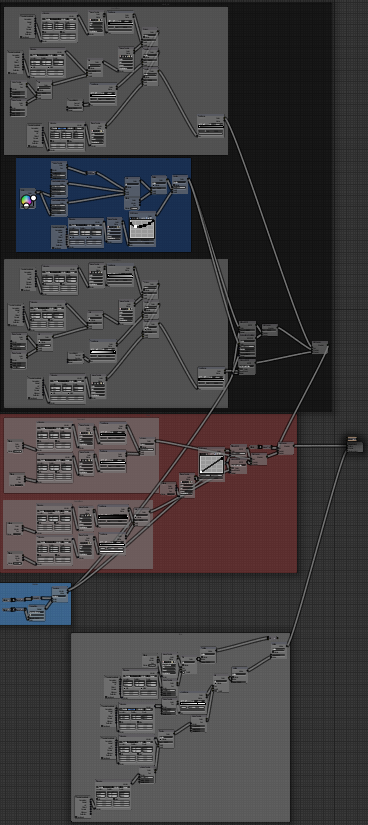
Re: Post your render for MXS here!
Holly Hell......... Please don't tell me you have to manually put those in each time you do a render?!?Benjii_D wrote:
jlv wrote:This post is useless.
Re: Post your render for MXS here!
no, you can append materials from other blend files. This one is for the matrix stand plastic tho. I don't do that complex materials for my mxs modelsJohn23 wrote:Holly Hell......... Please don't tell me you have to manually put those in each time you do a render?!?
Re: Post your render for MXS here!
Ok, good. That's crazy. I use about 10-20 nodes....mostly for the norms.Benjii_D wrote:no, you can append materials from other blend files. This one is for the matrix stand plastic tho. I don't do that complex materials for my mxs modelsJohn23 wrote:Holly Hell......... Please don't tell me you have to manually put those in each time you do a render?!?
For rendering, does it matter more about lighting or nodes?
jlv wrote:This post is useless.
Re: Post your render for MXS here!
Trying to learn HDRI and adding lighting and background in PS.
**please give constructive criticism**

**please give constructive criticism**

jlv wrote:This post is useless.
-
Motolife_99
- Posts: 1001
- Joined: Sat Sep 06, 2014 6:42 pm
- Team: KMR
Re: Post your render for MXS here!
sry my humours not normalBoblob801 wrote:It's just called constructive criticism champ, why'd you post here?

-
Kiwiboy116
- Posts: 113
- Joined: Wed Mar 19, 2014 7:46 am
- Team: Panic Graphics
- Location: New Zealand
Re: Post your render for MXS here!
what color are the forks??John23 wrote:Trying to learn HDRI and adding lighting and background in PS.
**please give constructive criticism**
Re: Post your render for MXS here!
The background image doesn't match the same lighting as the bike at all.

Re: Post your render for MXS here!
Green. Idk why I did that. LolKiwiboy116 wrote:what color are the forks??John23 wrote:Trying to learn HDRI and adding lighting and background in PS.
**please give constructive criticism**
jlv wrote:This post is useless.
Re: Post your render for MXS here!
What background image do you think would match?JakeT3 wrote:The background image doesn't match the same lighting as the bike at all.
jlv wrote:This post is useless.
