hello every one, i'm new to the hole track editing thing and have no idea what im doing, so if any of you could send me a link or anything like this it would be great, and also i seem to click on the gradient stuff and it says update needed help please.
Thank You Tyzzer #851
update needed?
-
ty_lynch851
- Crushed Dissenter
- Posts: 43
- Joined: Wed Jul 27, 2011 9:12 am
- Team: Lynch
-
mxrewind665
- Posts: 2603
- Joined: Sat Feb 12, 2011 4:12 pm
- Team: FlowTech
- Location: New England USA
- Contact:
-
ty_lynch851
- Crushed Dissenter
- Posts: 43
- Joined: Wed Jul 27, 2011 9:12 am
- Team: Lynch
Re: update needed?
it dosnt work?
-
mxrewind665
- Posts: 2603
- Joined: Sat Feb 12, 2011 4:12 pm
- Team: FlowTech
- Location: New England USA
- Contact:
Re: update needed?
Updating is so it can process way you just made try searching it in the search bar
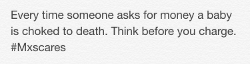
Re: update needed?
When it says update needed, it's telling you the source buffer and the actual track are different. When you press 'u' it will copy the track buffer to the source buffer. As an example, if you set a gradient to 10 feet and start drawing in add mode, it will raise the ground by 10 feet but no higher. If you then press 'u', it will add onto the previous values and go to 20 feet where you draw over the same spots.
Josh Vanderhoof
Sole Proprietor
jlv@mxsimulator.com
If you email, put "MX Simulator" in the subject to make sure it gets through my spam filter.
Sole Proprietor
jlv@mxsimulator.com
If you email, put "MX Simulator" in the subject to make sure it gets through my spam filter.
-
ty_lynch851
- Crushed Dissenter
- Posts: 43
- Joined: Wed Jul 27, 2011 9:12 am
- Team: Lynch
Re: update needed?
yeah, i dont know how to use this track editor, is there any video turtorials or what?
Cause i have big great ideas for this track but i dont know how to make it or how to change the coulor of the ground, how to make a jump or anything im so dumb.
So if someone could make a video or give me step by step instruction's through like skype or msn or something it would be great.
Thank You, Ty Lynch #851
Cause i have big great ideas for this track but i dont know how to make it or how to change the coulor of the ground, how to make a jump or anything im so dumb.
So if someone could make a video or give me step by step instruction's through like skype or msn or something it would be great.
Thank You, Ty Lynch #851
-
mxrewind665
- Posts: 2603
- Joined: Sat Feb 12, 2011 4:12 pm
- Team: FlowTech
- Location: New England USA
- Contact:
Re: update needed?
go to track editing page and you will see a tutuorials page at the very top. If that doesnt help pm mety_lynch851 wrote:yeah, i dont know how to use this track editor, is there any video turtorials or what?
Cause i have big great ideas for this track but i dont know how to make it or how to change the coulor of the ground, how to make a jump or anything im so dumb.
So if someone could make a video or give me step by step instruction's through like skype or msn or something it would be great.
Thank You, Ty Lynch #851
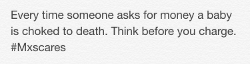
-
goonsti#56
- Posts: 12
- Joined: Tue Jun 28, 2011 11:17 pm
- Team: jtracing
Re: update needed?
hey i dont know hot to get in to the track editing can someone please help
