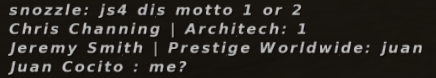They are all white. when i watch youtube videos they have green and brown aswell?Wahlamt wrote:I think 1 is supposed to be white, the other one is just really bright.
HELP! No tilemaps?
-
QuackGoesDuck
- Posts: 14
- Joined: Thu Apr 09, 2015 9:17 pm
- Team: lolidk
Re: HELP! No tilemaps?
Re: HELP! No tilemaps?
That is super strange. Can you upload your folder on mediafire?, than I can take a look at it.QuackGoesDuck wrote:They are all white. when i watch youtube videos they have green and brown aswell?Wahlamt wrote:I think 1 is supposed to be white, the other one is just really bright.
Discord: StorkeN#6883 - StorkenMXS Youtube - StorkenMXS Instagram - StorkenMXS Facebook - TMFR on Faceboook


-
QuackGoesDuck
- Posts: 14
- Joined: Thu Apr 09, 2015 9:17 pm
- Team: lolidk
Re: HELP! No tilemaps?
I really dont know if I have done this right. lots of things went wrong but here,Wahlamt wrote:That is super strange. Can you upload your folder on mediafire?, than I can take a look at it.QuackGoesDuck wrote:They are all white. when i watch youtube videos they have green and brown aswell?Wahlamt wrote:I think 1 is supposed to be white, the other one is just really bright.
https://www.mediafire.com/folder/7xsnwz8io8pcw/MX_Sim
Re: HELP! No tilemaps?
Can you make a rar or zip file of the folder and than upload it? So I can download the whole folder at once. How to make a zip file.QuackGoesDuck wrote:I really dont know if I have done this right. lots of things went wrong but here,
https://www.mediafire.com/folder/7xsnwz8io8pcw/MX_Sim
Discord: StorkeN#6883 - StorkenMXS Youtube - StorkenMXS Instagram - StorkenMXS Facebook - TMFR on Faceboook


-
QuackGoesDuck
- Posts: 14
- Joined: Thu Apr 09, 2015 9:17 pm
- Team: lolidk
Re: HELP! No tilemaps?
ok thanks, im an idiot haha.Wahlamt wrote:Can you make a rar or zip file of the folder and than upload it? So I can download the whole folder at once. How to make a zip file.QuackGoesDuck wrote:I really dont know if I have done this right. lots of things went wrong but here,
https://www.mediafire.com/folder/7xsnwz8io8pcw/MX_Sim
https://www.mediafire.com/folder/7xsnwz ... //MX%20Sim
hope this is right
-
QuackGoesDuck
- Posts: 14
- Joined: Thu Apr 09, 2015 9:17 pm
- Team: lolidk
Re: HELP! No tilemaps?
Hmm strange. They all show up as white on the tilemap list, but at least I can paint with them and they show up correct.
Discord: StorkeN#6883 - StorkenMXS Youtube - StorkenMXS Instagram - StorkenMXS Facebook - TMFR on Faceboook


-
QuackGoesDuck
- Posts: 14
- Joined: Thu Apr 09, 2015 9:17 pm
- Team: lolidk
Re: HELP! No tilemaps?
So you can actually paint with the colors? Every tilemap i go on paints the floor white but has a different affect when I drive on them so I might just have to use that and cover it with decals, thanks a lot for all your help dude, I really appreciate it.Wahlamt wrote:Hmm strange. They all show up as white on the tilemap list, but at least I can paint with them and they show up correct.
Re: HELP! No tilemaps?
Yeah, if I paint the dirt, dirt shows up. Same for the grass, sand and concrete. If you have the folder in a subfolder, that could be the cause that the reference is incorrect. By the way (looking back at where you put the folder in), any track that you are going to make yourself, the folder is supposed to go into C:\Users\YourUserName\AppData\Mx Simulator aka the Personal folder.QuackGoesDuck wrote:So you can actually paint with the colors? Every tilemap i go on paints the floor white but has a different affect when I drive on them so I might just have to use that and cover it with decals, thanks a lot for all your help dude, I really appreciate it.Wahlamt wrote:Hmm strange. They all show up as white on the tilemap list, but at least I can paint with them and they show up correct.
Discord: StorkeN#6883 - StorkenMXS Youtube - StorkenMXS Instagram - StorkenMXS Facebook - TMFR on Faceboook


-
chrischanning202
- Posts: 306
- Joined: Sat May 09, 2015 3:03 pm
- Location: England
-
QuackGoesDuck
- Posts: 14
- Joined: Thu Apr 09, 2015 9:17 pm
- Team: lolidk
Re: HELP! No tilemaps?
What I did was figure out which of the 4 (i think 4) tilemaps had the dirt, sand texture and decaled it up after I had finished.chrischanning202 wrote:I have this problem too! Just white tilemaps...
Re: HELP! No tilemaps?
The tileinfo must be referencing a texture that does not exist. Since you are going to decal over it anyways just make a new texture that is 16x16 and a solid color for each tile just to differentiate between them.