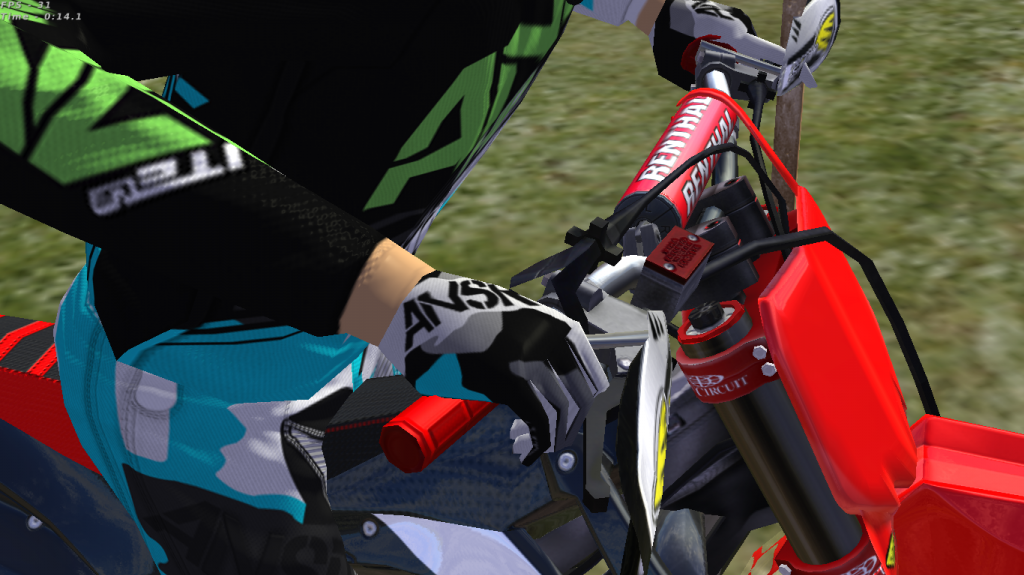
Upcoming Skins and Shader Maps #2
-
iNoScope
- Posts: 1292
- Joined: Wed Jul 24, 2013 12:10 am
- Location: Ontario, Canada
-
MotoRockstar777
- Posts: 547
- Joined: Wed May 19, 2010 10:49 pm
- Team: Privateer
- Location: United States
Re: Upcoming Skins and Shader Maps #2
Can somebody help me get rid of this black line it looks terrible, I drew an arrow pointing to it. I know it is the normal causing this and i have tried messing with it. Anyone know how to fix it?


Youtube Channel: https://www.youtube.com/user/MotoRockstar777
-
MotoX745
- Posts: 930
- Joined: Wed Aug 17, 2011 7:12 pm
- Location: North Carolina
Re: Upcoming Skins and Shader Maps #2
its part of the model's plastics u would have to edit the obj and take it off but thats how it is in rl im almost positive.
Attempted Photographer < I try.... Shitty racer, Only good at screenshots, forever pretending to be quick at MXS.
-
MotoRockstar777
- Posts: 547
- Joined: Wed May 19, 2010 10:49 pm
- Team: Privateer
- Location: United States
Re: Upcoming Skins and Shader Maps #2
No its the normal its supposed to be the edge for the plastic but it looks like crap.
I just edited the normal in photoshop and it fixed most of it, so it's better than what it was.
I just edited the normal in photoshop and it fixed most of it, so it's better than what it was.
Youtube Channel: https://www.youtube.com/user/MotoRockstar777
-
m121c
- Posts: 3056
- Joined: Sun Feb 27, 2011 5:36 am
- Location: Iowa
Re: Upcoming Skins and Shader Maps #2
It's not really a good idea to change the normal map (bakes) manually in photoshop as they are basically information of the difference between the high poly and low poly. That is how the plastics are in the real life anyways so not sure why you would want to change it.
-
MotoRockstar777
- Posts: 547
- Joined: Wed May 19, 2010 10:49 pm
- Team: Privateer
- Location: United States
Re: Upcoming Skins and Shader Maps #2
Alright, I just thought it looked kinda of odd. I will leave it be then.
Youtube Channel: https://www.youtube.com/user/MotoRockstar777
-
James_122
- Posts: 4271
- Joined: Wed Mar 07, 2012 8:50 pm
- Team: Channel 4 News
- Location: News Room
Re: Upcoming Skins and Shader Maps #2
These guys are trolling you....Just saying.
You can easily remove that, and it is NOT supposed to be there 777
You can easily remove that, and it is NOT supposed to be there 777
-
MotoRockstar777
- Posts: 547
- Joined: Wed May 19, 2010 10:49 pm
- Team: Privateer
- Location: United States
Re: Upcoming Skins and Shader Maps #2
I can remove it so it is the question of should I or shouldn't I.
Youtube Channel: https://www.youtube.com/user/MotoRockstar777
-
James_122
- Posts: 4271
- Joined: Wed Mar 07, 2012 8:50 pm
- Team: Channel 4 News
- Location: News Room
Re: Upcoming Skins and Shader Maps #2
Remove it. Don't let these guys troll you.
-
Fransoo773
- Posts: 1232
- Joined: Wed Jun 08, 2011 11:22 pm
- Location: The Great White North
Re: Upcoming Skins and Shader Maps #2

Decided to go back to the basics and do some motocross graphics again, can't wait for the outdoors to get this puppy in sim!
Ben Fransoo, OG.
-
Hi Im Skyqe
- Posts: 3020
- Joined: Wed Dec 22, 2010 4:52 pm
- Team: wat
Re: Upcoming Skins and Shader Maps #2
I see triangles!Fransoo773 wrote:
Decided to go back to the basics and do some motocross graphics again, can't wait for the outdoors to get this puppy in sim!
-
BuddyTheElf
- Posts: 2264
- Joined: Tue Nov 29, 2011 10:47 pm
- Team: Privateer
- Location: UK
Re: Upcoming Skins and Shader Maps #2
There's some weird stretching and distortion on the tank on the model we have, I'm not sure how accurately you'll be able to do the tank graphics. I gave up trying to make the Lucas Oil Honda graphics because it was impossible to get the logo to line up correctly on the tank to match the shroud. 
-
DCreedz#523
- Posts: 915
- Joined: Fri Mar 29, 2013 11:11 am
- Team: Greef Clothing
- Location: Australia
- Contact:
-
T-RIDER
- Posts: 1541
- Joined: Wed Apr 14, 2010 9:56 pm
- Team: System Decal
- Contact:
Re: Upcoming Skins and Shader Maps #2
But I thought I was a 12 yr old with a pen tool?Fransoo773 wrote:
Decided to go back to the basics and do some motocross graphics again, can't wait for the outdoors to get this puppy in sim!
-
KTM57
- Posts: 13865
- Joined: Wed Jul 07, 2010 2:42 am
- Location: TX
- Contact:
Re: Upcoming Skins and Shader Maps #2

This is a block of text that can be added to posts you make. There is a 255 character limit.




