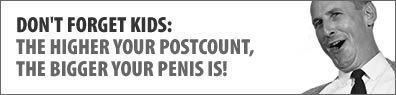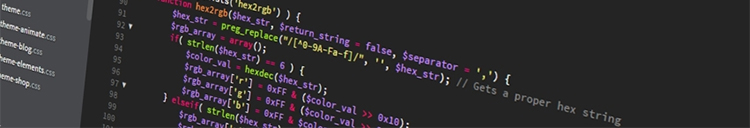This is pretty much what i would do, but obviously when you make the whole bike, you don't have a square to fill, you fit it where it can go, so i would place the objects like:stevoktm wrote:Im not very good at modelling but i had a go at unwrapping it. Im going to try skinning it, but could you explain how you preview your skins on the model in wings 3d? i have never been able to figure it out and have always imported it into blender to render it.
Heres my attempt. right click>view image.
http://img248.imageshack.us/img248/8581 ... austuv.png
Front end cap | Canister | Back end cap
Piece of header | Rest of the small parts
I just:mxbiker wrote:file -> import image, then select your skin. and then window -> outliner. there you will have youre skin drag it onto the object, called cilinder ( in the outliner window ).. something and diffuce it.
when you have alot of objects and you will not be able to drag it onto all the objects, do pick up youre skin and drop it on the object
Right Click > Import image
Then it shows up in the Outliner as a material named "Image". Select the object (or planes if you don't want the whole object) that you want the skin on, and Right Click the "Image" material > Assign to Selection.
Side Note: Your skin will come up as a plane with the skin applied when you import it, i just delete the plane as fast as it comes up, the material stays there.