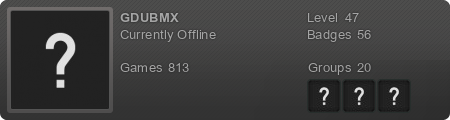Four strokes don't deserve hot photos like two strokes.
Yamaha 4-Stroke Update
-
KarlssonRacing
- Posts: 142
- Joined: Sun Jul 01, 2012 11:30 am
Re: Yamaha 4-Stroke Update
The smell of racegas at the morning... Mhmmm!
YOU CAN`T LIVE WITHOUT IT!!!
YOU CAN`T LIVE WITHOUT IT!!!
Re: Yamaha 4-Stroke Update
Thx for the release!!
But i want to remove handguards, rotor guards and i need the fatbar.how to make that because i still have the handgaurds and rotorguards in the game with grey texture, and i have crossbar...
I hope you understand me, i have difficulties to speak english....
Thanks.
But i want to remove handguards, rotor guards and i need the fatbar.how to make that because i still have the handgaurds and rotorguards in the game with grey texture, and i have crossbar...
I hope you understand me, i have difficulties to speak english....
Thanks.
-
---RiLeY---151---
- Posts: 1143
- Joined: Tue Jun 28, 2011 12:15 am
- Team: Factory Privateer
- Location: Corona, CA
Re: Yamaha 4-Stroke Update
Ok, so the handguards in photoshop you can "turn the layer off" which will not make them pop up. Im sure the rotor guard is the same, but im not 100% sure on the rotor guard. However, for the fatbar, you have to model it in a program like 3DS Max, or Blender.

Re: Yamaha 4-Stroke Update
Thanks for answer, but i turn the layers off, in photoshop is not displayed, but in game i have grey texture like the font of the template.i tried to remove them with transparency on the .png, and it work.
In blender i can turn off the handguards, rotorguard and display fatbar, and what i need to do for extract this and make what i need? i need help this is my first time in blender ^^.
In blender i can turn off the handguards, rotorguard and display fatbar, and what i need to do for extract this and make what i need? i need help this is my first time in blender ^^.
-
g-dub
- Posts: 389
- Joined: Sun Nov 25, 2012 7:56 pm
- Team: DUBMOTO/EKSBrand.com
- Location: Bristol,UK
- Contact:
Re: Yamaha 4-Stroke Update
hey man, if you dont want the handguards or rotorguard you need to open the PNG file cut around those items and clear them completely from the file. i use gimp so dont know how to use photoshop, as for the fatbars i really want these aswell, i dont believe i simply have to model them im sure there must be another way. how is the stock version of that bike able to have fatbars?
Re: Yamaha 4-Stroke Update
i found a nice solution for cut the hg and rg, just turn off the background layer on photoshop, i don't know if that work on gimp maybe it's a nice solution! and i think the 2009 version no?