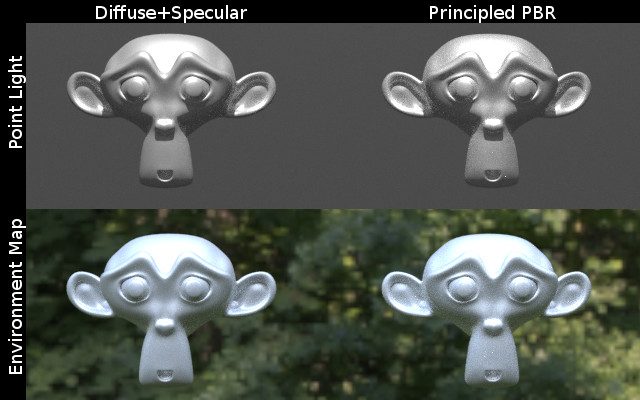m121c wrote:It was only a question, honestly, I have limited experience as when I was phasing out of this game design stuff PBR was just kind of hitting the scene and I was beginning to learn it for funzies. From what I remembered it looked way better (could easily be a product of environment lighting), was way easier/faster to make look accurate, and there was potential to optimize map size. Again, ignorance on my part. Could very well be a product of lighting. That would make sense.
PBR means different things depending on who's talking. If it means getting rid of point lights and using environment maps for the diffuse and specular lighting in a way that sort of approximates a scattering function, MXS will have PBR at some point. It's not the term I would use though.
m121c wrote:So do you think with implementing the environment mapping and dynamic shadows this game will leap forward 2 decades in graphics with the right artist? Are there trade offs? I'm guessing it's much harder to put into place than I imagine :lol:
Mostly what it'll do is make dull reflections actually reflect something and the dark side of things look less flat since instead of just having a single ambient light it'll be looking up the light level in the diffuse environment map. Just from playing around doing test renders in Blender I *think* it's the most important thing I can do.
Right now it only uses environment maps for perfectly focused reflections and that stuff usually looks pretty good, it's everything else that looks flat. Even that needs to be reworked since it's done in two passes for compatibility with ancient GPUs. This is another place where abandoning pre OpenGL 2.0 will simplify and speed things up.
m121c wrote:- Do you think using the alpha channel for spec maps is the way to go? Most hardly know how to use it. I'm not knocking it.. but it seems that next-gen shaders can utilize reflection and hardness together with an additional map (which... could be an issue of it's own).
Is there a good reason for that? Using the alpha channel for hardness saves a texture and there's a limit on the number of textures you can use in a single shader. I think there were some cards where the limit was 4 when I wrote the shaders, which would have given me 1 for diffuse, 1 for the normal map, 1 for spec map, and one free which I wanted to use for an environment map when I eventually switched to single pass reflections. You definitely don't want to just waste one for no reason.
m121c wrote:- Which brings me to my next point, next-gen shaders use pixel maps for reflection.. which I am guessing is the beauty of using environment map for lighting(?). Do you think geometry defined reflections are the way to go and can achieve the same results?
Reflections are done in the fragment (i.e. pixel) shader. It's only done per vertex for cards without GLSL shaders, which I'm going to stop supporting soon.
m121c wrote:- As a big part of this discussion was more about optimization, do you think reworking the name/number system for the bike and rider would be beneficial? I think this is a highly underrated feature that is often forgotten about. Maybe it's more a creator misunderstanding... but if we could make the name and numbers fit custom bikes and look good, same with rider model, texture space could drastically be brought down.
Probably would be a good idea to add a name to the built in number plates. Do you think it would actually be used if it were like that?