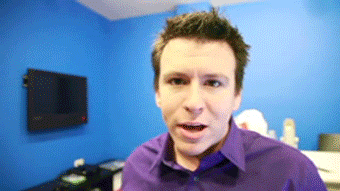Upcoming Skins & Shader Maps
Re: Upcoming Skins
Brandsoftheworld has been mentioned here many times before.
Messiah (or other), how exactly do you work in vector mode? I've used those vector logos before, but I just open the file, and copy and paste out of it into my skin file, and I have a nagging feeling that aint right.
Messiah (or other), how exactly do you work in vector mode? I've used those vector logos before, but I just open the file, and copy and paste out of it into my skin file, and I have a nagging feeling that aint right.

DR.MIZ wrote: Keeping something "secret" so you can be "cool" is not making a flourishing community.
-
FactoryBR21
- Posts: 2353
- Joined: Sat Dec 15, 2007 2:13 am
- Team: Privateer
- Location: Cascavel - Brazil
Re: Upcoming Skins
I'm not very good with because i never practice but i use pen tool and re-draw the logo step to step or the image whatever !

Mbutler183 wrote:I remember when we had to play mva instead of mxs, what a load of shit that was.
Re: Upcoming Skins
I have both Illustrator and Photoshop to begin with.Garasaki wrote:Messiah (or other), how exactly do you work in vector mode? I've used those vector logos before, but I just open the file, and copy and paste out of it into my skin file, and I have a nagging feeling that aint right.
When I want to add a certain logo to a document, I browse brandsoftheworld.com for this logo in .eps format (if brandsoftheworld.com does not have what I seek, I simply make my own). I then open the .eps format in Illustrator and clean it up where needed (make sure there is no background behind the logo).
After that I simply hit CTRL + A to select the whole group of vectors, CTRL + C to copy, and switch to Photoshop at this point.
Once in Photoshop and having the document open I need the logo in I hit CTRL + V. When doing so, I select to import it as a smart object (read * below).
After this I simply put the logo where I need it, scaled and on a angle to my liking. Maybe even make more copies of this smart object by duplicating the smart object and repositioning/rescalling it to my liking and needs.
That is all there is to it. Hope that helps.
If you have any questions.. Feel free to ask.
* a smart object is pretty much a file inside your Photoshop document (PSD). The coolest thing about this is that you can open this file at any time to edit it. If you have duplicates of that object, changes made to this file will be applied to all copies. Another cool thing is that it keeps hold of it's original size and position. This means you can rotate and up or down scale it as much as you want without loosing quality
Re: Upcoming Skins
This is gonna sound really mean. But some of these skinners should go spend some time in MVA forums. No offense but your shading could used some work. Anywho.
KTM for Wilsons Model.
Thanks guy. John, gimme some critique. Lol.
And is this JLV guy like a ghost. I haven't seen him post once.

KTM for Wilsons Model.
Thanks guy. John, gimme some critique. Lol.
And is this JLV guy like a ghost. I haven't seen him post once.

Last edited by lilbob862 on Sun Mar 22, 2009 7:05 am, edited 1 time in total.
Re: Upcoming Skins
Yo, something was wrong with your picture link. I tried fixing it but made it worse.
JLV has 1009 posts, lol
And most of the shading is partly my fault, I released pretty crappy templates. I've learned my lesson now
JLV has 1009 posts, lol
And most of the shading is partly my fault, I released pretty crappy templates. I've learned my lesson now
Re: Upcoming Skins
Nice ktm dude, hope it turns out great. 
Re: Upcoming Skins
You guys should have seen the 4000x4000 image, its amazing!
Re: Upcoming Skins
i was wondering what had happened to that skin, wilson showed me a small snapshot of it a couple of months back.
looking very impressive so far, the rubbing on the airbox/shrouds/frame is a nice touch
looking very impressive so far, the rubbing on the airbox/shrouds/frame is a nice touch

instupitious.
Re: Upcoming Skins
i thinksome people try to overdo shading i dont know mabey it looks good in game but in that pic it just looks like oober realistic like its in a dark room with perfect light up orange lights whatever it looks cool though
"90% of the game is half mental"-Yogi Berra
MXS Online Racing #434
MXS Online Racing #434
The Whole Mxs Community wrote:Take off the kidney belt shading
Re: Upcoming Skins
Is wilson making a KTM model, or are you just skinning a ktm for his crf? I have a 150 sx done if you would like a go at that.lilbob862 wrote:This is gonna sound really mean. But some of these skinners should go spend some time in MVA forums. No offense but your shading could used some work. Anywho.
KTM for Wilsons Model.
Thanks guy. John, gimme some critique. Lol.
And is this JLV guy like a ghost. I haven't seen him post once.
Re: Upcoming Skins
Im skinning his KTM model. And im working on his CRF right now. About the comment on the lighting
To DW434:
Dont we want it to look realistic..?
To DW434:
Dont we want it to look realistic..?
Re: Upcoming Skins
post a pic of the crf =]